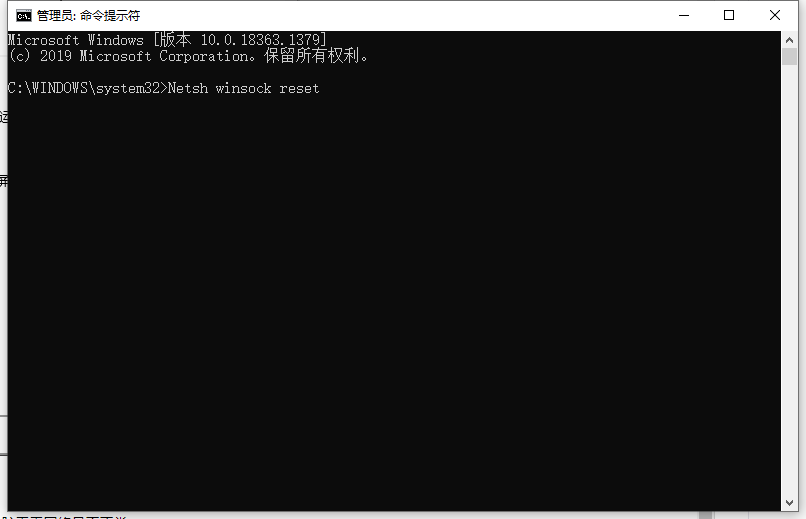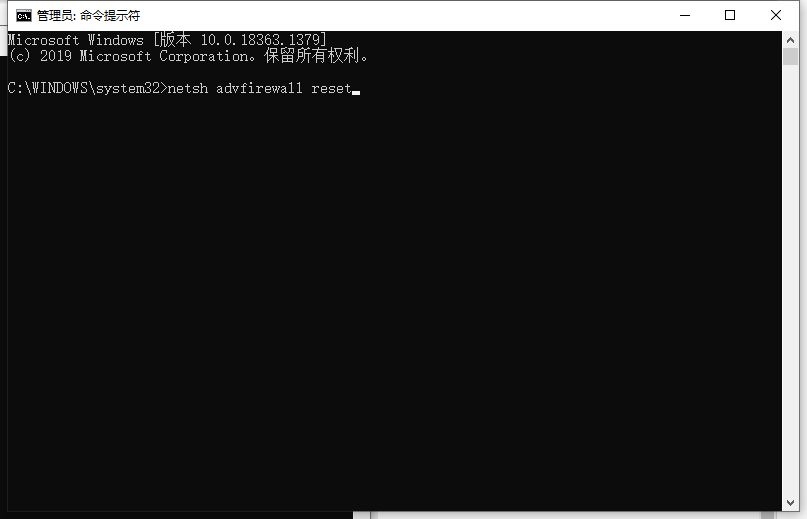Warning: Use of undefined constant title - assumed 'title' (this will throw an Error in a future version of PHP) in /data/www.zhuangjiba.com/web/e/data/tmp/tempnews8.php on line 170
图文展示win10电脑连不上网解决方法
装机吧
Warning: Use of undefined constant newstime - assumed 'newstime' (this will throw an Error in a future version of PHP) in /data/www.zhuangjiba.com/web/e/data/tmp/tempnews8.php on line 171
2021年04月16日 20:15:00

Win10是微软开发的最新操作系统,使用起来也比较流畅,不过总会遇到一些大大小小的问题,比如电脑连不上网,此问题比较简单,那么有什么办法解决呢,下面我们大家一起来看看具体的解决教程吧。
重置网络设置
1、在小娜的搜索框中输入【命令提示】符,然后右击【命令提示符】】选择【以管理员身份运行】。

2、然后输入【 Netsh winsock reset】命令,按Enter确定。
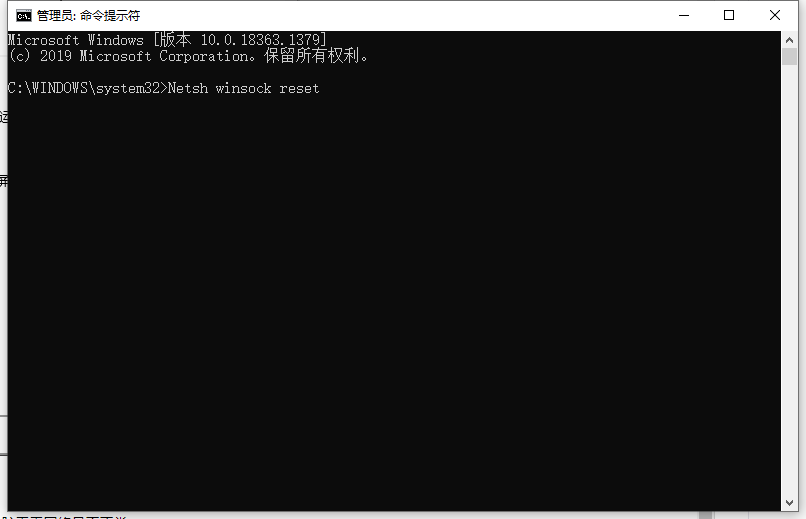
3、完成后,继续输入【 netsh advfirewall reset】,然后按Enter,接着重启电脑看看网络是否正常。
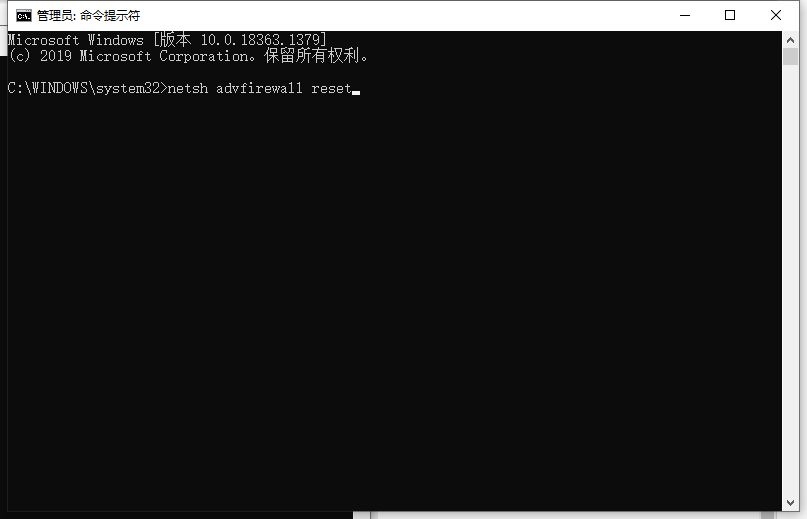
以上就是win10电脑连不上网的解决教程啦,希望能帮助到大家。