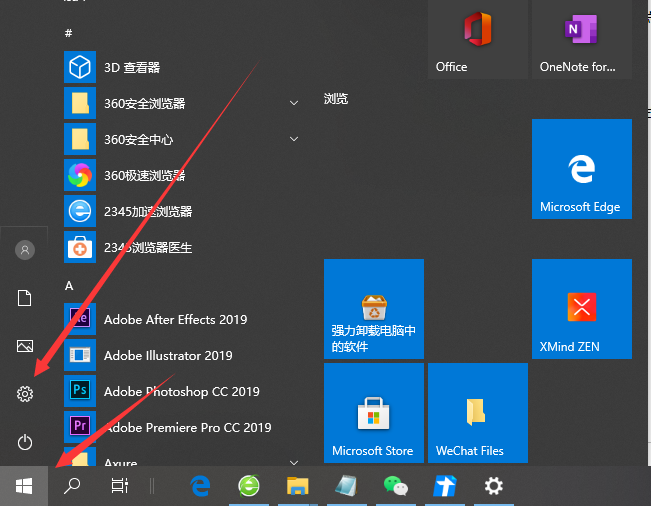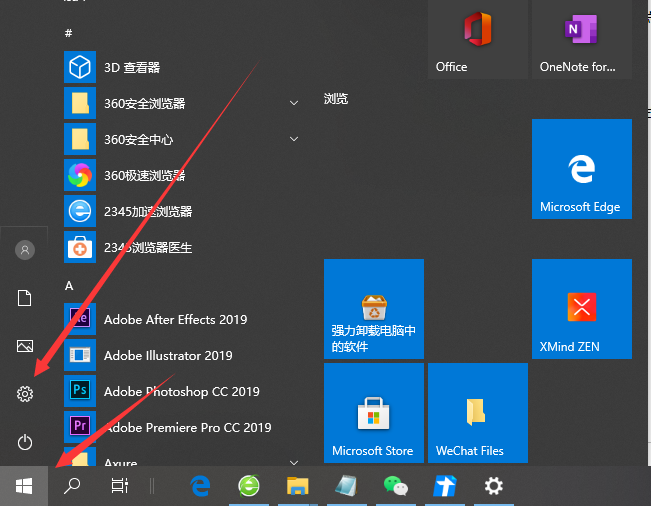Warning: Use of undefined constant title - assumed 'title' (this will throw an Error in a future version of PHP) in /data/www.zhuangjiba.com/web/e/data/tmp/tempnews8.php on line 170
win10台式电脑突然只剩飞行模式了怎么解决
装机吧
Warning: Use of undefined constant newstime - assumed 'newstime' (this will throw an Error in a future version of PHP) in /data/www.zhuangjiba.com/web/e/data/tmp/tempnews8.php on line 171
2021年04月02日 20:15:00
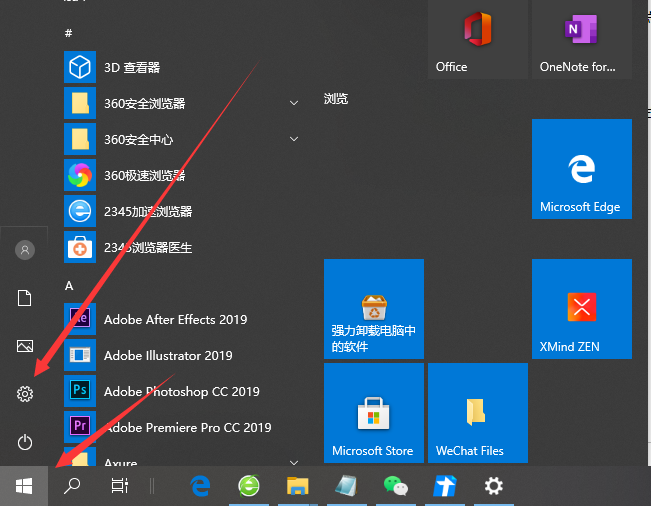
现如今电脑已经深深地融入到我们的生活中,无论是查找资料还是看电影都会用到。近期有网友反馈说win10只显示飞行模式,这是怎么回事?这可能是设置出现问题,大家只要重新关闭一下飞行模式就好了。接下去和大家说说win10只显示飞行模式的解决方法。
1、电脑上点击左下角的【开始菜单】图标。然后点击【设置】图标。
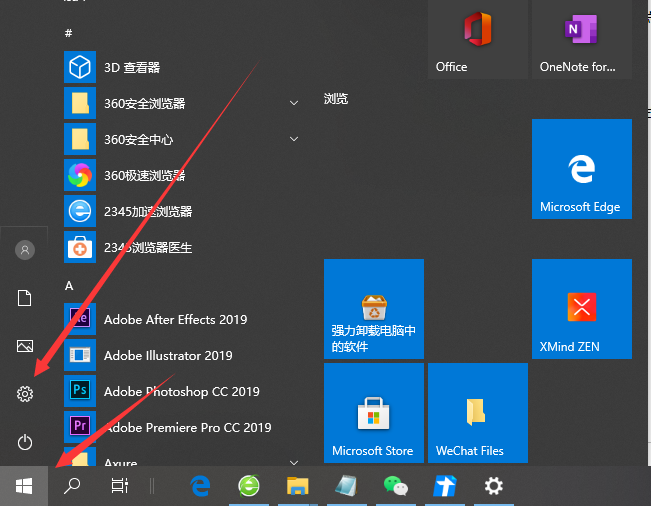
2、然后点击【网络和Internet】选项。

3、然后点击【飞行模式】选项,进入关闭飞行模式,解决win10突然只剩飞行模式的问题。

4、然后点击关闭【飞行模式的开关】即可。

以上就是win10突然只剩下飞行模式了怎么办的解决教程啦,希望能帮助到大家。