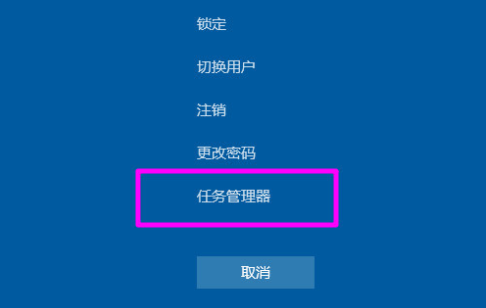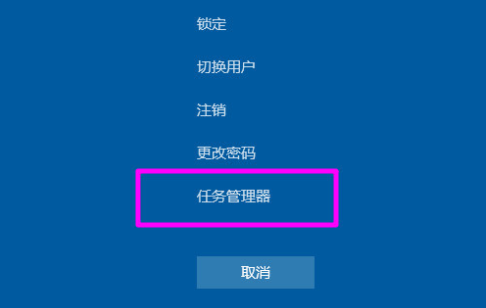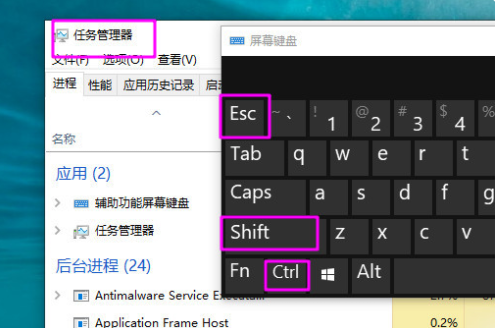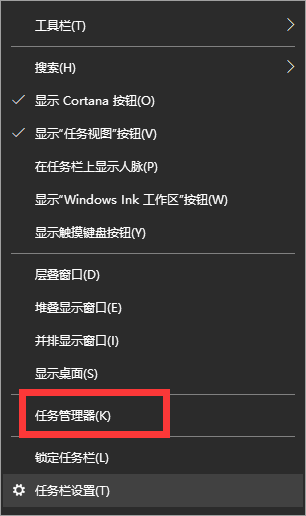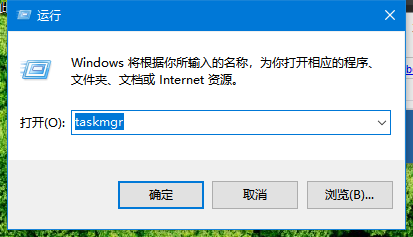Warning: Use of undefined constant title - assumed 'title' (this will throw an Error in a future version of PHP) in /data/www.zhuangjiba.com/web/e/data/tmp/tempnews8.php on line 170
win10笔记本电脑开启任务管理器快捷键大全
装机吧
Warning: Use of undefined constant newstime - assumed 'newstime' (this will throw an Error in a future version of PHP) in /data/www.zhuangjiba.com/web/e/data/tmp/tempnews8.php on line 171
2021年02月14日 20:50:00
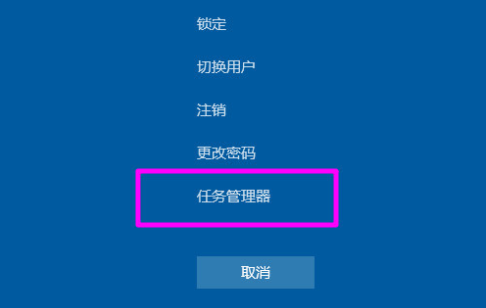
win10开启任务管理器快捷键是什么?最近很多小伙伴询问小编自己电脑的任务管理器如何打开,其实有很多种方法,看你习惯使用哪一种,接下来一起看看win10开启任务管理器快捷键是什么吧!
1、任务管理器的快捷键是“Ctrl+Shift+Esc”。
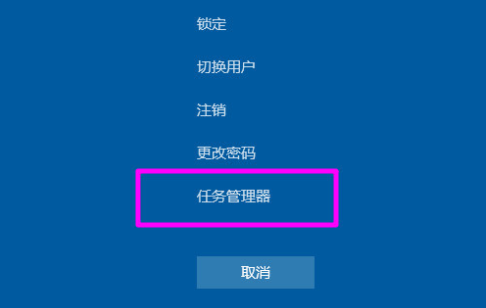
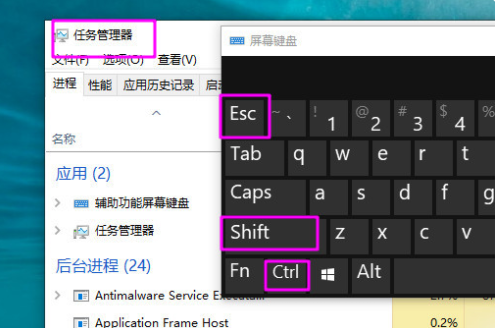
2、方法二:鼠标右键点击下方的状态栏,然后点击【任务管理器】也可以打开。
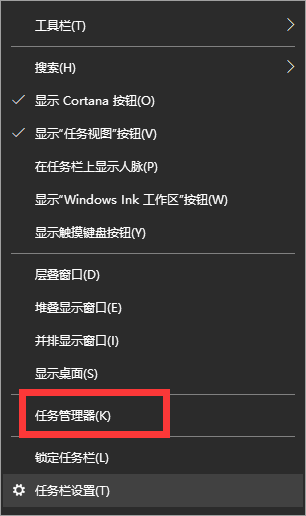
3、方法三:按下组合键“Win+R”打开【运行】窗口,然后在里面输入【taskmgr】点击确定也可以打开任务管理器。
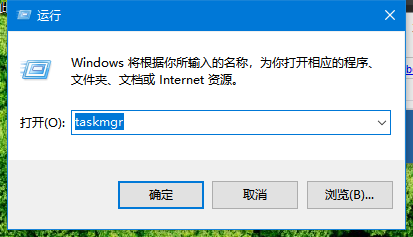
那么以上即是win10笔记本电脑开启任务管理器快捷键大全的全部内容,希望对你有所帮助!