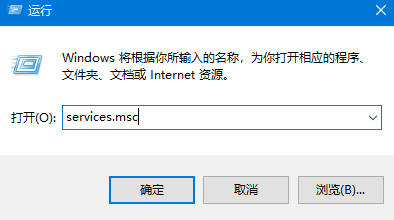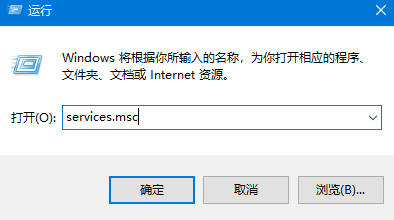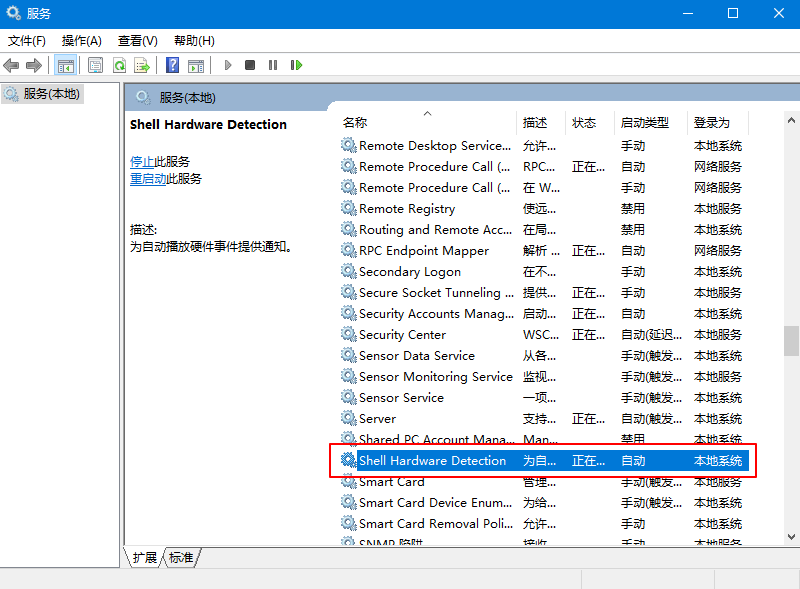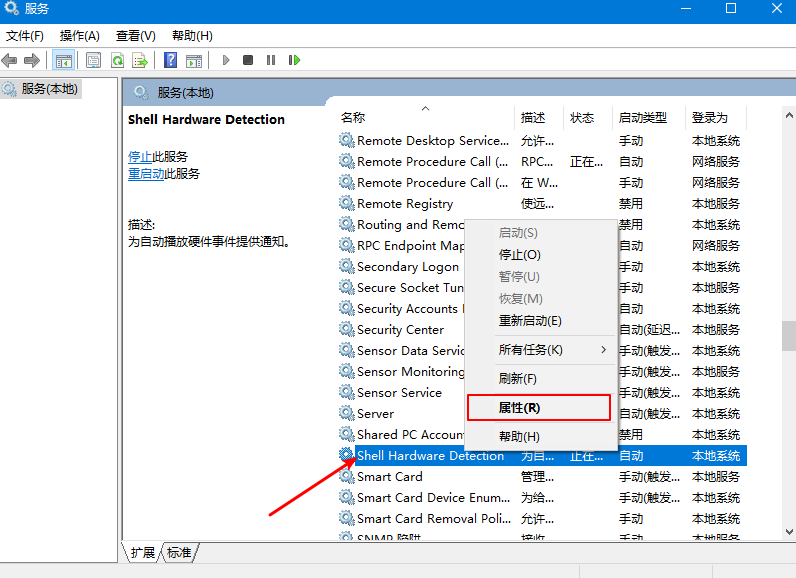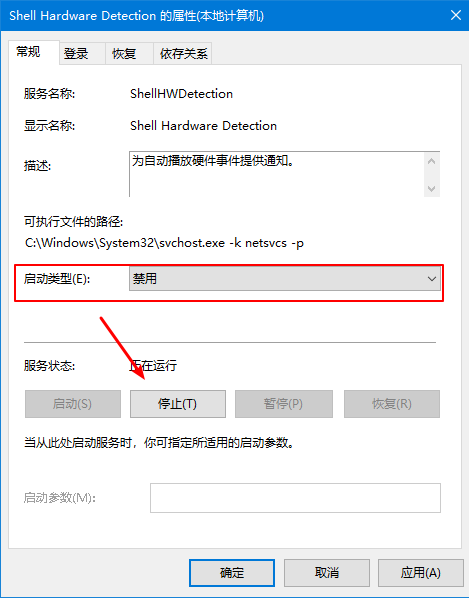Warning: Use of undefined constant title - assumed 'title' (this will throw an Error in a future version of PHP) in /data/www.zhuangjiba.com/web/e/data/tmp/tempnews8.php on line 170
win10系统笔记本总是弹出光驱怎么办
装机吧
Warning: Use of undefined constant newstime - assumed 'newstime' (this will throw an Error in a future version of PHP) in /data/www.zhuangjiba.com/web/e/data/tmp/tempnews8.php on line 171
2020年09月17日 19:40:00
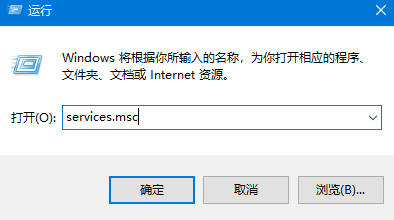
相信大部分对光驱都有一定的了解,但是电脑一直弹出光驱的时候应该要怎么办呢?导致这个问题可能是系统设置了自动播放的功能,那么接下来有需要的小伙伴就跟着小编一起来看看win10系统如何禁用光驱吧。
1、首先按win+R打开运行,之后输入services.msc回车。
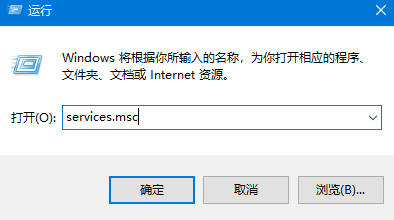
2、接着在打开的界面中,找到Shell Hardware Detection(自动播放)。
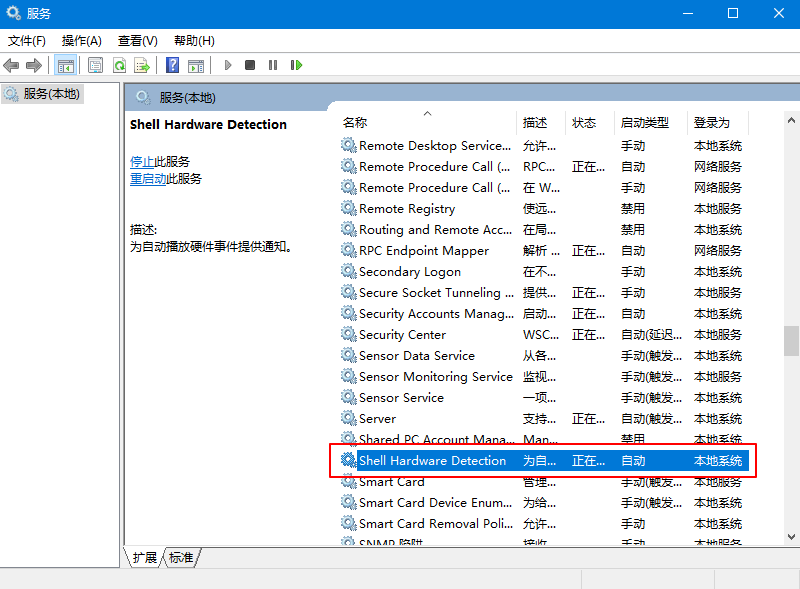
3、接着右击选择属性。
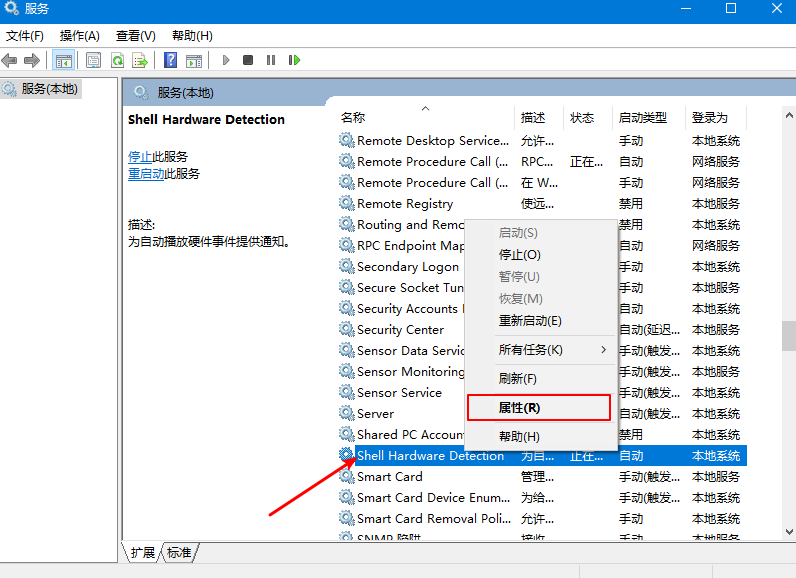
4、接着在弹出的窗口中,将启动类型改为禁用,再点击停止,最后点击应用和确定即可。
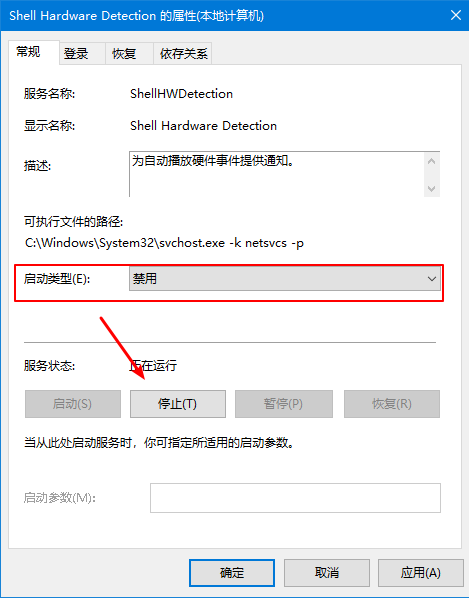
以上就是关于win10系统笔记本总是弹出光驱怎么办的解决办法啦,通过设置将自动播放关闭即可解决问题。如果你也总是遇到这种情况,那么不妨跟着小编的文章步骤去尝试解决问题吧,那么今天就到这里下课吧!