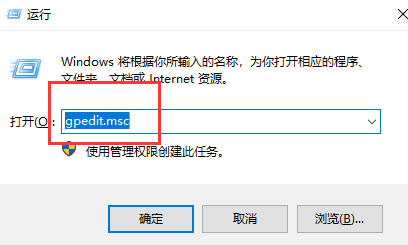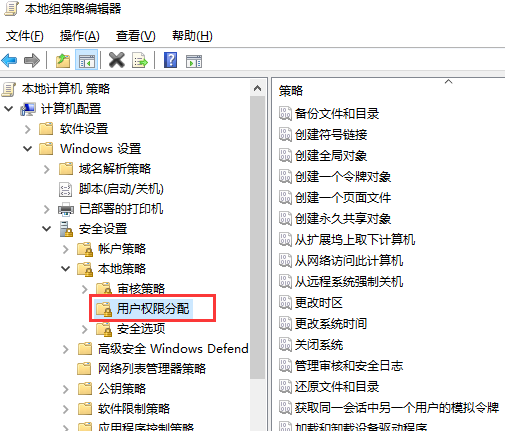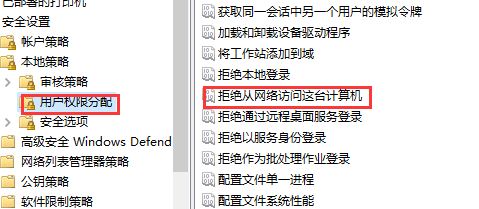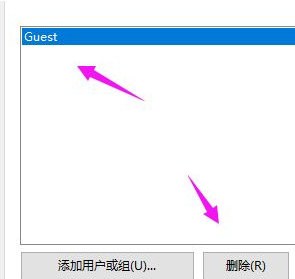Warning: Use of undefined constant title - assumed 'title' (this will throw an Error in a future version of PHP) in /data/www.zhuangjiba.com/web/e/data/tmp/tempnews8.php on line 170
win10提示你可能没有权限使用网络资源如何解决
装机吧
Warning: Use of undefined constant newstime - assumed 'newstime' (this will throw an Error in a future version of PHP) in /data/www.zhuangjiba.com/web/e/data/tmp/tempnews8.php on line 171
2020年05月26日 10:56:00

win10提示你可能没有权限使用网络资源如何解决,如果你在使用win10的过程中出现以下问题,Win10系统提示“无法访问
您可能没有权限使用网络资源”的话。小编今天分享的解决经验就可以帮到大家了。还有更多的问题,可以上装机吧官网详细了解。

1、按“win”+“r”键,调出运行,输入“gpedit.msc”。
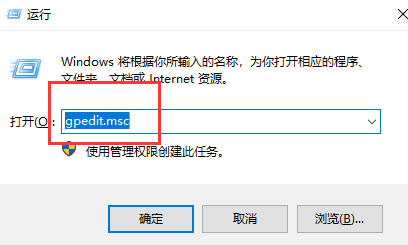
2、"计算机配置"->"windos 设置"->"安全设置"->"本地策略"->"用户权限分配"
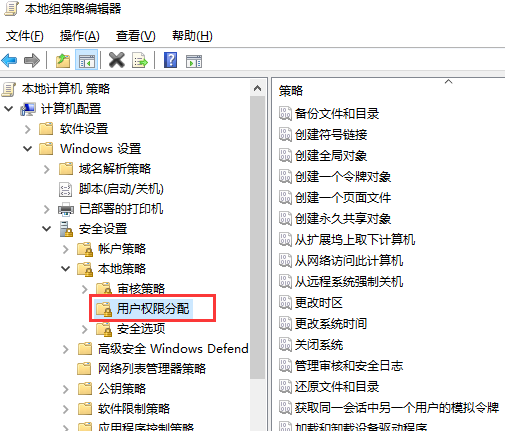
3、双击“拒绝从网络访问这台计算机”。
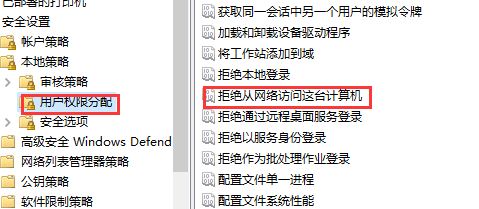
4、选择“Guest”删除即可。
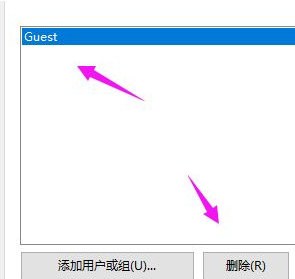
以上几个步骤就是针对如何解决没有权限使用网络资源。如果出现过该现象的,不妨试下小编的方法。说不定就能解决你的问题了呢。