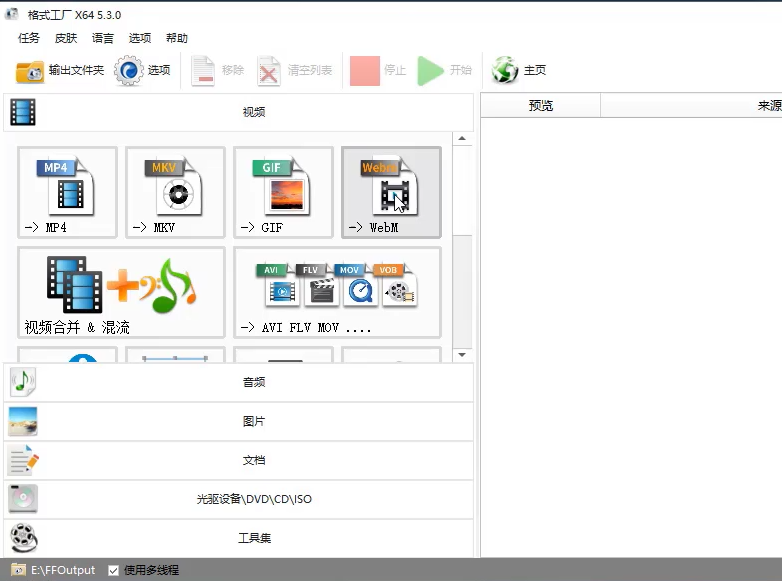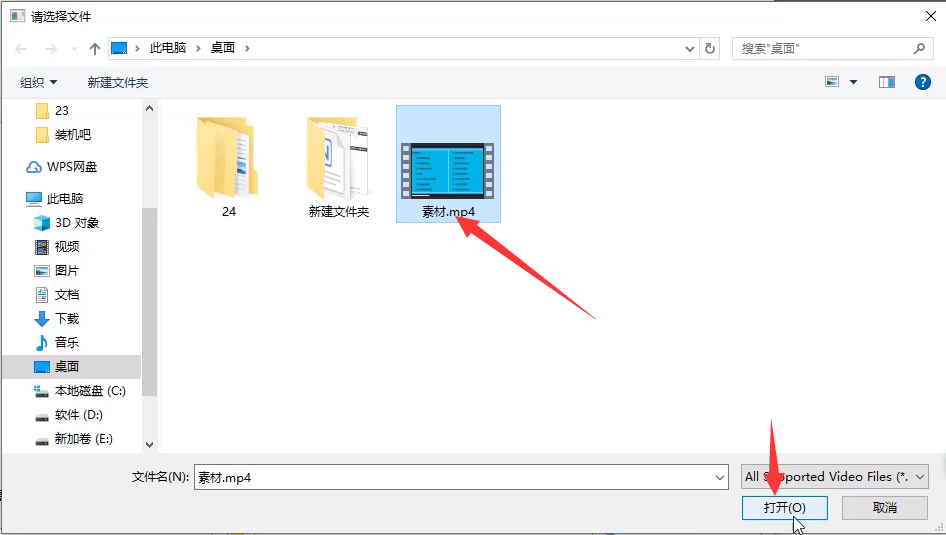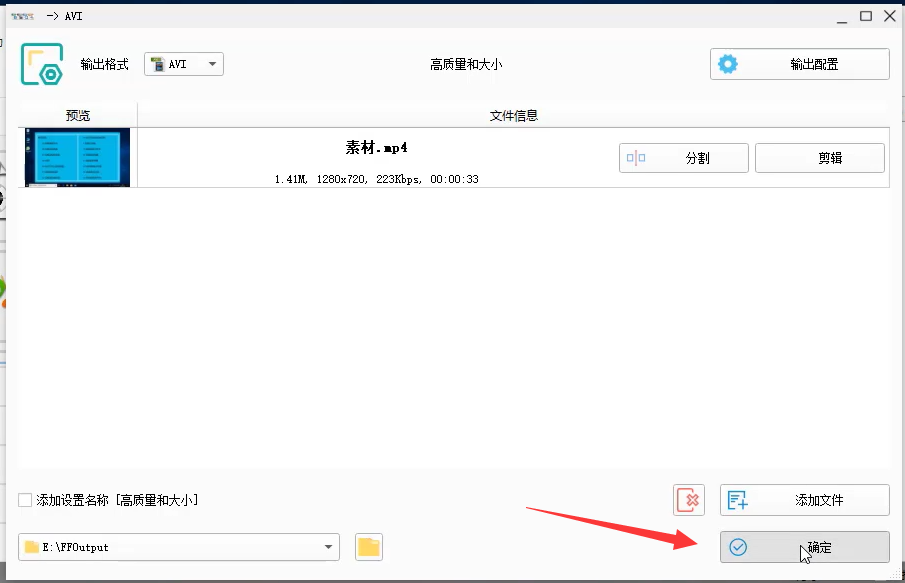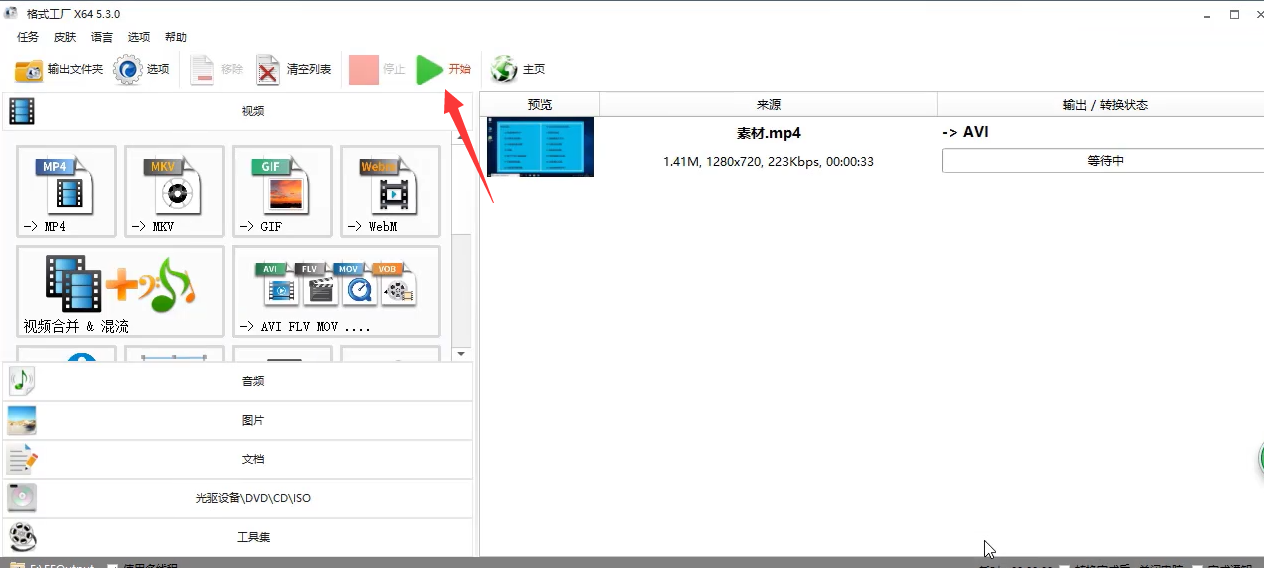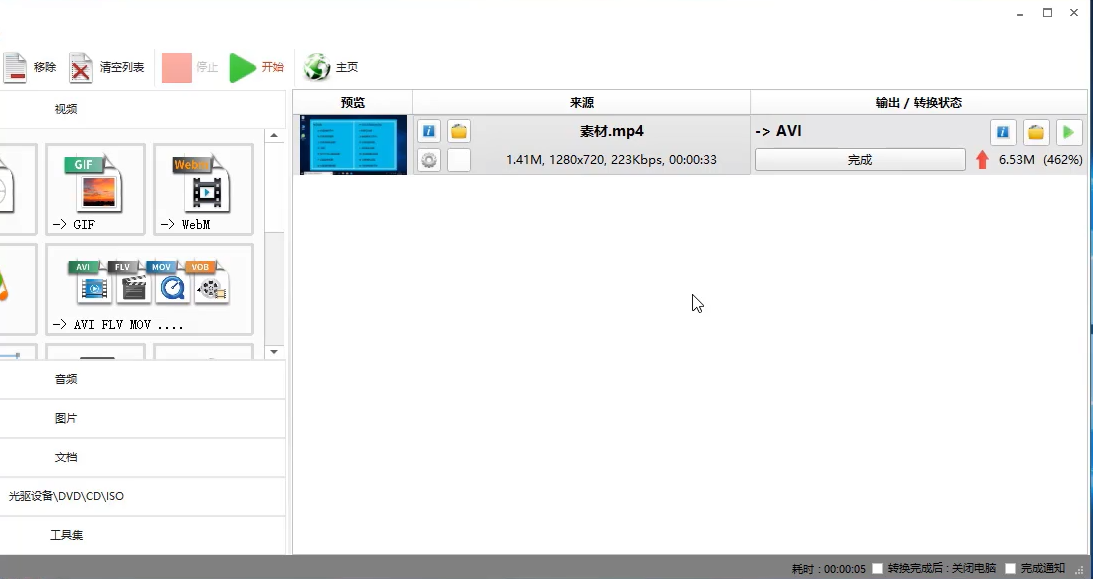Warning: Use of undefined constant title - assumed 'title' (this will throw an Error in a future version of PHP) in /data/www.zhuangjiba.com/web/e/data/tmp/tempnews8.php on line 170
怎么转换视频格式
装机吧
Warning: Use of undefined constant newstime - assumed 'newstime' (this will throw an Error in a future version of PHP) in /data/www.zhuangjiba.com/web/e/data/tmp/tempnews8.php on line 171
2020年08月25日 09:33:00

在我们日常生活和工作中,很多时候会接收到一些视频文件,有些时候视频打不开,是因为视频格式与设备的播放格式不一样,遇到这种情况该怎么办呢?让我们来看一看怎么解决此问题吧!
怎么转换视频格式
1、首先,下载并打开格式工厂软件,此软件可在百度搜索下载。

2、根据自己要转换成的格式点击对应的按钮,然后,在弹出的窗口中点击“添加文件”。
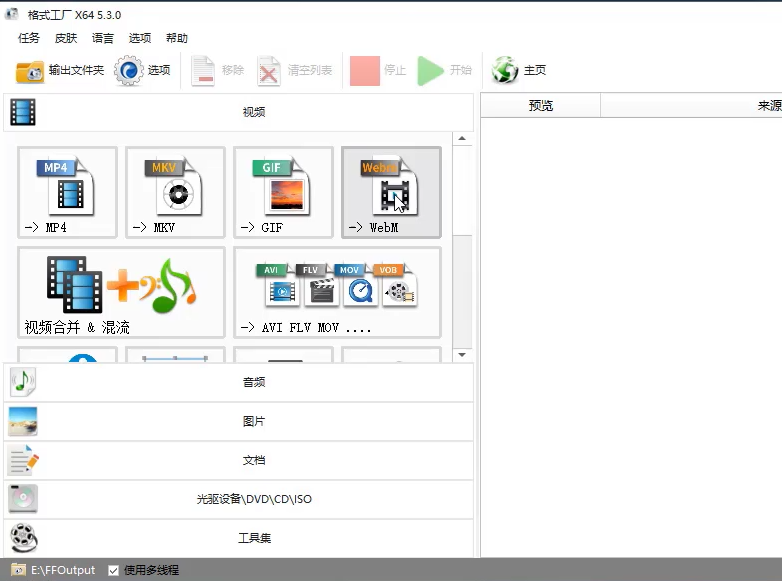

3、接着,在打开的对话框中,找到需要转换格式的视频文件,将其加载进来。
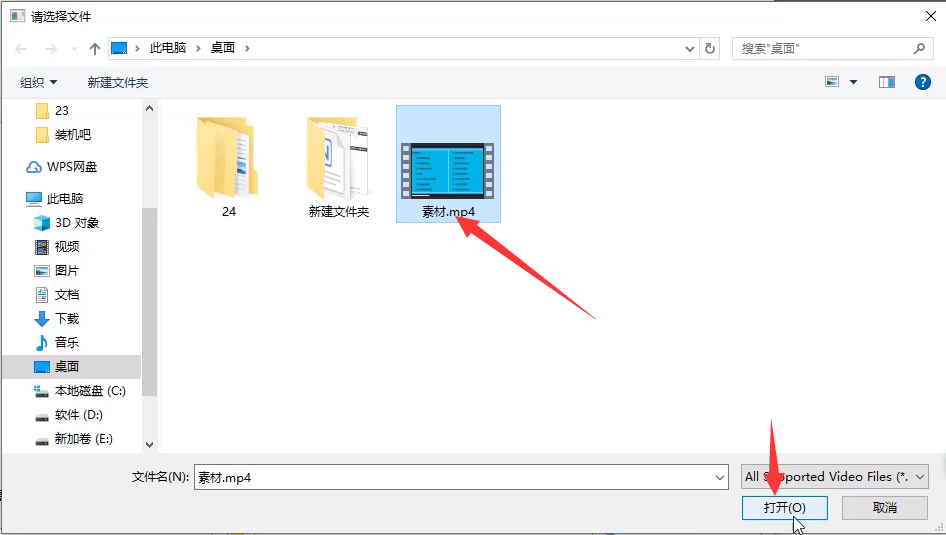
4、视频加载进来以后点击确定。
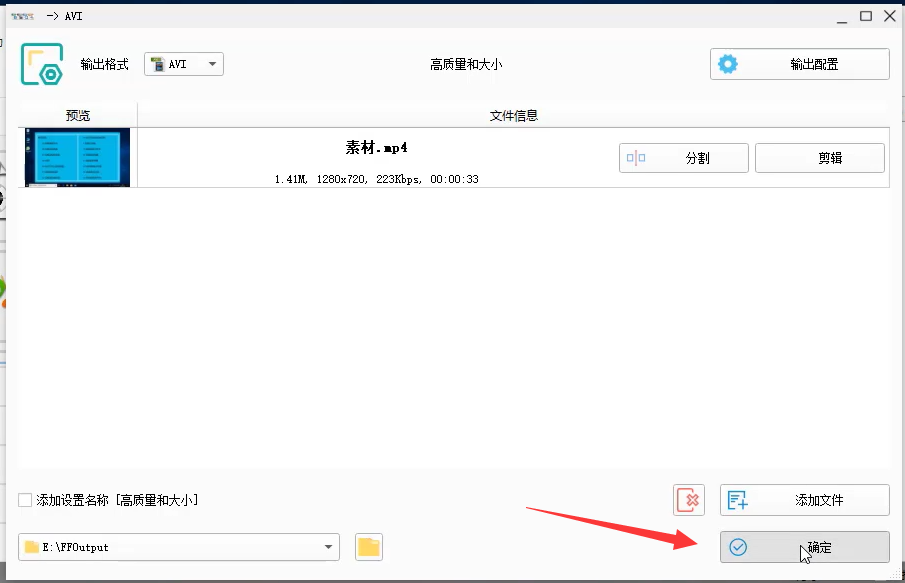
5、接着,点击 开始。
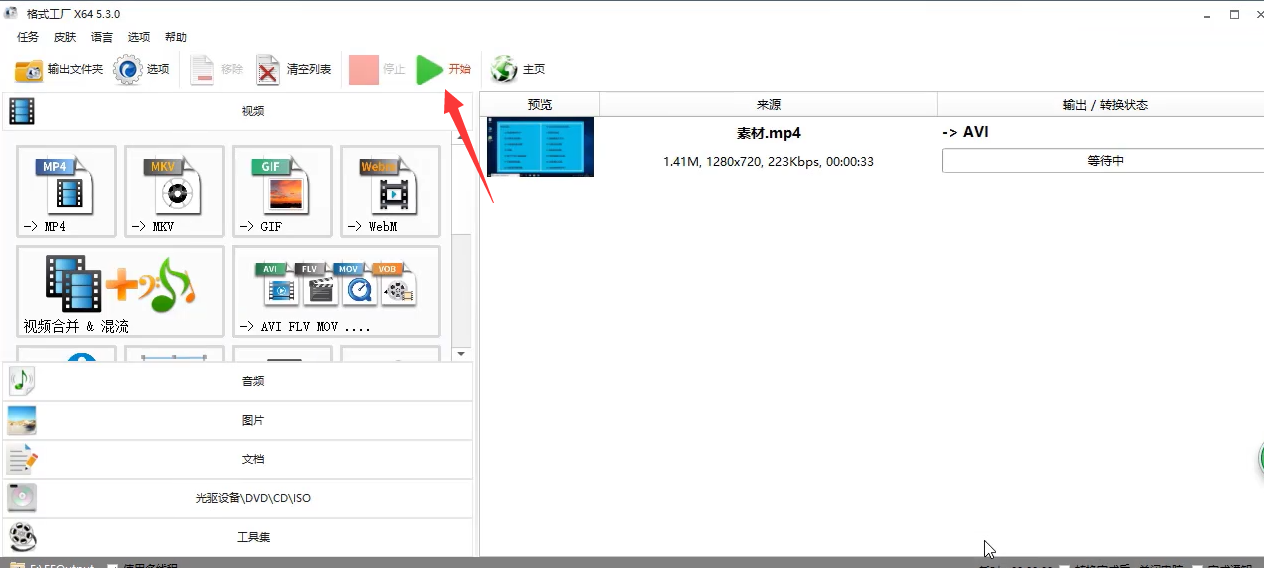
6、稍等片刻,我们的视频文件就成功转换成指定的格式啦。
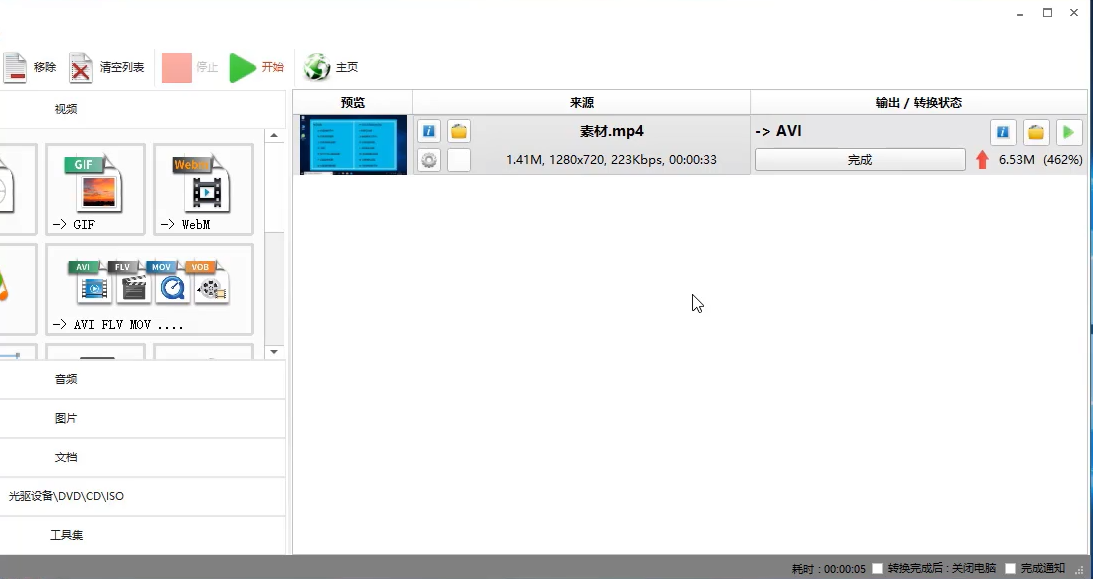
以上就是如何转换视频格式的图文步骤啦,希望有帮助到大家呢!