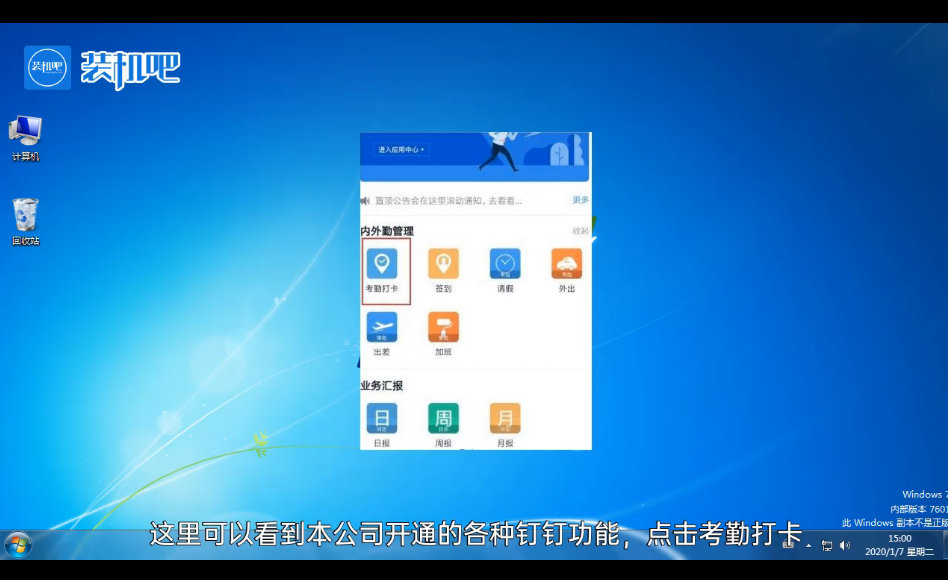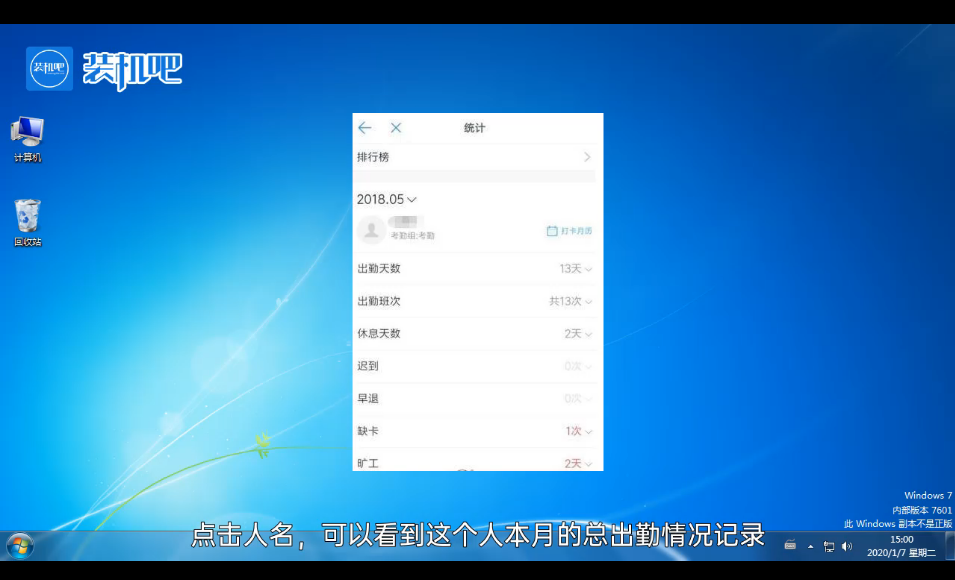Warning: Use of undefined constant title - assumed 'title' (this will throw an Error in a future version of PHP) in /data/www.zhuangjiba.com/web/e/data/tmp/tempnews8.php on line 170
手机软件钉钉怎么查看员工打卡记录
装机吧
Warning: Use of undefined constant newstime - assumed 'newstime' (this will throw an Error in a future version of PHP) in /data/www.zhuangjiba.com/web/e/data/tmp/tempnews8.php on line 171
2020年03月06日 14:18:03

手机钉钉软件怎么查看员工打卡记录呢?现在很多公司都是使用办公软件钉钉进行打卡上班,月底就想查看员工打卡情况,今天小编就教大家钉钉查看员工打卡记录的方法。
钉钉怎么查看员工打卡记录
1、打开钉钉软件,选择公司名称。

2、这里可以看到公司开通的钉钉软件的功能,点击其中的考勤打卡。
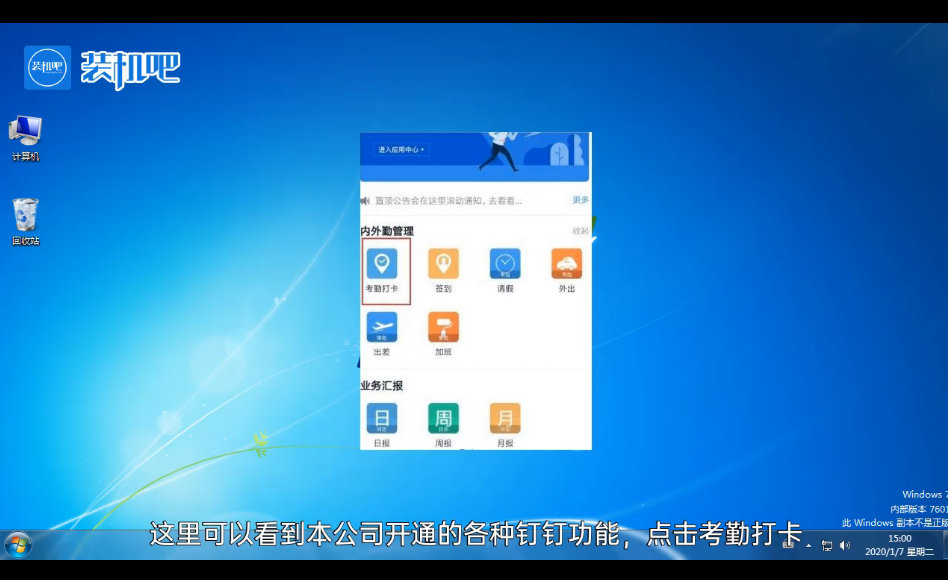
3、点击右下角统计功能,就可以看到员工的打卡情况。下方有早到榜与勤奋榜等,可以查看大家上班打卡记录与平均工作时长。

4、点击其中的人名,还可以看到这个人的总出勤情况记录。
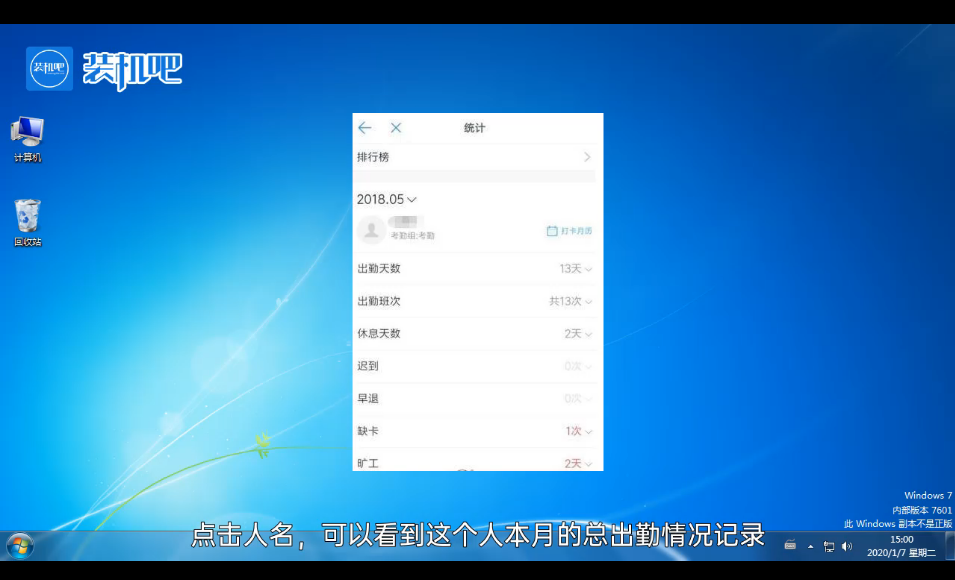
手机软件钉钉怎么查看员工打卡记录的方法就是这么简单,你学会了吗?