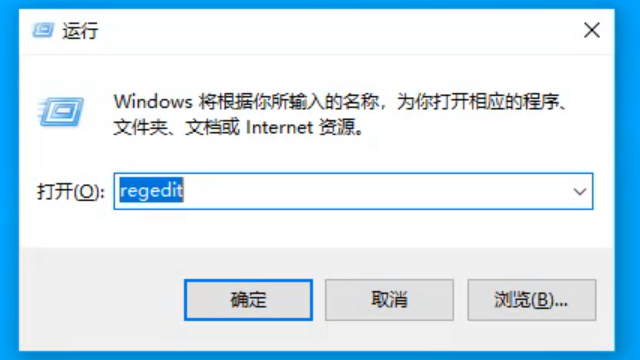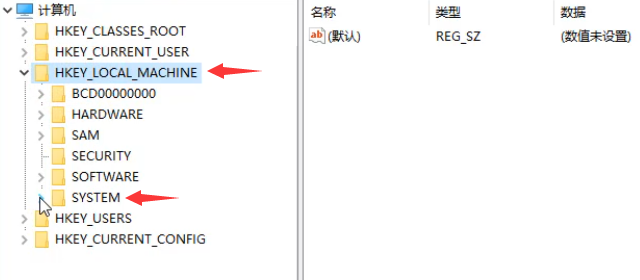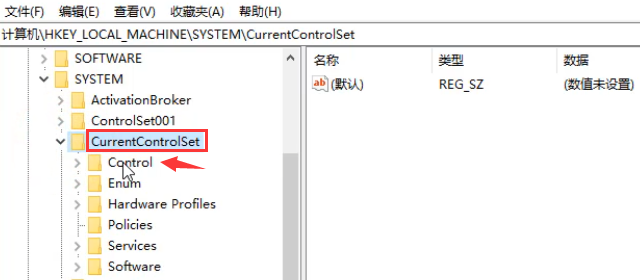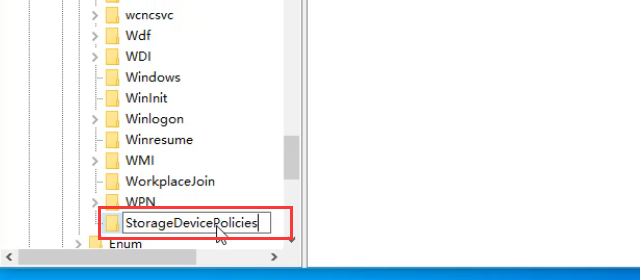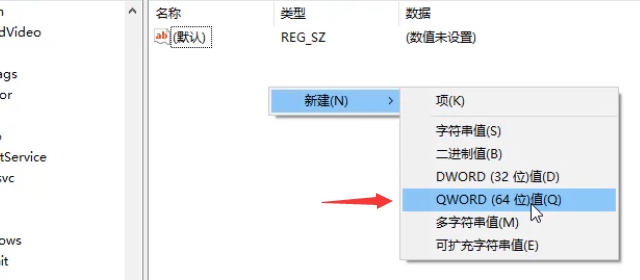Warning: Use of undefined constant title - assumed 'title' (this will throw an Error in a future version of PHP) in /data/www.zhuangjiba.com/web/e/data/tmp/tempnews8.php on line 170
磁盘被写保护怎么解除
装机吧
Warning: Use of undefined constant newstime - assumed 'newstime' (this will throw an Error in a future version of PHP) in /data/www.zhuangjiba.com/web/e/data/tmp/tempnews8.php on line 171
2020年02月05日 13:00:00

当从电脑中将资料复制到移动硬盘或者U盘的时候有时电脑会提示磁盘被写保护,无法完成文件拷贝。今天刚好有网友问及该问题的解决方法?下面就给大家演示解决该问题的其中一个方法,希望对大家有一定的参考价值。
磁盘被写保护怎么解除
1、键盘按下Win+R打开运行窗口。

2、在运行窗口内输入“regedit”打开注册表编辑器。
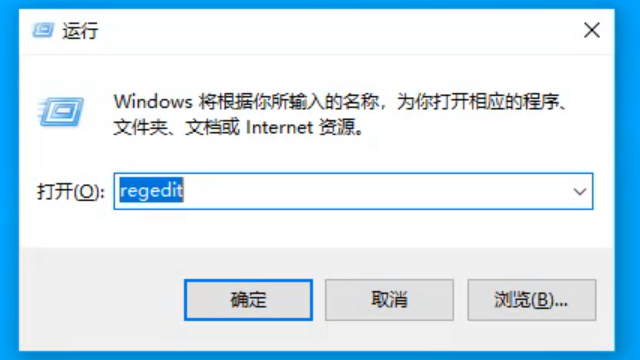
3、打开“HKEY_LOCAL_MACHINE”→“SYSTEM”。
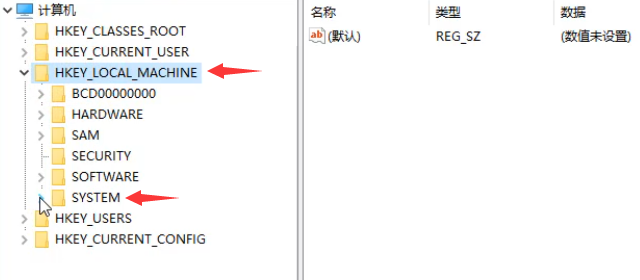
4、接着打开“CurrentControlSet”,找到“Control”。
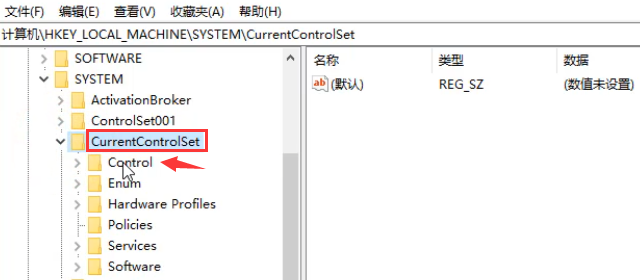
5、右键该文件夹,选择“新建”→“项”。

6、将该项命名为“StorageDevicePolicies”。
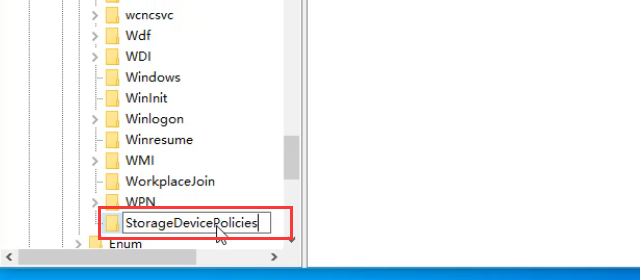
7、在该项内新建“QWORD(64位)值”。
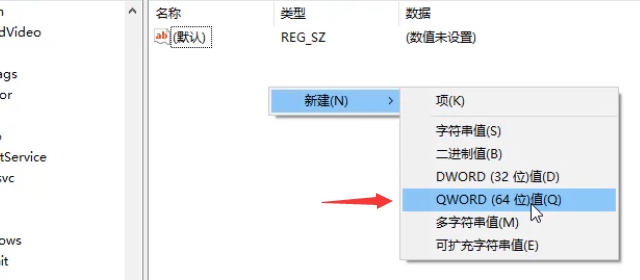
8、将其命名为“WriteProtect”。

9、双击该值,将数值数据改为0。

重启电脑,磁盘保护就被解除了。