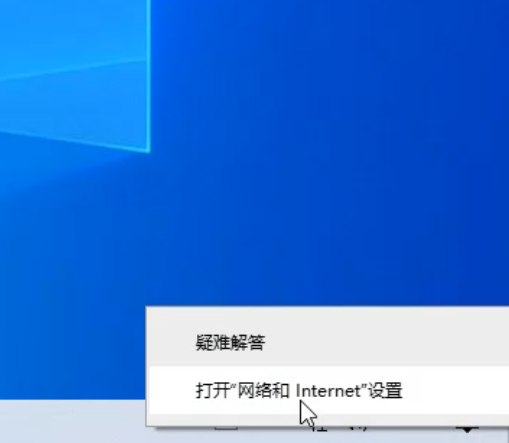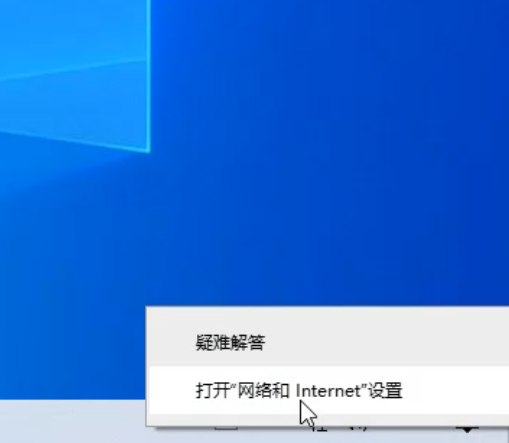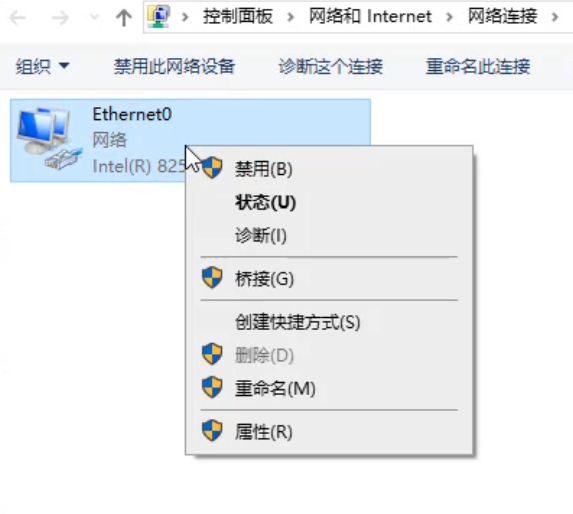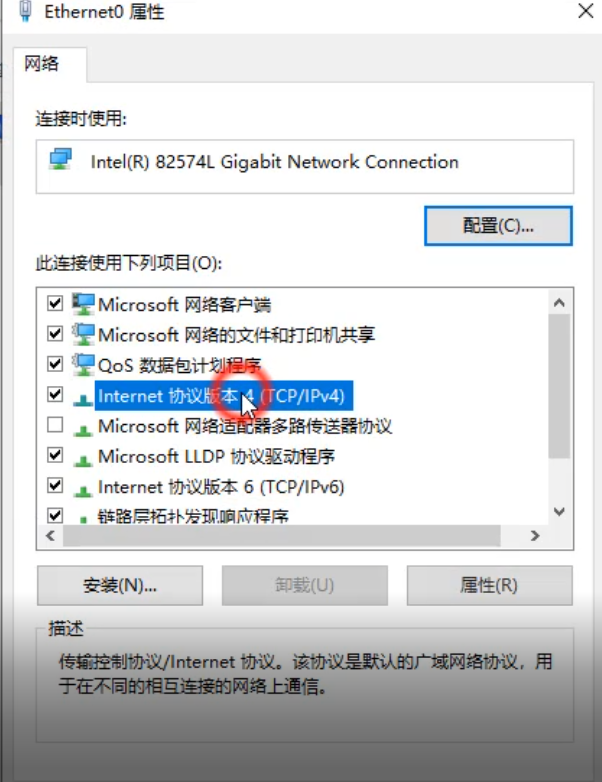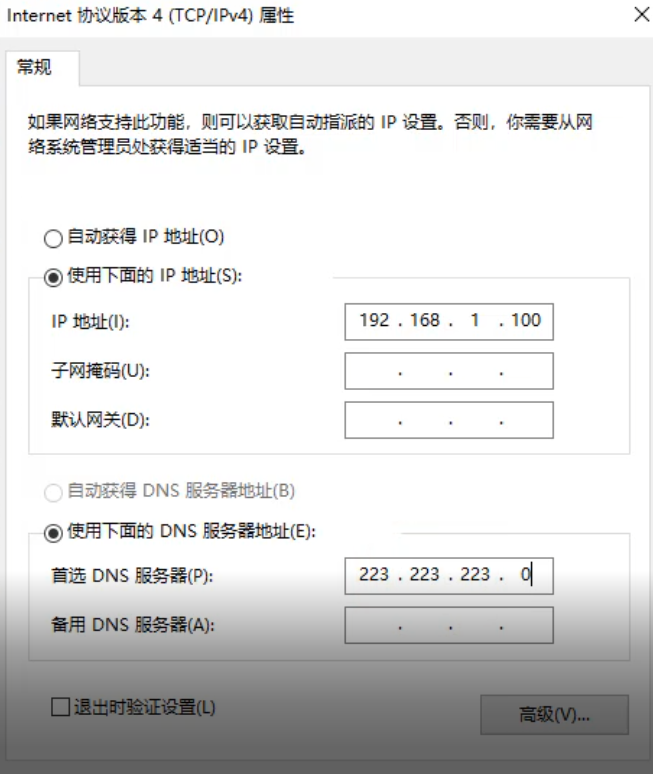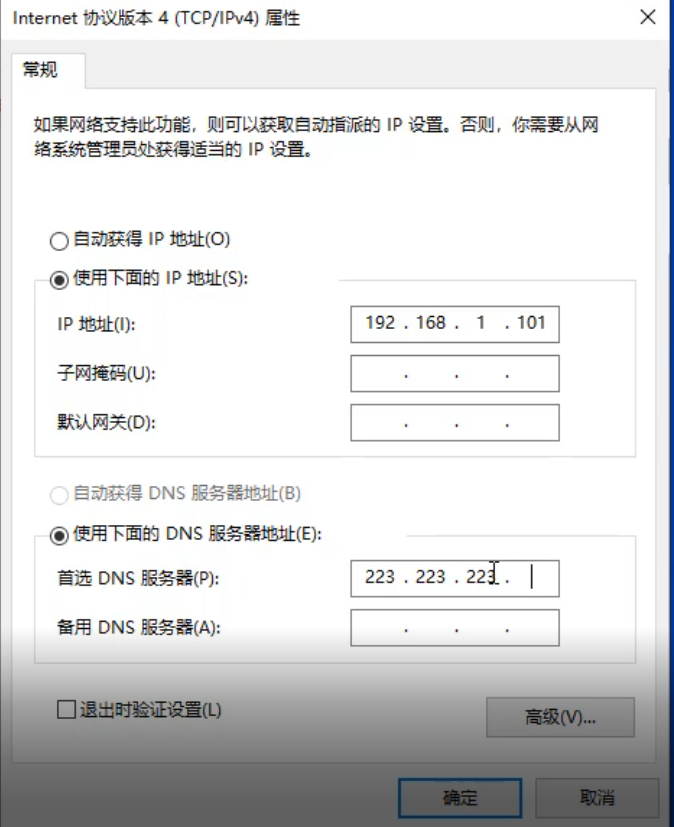Warning: Use of undefined constant title - assumed 'title' (this will throw an Error in a future version of PHP) in /data/www.zhuangjiba.com/web/e/data/tmp/tempnews8.php on line 170
一根网线连接两台电脑
装机吧
Warning: Use of undefined constant newstime - assumed 'newstime' (this will throw an Error in a future version of PHP) in /data/www.zhuangjiba.com/web/e/data/tmp/tempnews8.php on line 171
2020年01月29日 13:00:00
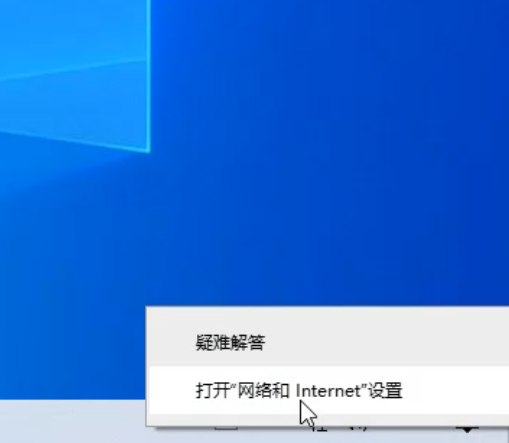
如何使用一根网线连接两台电脑呢?如果电脑没有网络,只有网线如何传输数据呢?接下来小编就给大家讲解一下两台电脑使用网线传输数据的方法,想要了解一根网线两台电脑的朋友就赶紧来瞧瞧吧。
一根网线连接两台电脑
1、首先使用一根网线连接两台电脑后,右击右下角的网络图标,选择打开网络和Internet设置。
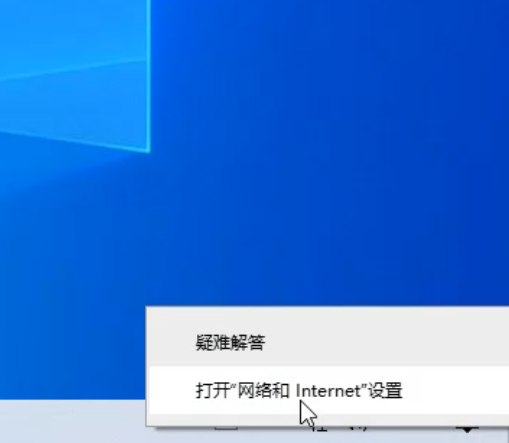
2、选择更改适配器选项

2、右击连接的网络,选择属性。
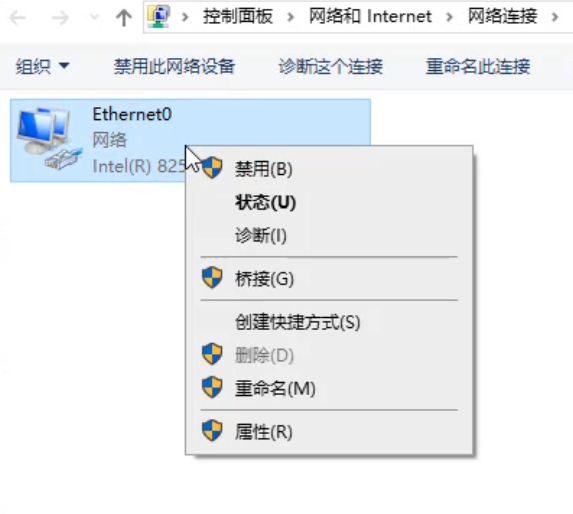
3、双击Internet协议版本4。
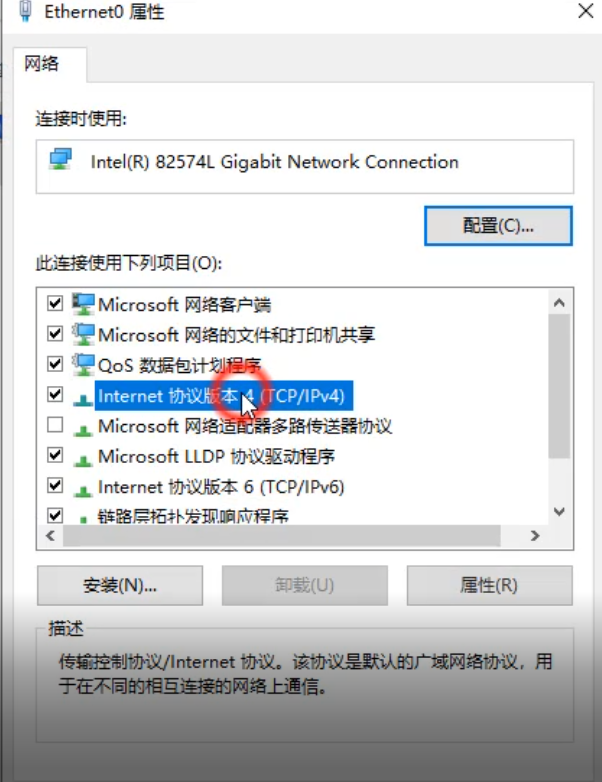
4、勾选使用下面的IP地址,输入IP地址与首选DNS服务器地址。
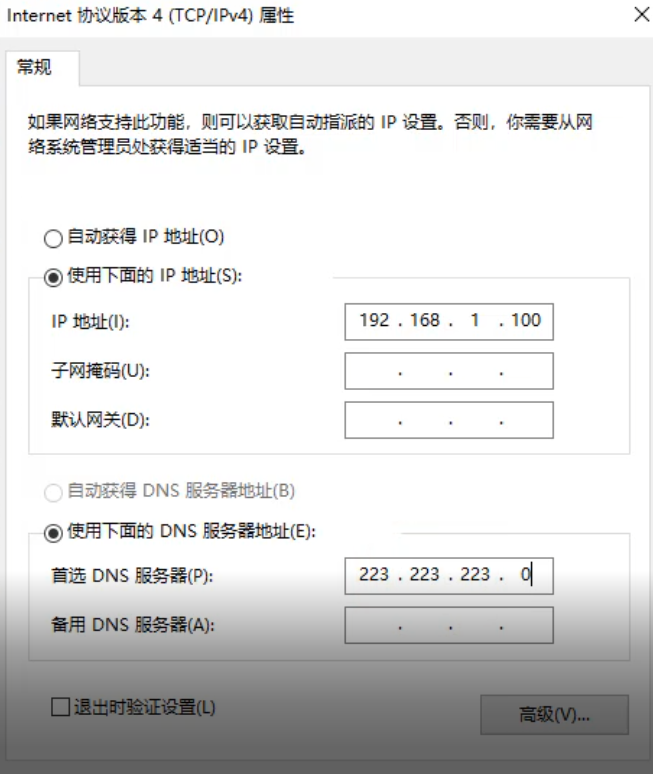
5、同样在另一台电脑上也输入对应的地址,点击确定即可。
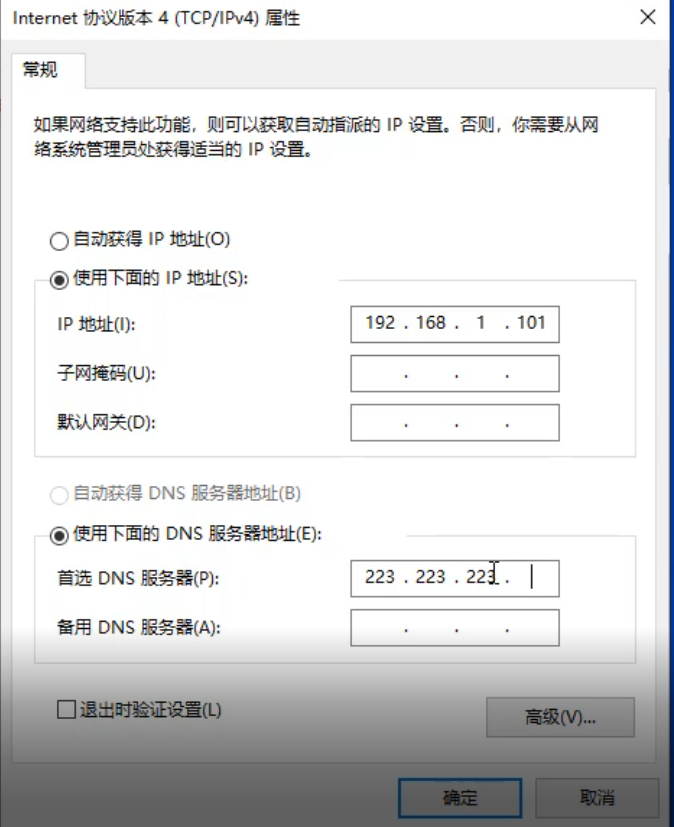
一根网线连接两台电脑的方法就是这么简单,你学会了吗?