Warning: Use of undefined constant title - assumed 'title' (this will throw an Error in a future version of PHP) in /data/www.zhuangjiba.com/web/e/data/tmp/tempnews8.php on line 170
无线适配器或访问点有问题怎么解决
装机吧
Warning: Use of undefined constant newstime - assumed 'newstime' (this will throw an Error in a future version of PHP) in /data/www.zhuangjiba.com/web/e/data/tmp/tempnews8.php on line 171
2020年01月18日 10:24:00
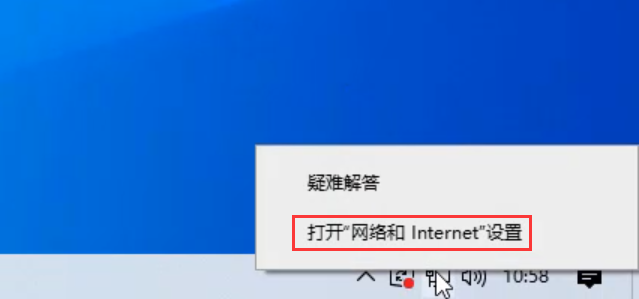
我们在使用电脑上网的时候,有时会遇到无线适配器或访问点出现问题的情况,无法连接网络或WiFi。下面小编就和大家分享下无线适配器或访问点有问题的具体解决方法。
无线适配器或访问点有问题怎么解决
1、鼠标右键右下角的网络图标,打开“网络和Internet”设置。
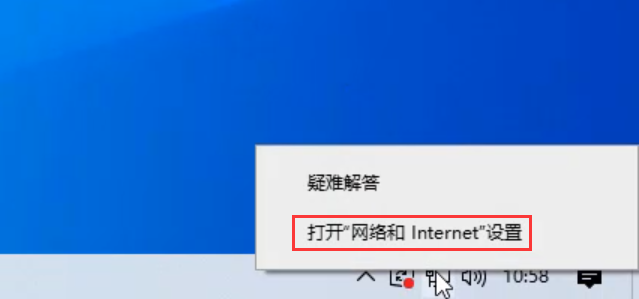
2、选择"更改适配器选项"。

3、鼠标右键网络,选择“诊断” 。

4、如果有问题系统会自动帮您修复。

以上就是无线适配器或访问点有问题的解决方法。
喜欢22




