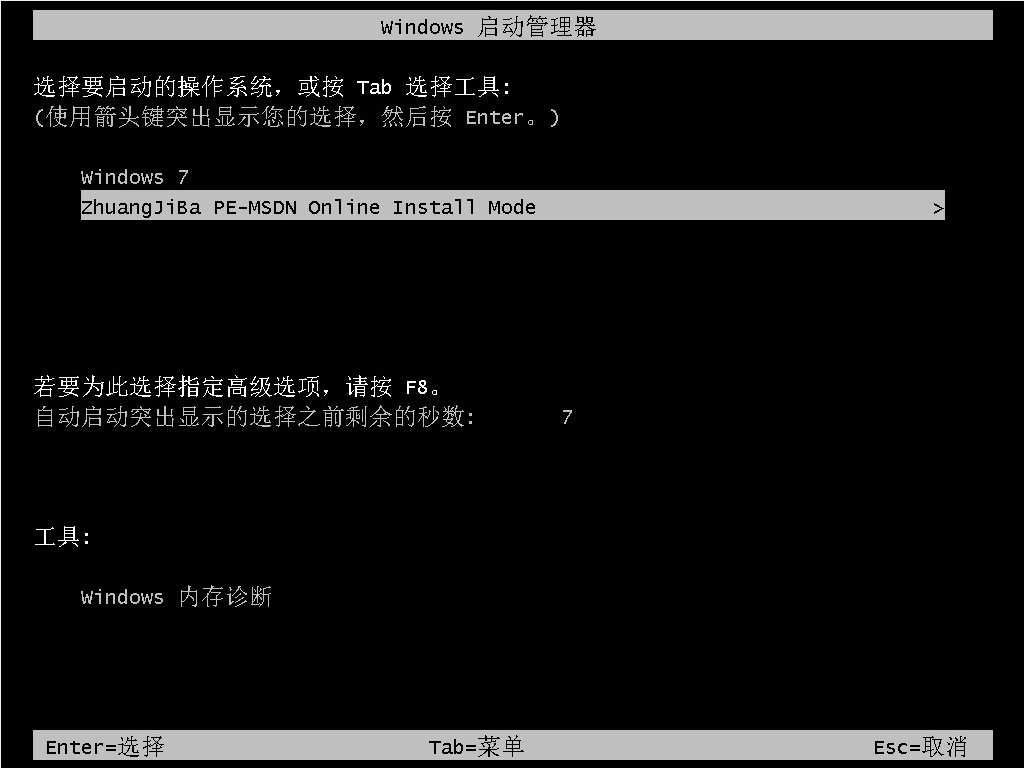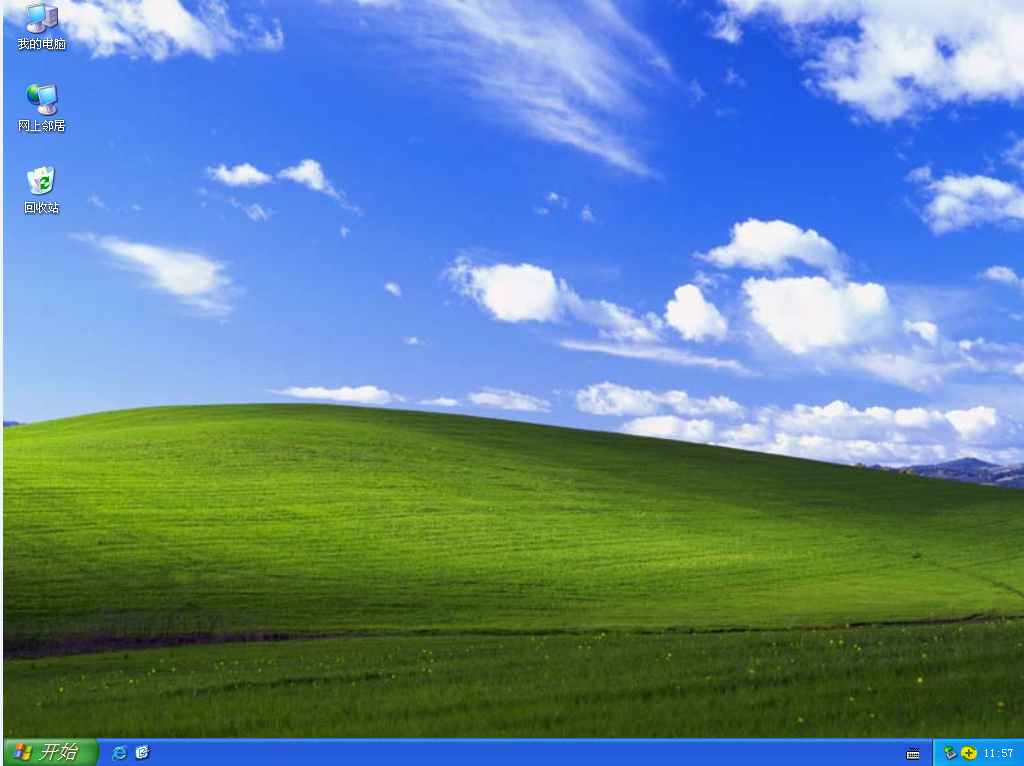Warning: Use of undefined constant title - assumed 'title' (this will throw an Error in a future version of PHP) in /data/www.zhuangjiba.com/web/e/data/tmp/tempnews8.php on line 170
xp32位系统下载安装的步骤教程
装机吧
Warning: Use of undefined constant newstime - assumed 'newstime' (this will throw an Error in a future version of PHP) in /data/www.zhuangjiba.com/web/e/data/tmp/tempnews8.php on line 171
2021年10月05日 10:08:00

Win732位系统性能稳定,兼容性好,功能性能增强、运行效率高,系统运行安全,是众多用户的首选系统,不过还是有部分的电脑无法运行,只能使用win7系统,今天小编来跟大家说说xp32位系统下载安装的步骤教程,大家一起来看看吧。
1、电脑下载安装装机吧系统软件系统,打开之后如下图。选择我们要安装的windows xp系统,如下图。

2、选择好镜像就进行安装下载等待。

3、准备安装对环境部署,环境部署完毕之后我们要重启电脑进行安装了。

4、重启电脑,我们选择第二个进入装机吧的pe系统中。
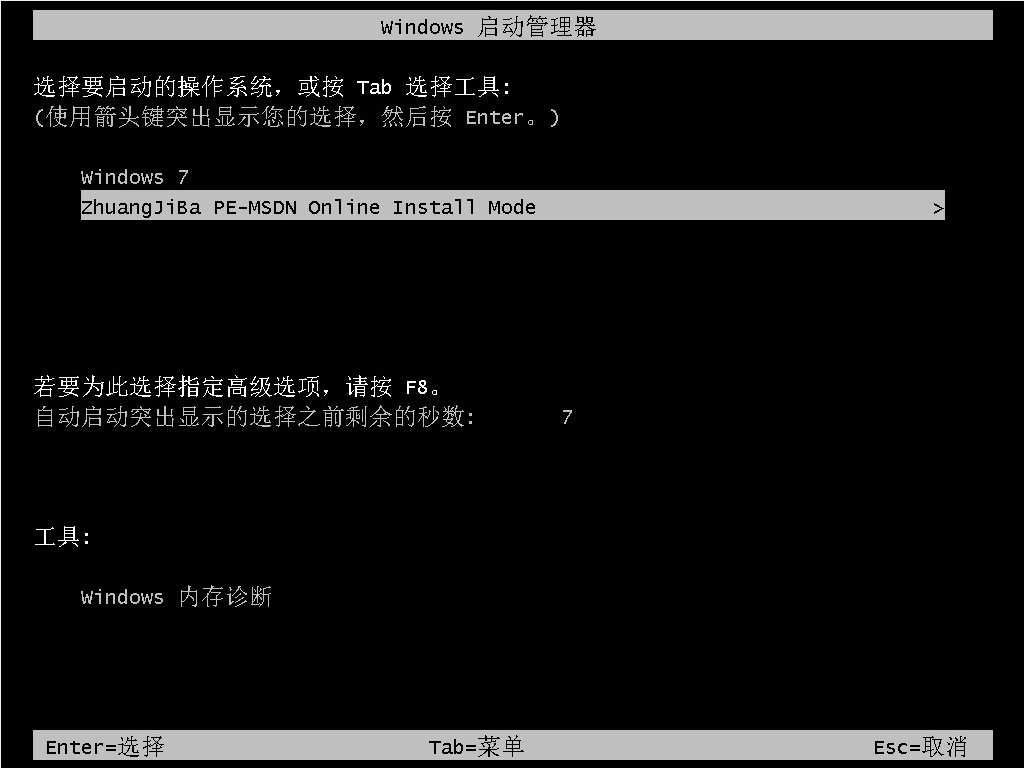
5、接着进入电脑pe界面继续进行安装。

6、安装后我们重启电脑。

7、重启之后就是我们的windows xp系统啦,如下图。
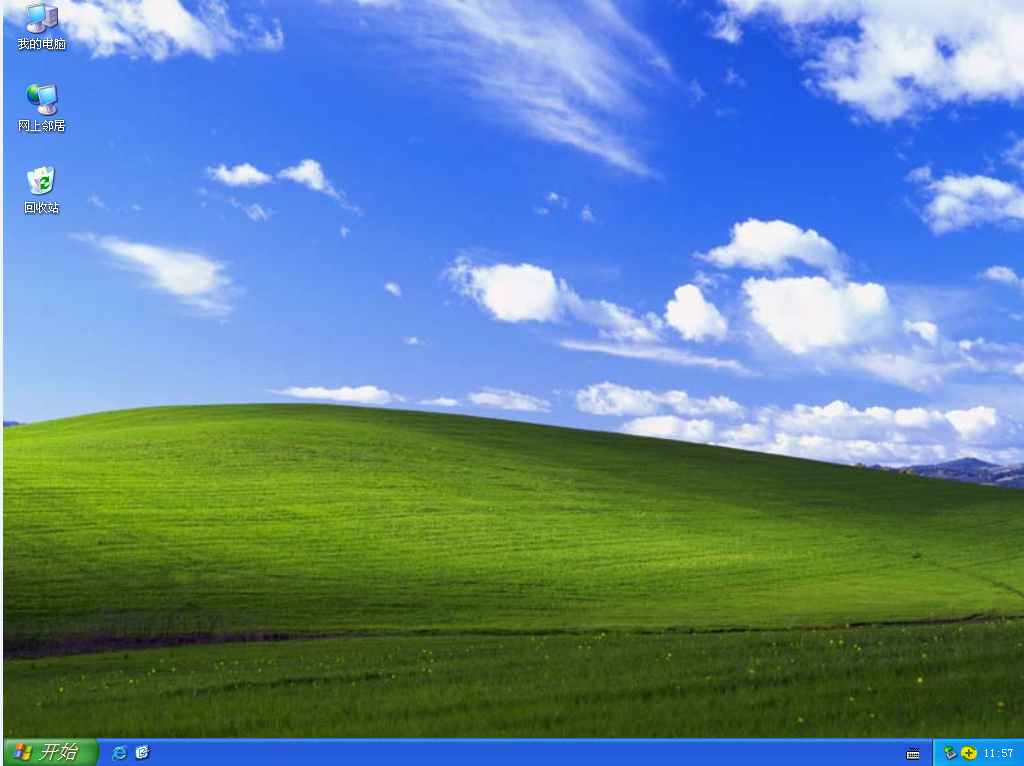
以上就是xp32位系统下载安装的步骤教程啦,希望能帮助到大家。