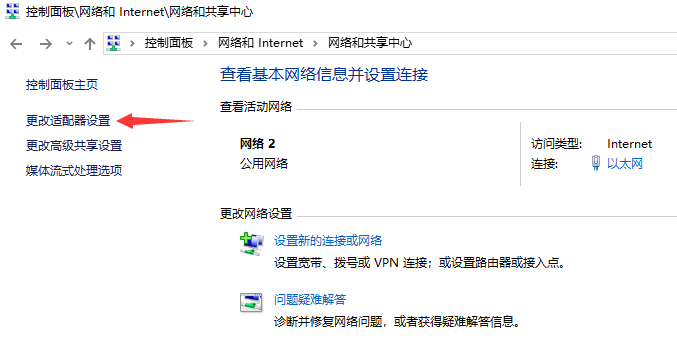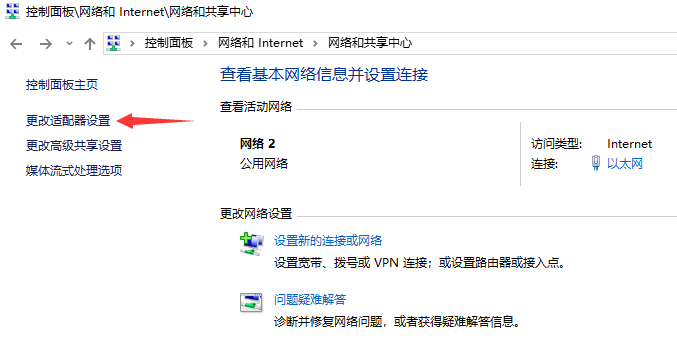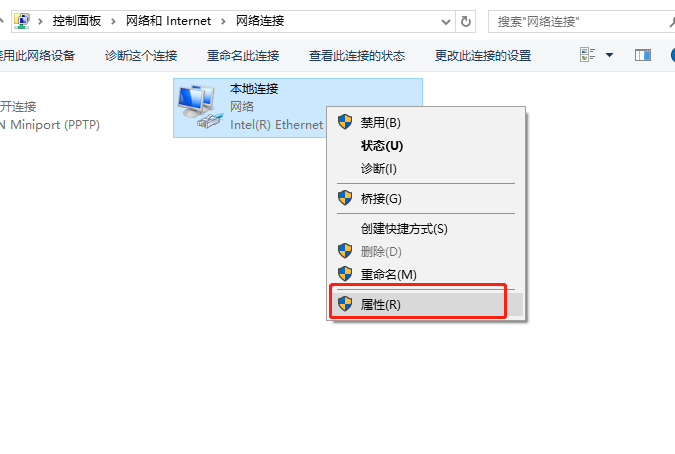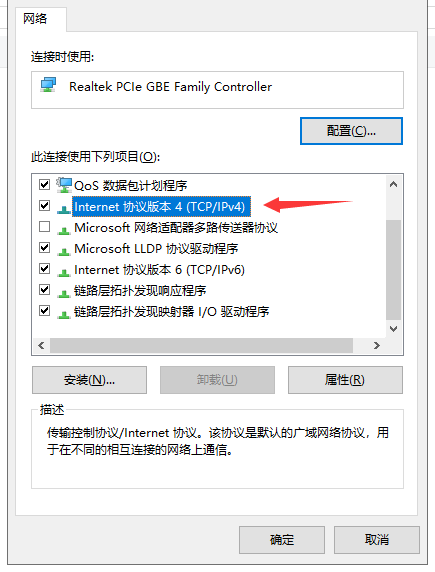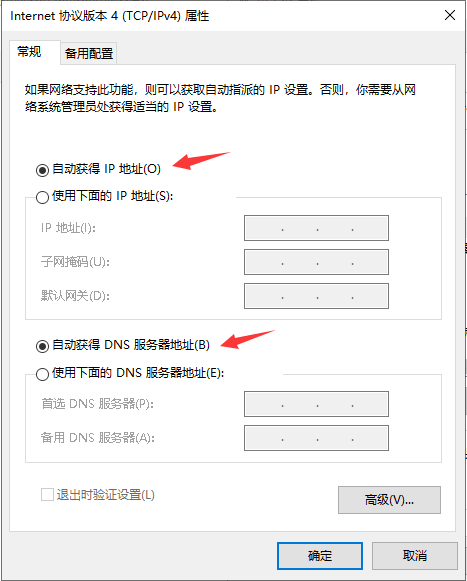Warning: Use of undefined constant title - assumed 'title' (this will throw an Error in a future version of PHP) in /data/www.zhuangjiba.com/web/e/data/tmp/tempnews8.php on line 170
本地连接没有有效的ip配置怎么解决
装机吧
Warning: Use of undefined constant newstime - assumed 'newstime' (this will throw an Error in a future version of PHP) in /data/www.zhuangjiba.com/web/e/data/tmp/tempnews8.php on line 171
2019年12月30日 14:18:02
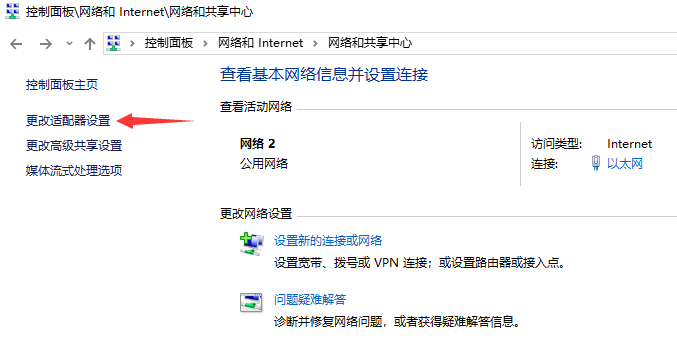
上网过程中突然上不了网了,Windows诊断提示电脑本地链接没有有效的ip配置,这种情况是比较经常出现的。小编现在给大家分享本地连接没有有效的ip配置问题的解决方法,有遇到这个问题的朋友可以参考解决。
本地连接没有有效的ip配置怎么解决
1、首先打开“控制面板”,在“网络和Internet”中打开“网络和共享中心”,然后点击“更改适配器设置”。
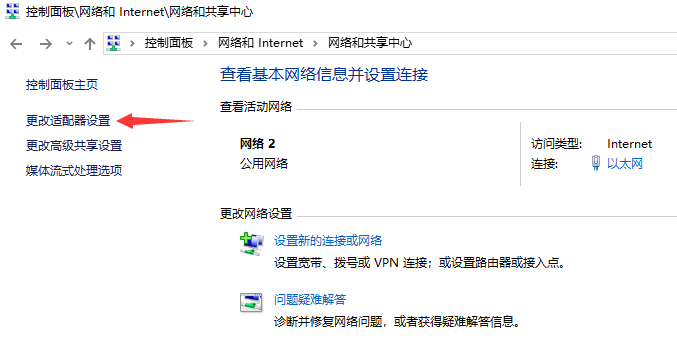
2、在适配器界面右键“本地连接”点击打开属性。
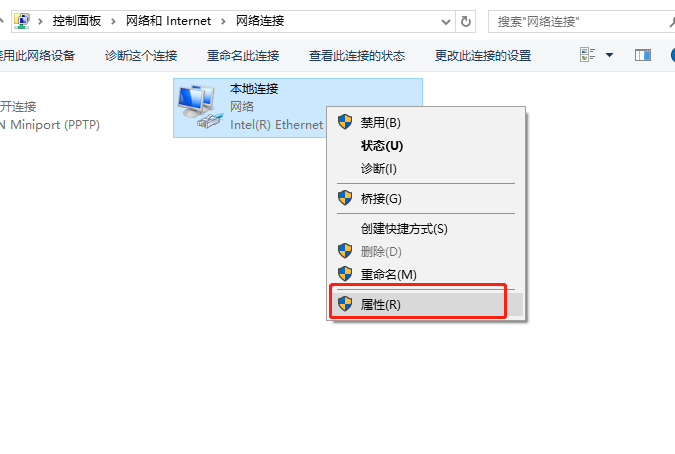
3、在本地连接属性界面选中“Internet 协议版本 4 (ICP/IPv4)”双击打开属性界面。
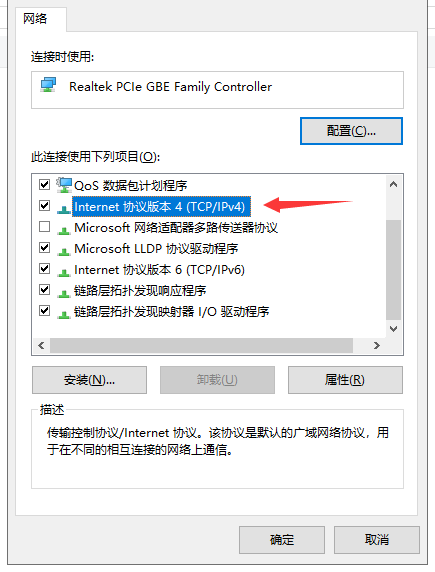
4、在属性界面设置IP地址为自动获取。
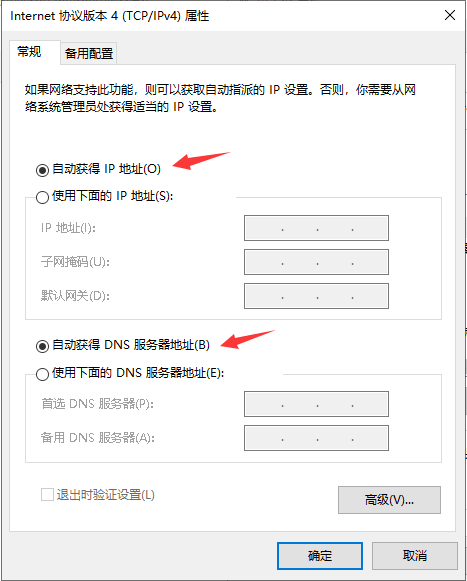
这样就能解决电脑提示“本地连接没有有效的ip配置”的问题了。一般来说将IP设置为自动获取后电脑就可以恢复上网了。