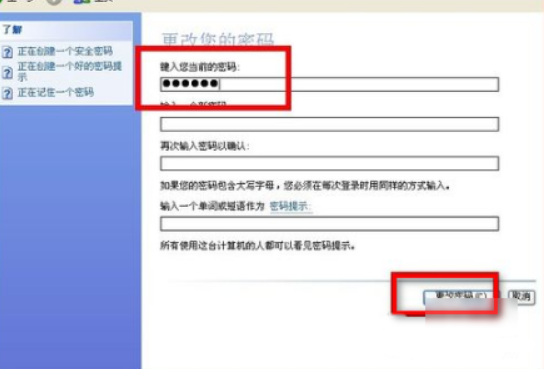Warning: Use of undefined constant title - assumed 'title' (this will throw an Error in a future version of PHP) in /data/www.zhuangjiba.com/web/e/data/tmp/tempnews8.php on line 170
解答电脑怎么取消开机密码
装机吧
Warning: Use of undefined constant newstime - assumed 'newstime' (this will throw an Error in a future version of PHP) in /data/www.zhuangjiba.com/web/e/data/tmp/tempnews8.php on line 171
2018年12月11日 10:24:00

开机密码相信大家一定不陌生,我们在打开电脑只有在输入正确的密码后才能使用,可以有效保护该系统的数据安全。但是我们设置的开机密码该如何取消呢?今天,我就教大家怎么取消电脑开机密码。
我们通常都喜欢给电脑设置一个开机密码,以防别人窥探我们的隐私。有的朋友电脑里面没有什么重要文件,天天输入密码也是比较麻烦的,就询问小编解除开机密码的方法。下面,小编给大家带来了解除开机密码的具体步骤。
1.点击菜单,选择并打开控制面板

取消开机密码电脑图解-1
2.找到用户账号

开机密码怎么取消电脑图解-2
3.点击更改密码

解除开机密码电脑图解-3
4.输入你想修改的密码,不要密码就不用输,直接保存更改即可
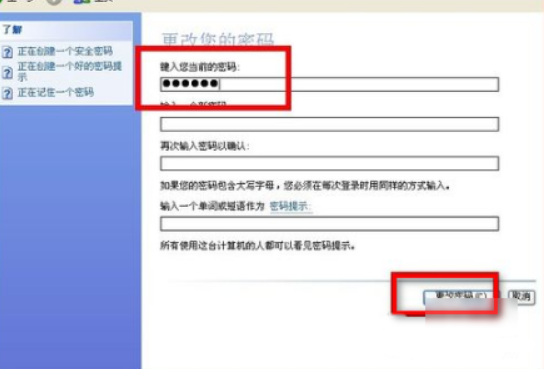
取消开机密码电脑图解-4
以上就是电脑取消开机密码的方法了,其实和设置密码差不多,只不过是在最后一步的时候不要输入密码就可以啦