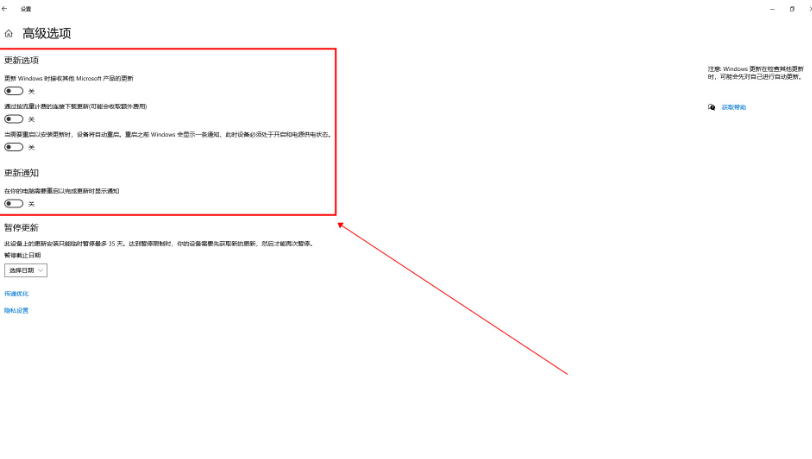Warning: Use of undefined constant title - assumed 'title' (this will throw an Error in a future version of PHP) in /data/www.zhuangjiba.com/web/e/data/tmp/tempnews8.php on line 170
win10关闭自动更新方法
装机吧
Warning: Use of undefined constant newstime - assumed 'newstime' (this will throw an Error in a future version of PHP) in /data/www.zhuangjiba.com/web/e/data/tmp/tempnews8.php on line 171
2022年06月12日 08:24:20

尽管Win11已经发布了一段时间,但目前互联网上大部分电脑用户所使用的的操作系统仍是Win10,win10系统默认开启win10自动更新作用,如果不关闭得话升级一次会消耗很长时间。那麼win10怎么关闭自动更新呢?下面小编就教下win10关闭自动更新方法。
工具/原料
系统版本:windows10系统
品牌型号:联想小新Pro14 锐龙版
方法
1、鼠标点击桌面左下角的开始菜单,打开设置。

2、在Windows设置中,点击“更新和安全”。

3、然后点击“高级选项”。

4、最后关闭更新选项与更新通知下的所有选项即可。
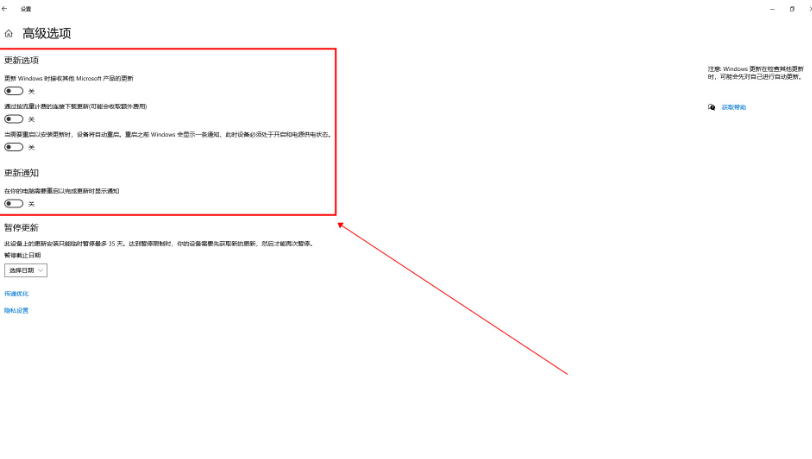
总结
1、打开windows设置,进入更新与安全;
2、在高级选项下关闭所有选项。