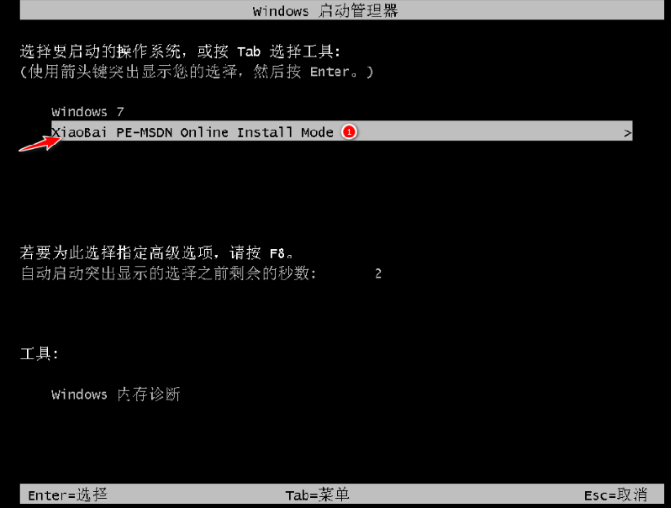Warning: Use of undefined constant title - assumed 'title' (this will throw an Error in a future version of PHP) in /data/www.zhuangjiba.com/web/e/data/tmp/tempnews8.php on line 170
xp升级win10系统的方法
装机吧
Warning: Use of undefined constant newstime - assumed 'newstime' (this will throw an Error in a future version of PHP) in /data/www.zhuangjiba.com/web/e/data/tmp/tempnews8.php on line 171
2021年12月18日 09:10:02

如今微软已经停止了对XP系统的技术支持,因此,不少用户为了得到更好的体验,都想要升级到win10系统,对此我们使用的xp系统如何升级为win10系统呢,相信很多用户对此都非常的迷惑,别担心,接下来小编就把升级windows10系统的方法带给大家。
xp升级win10
1、打开【小白三步装机版】工具,在页面中选择需要安装的系统,点击【立即重装】。

2、等待软件开始下载系统镜像完成。

3、上述操作完成后,开始安装部署系统。

4、当我们部署完成后,此时点击【立即重启】。

5、重启系统后,在引导菜单的页面选择第二个选项进入。
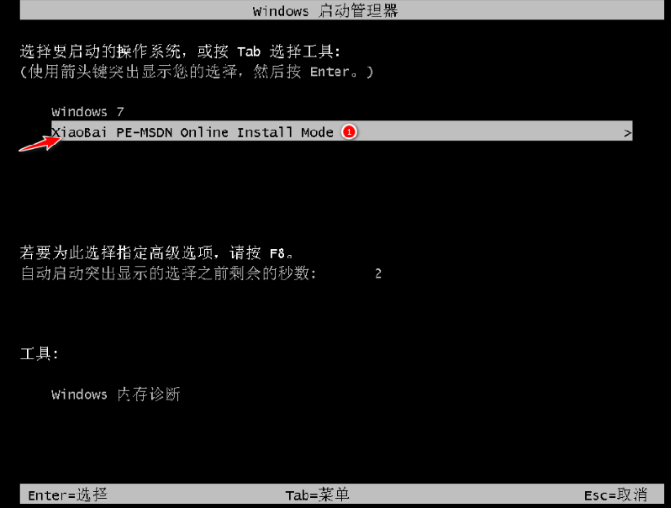
6、进入pe,装机工具自动进行系统的安装。

7、最后安装完成,点击页面下方的【立即重启】,就会进入新系统的桌面当中,此时系统就升级完成啦。

有关于xp系统如何升级为win10系统的方法就分享到这啦,使用上述方法可以帮助我们进行系统的升级操作,希望可以对大家有所帮助。