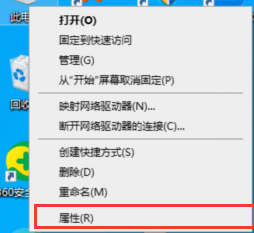
当我们使用win10系统的时候,相信很多小伙伴都遇到过在Windows10系统开机的时候,提示许可证即将过期的情况,那么遇到这种情况我们如何激活即将过期的win10许可证呢,下面,小编就把操作方法分享给大家。
win10许可证即将过期怎么激活:
1.首先我们打开桌面,右键点击win10系统上的此电脑,选择“属性”选项。
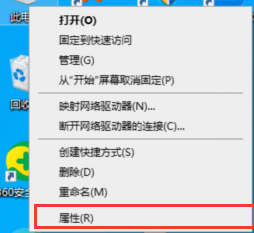
2.我们进入到Windows10系统属性窗口,可以看见当前win10系统的版本。

3.右键点击开始菜单,选择“windows power shell(管理员)”选项。
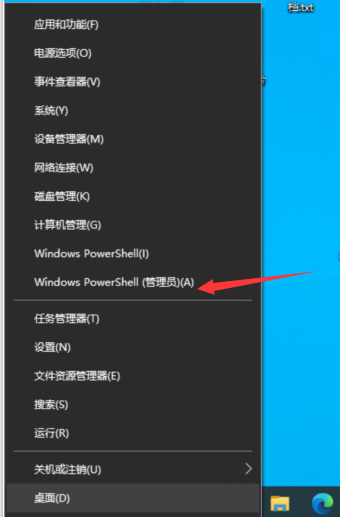
4.接着我们在弹出的窗口中,输入命令slmgr /ipk 激活码,按下回车键。
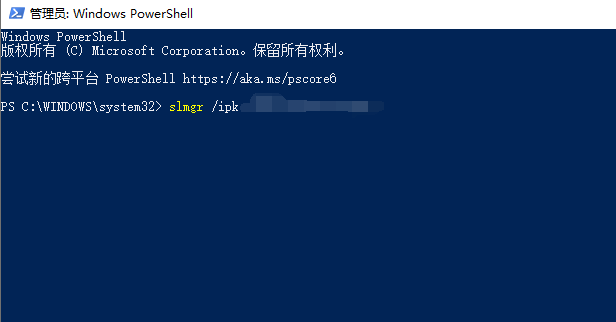
5.然后系统就会弹出窗口提示成功安装了产品密钥,我们点击确认关闭即可。
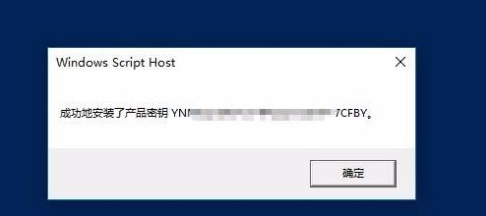
6.然后我们再输入命令slmgr /skms kms.xspace.in,按下回车键,最后输入命令slmgr /ato,这时如果激活成功的话,会提示成功。
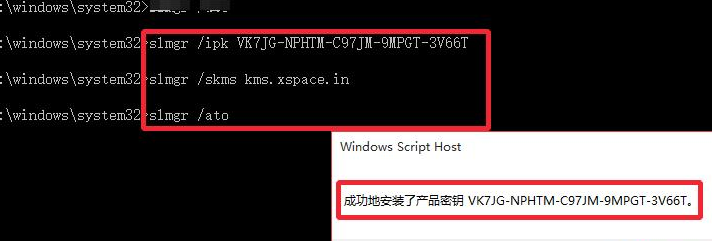
以上就是win10许可证即将过期怎么激活的内容,希望可以帮助到大家。




