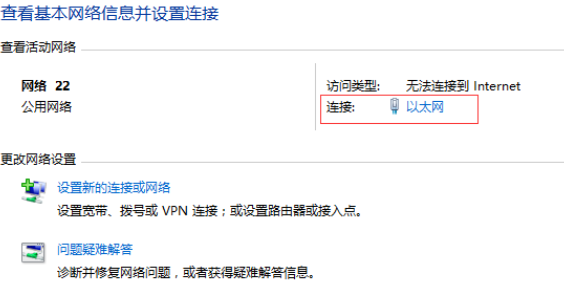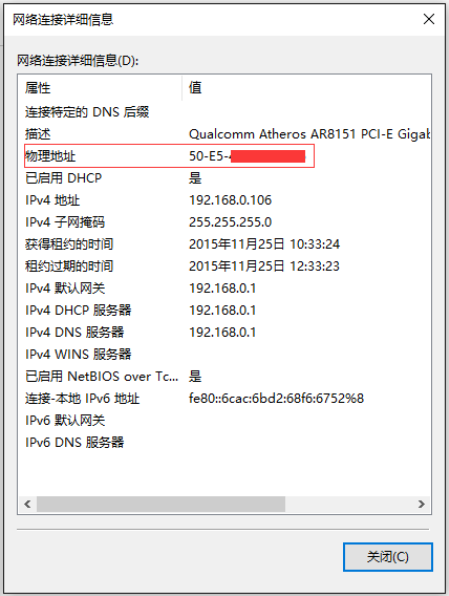Warning: Use of undefined constant title - assumed 'title' (this will throw an Error in a future version of PHP) in /data/www.zhuangjiba.com/web/e/data/tmp/tempnews8.php on line 170
详解win10电脑mac地址怎么查
装机吧
Warning: Use of undefined constant newstime - assumed 'newstime' (this will throw an Error in a future version of PHP) in /data/www.zhuangjiba.com/web/e/data/tmp/tempnews8.php on line 171
2021年11月13日 12:40:00

很多win10用户都不知道什么是mac地址?电脑的网卡有特定的mac地址,是电脑唯一的标识,其作用就相当于我们的身份证,可以识别我们的计算机、识别网络设备。有些网友想要查看mac地址,不知道win10电脑mac地址怎么查,下面小编就教下大家查看mac地址的方法。
1、鼠标右键点击桌面右下角的 网络图标,选择 打开网络和共享中心,在弹出的对话框中找到并点击 以太网,如下图所示:

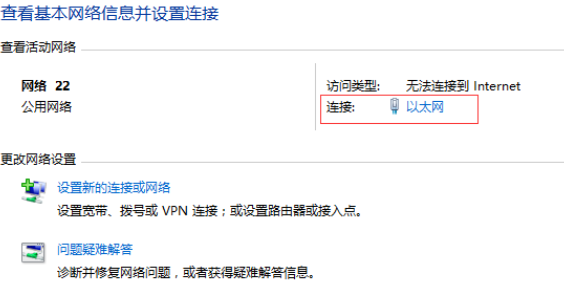
2、在以太网状态页面中,点击 详细信息,如下图所示:

3、网络连接详细信息中的 物理地址 即为该有线网卡的MAC地址。如下图所示:
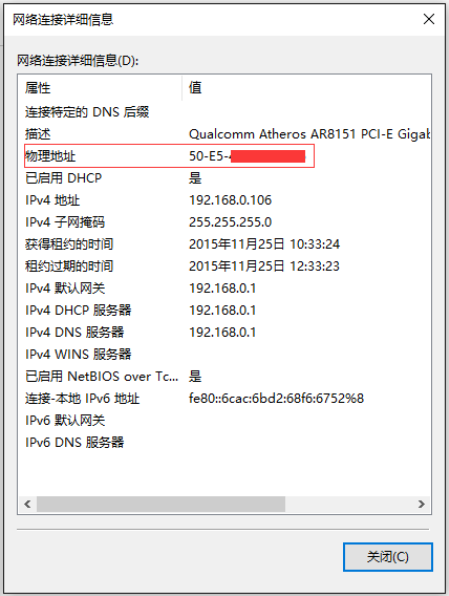
上述内容就是win10电脑mac地址怎么查的详细方法,这个电脑基础知识你学会了吗?如果你也遇到了这样的问题,可以参照小编的方法操作哦!