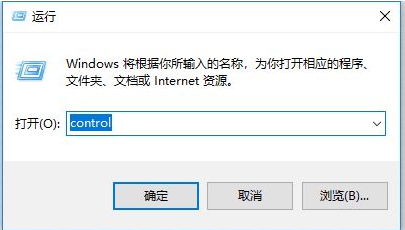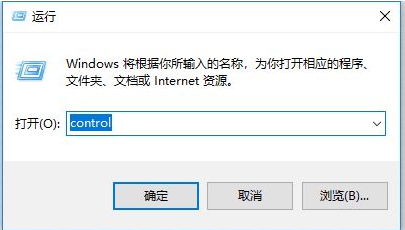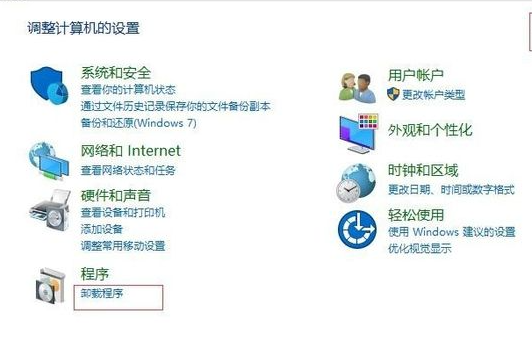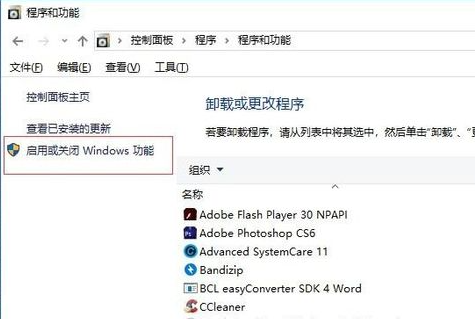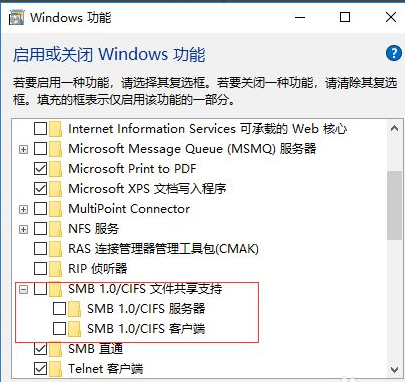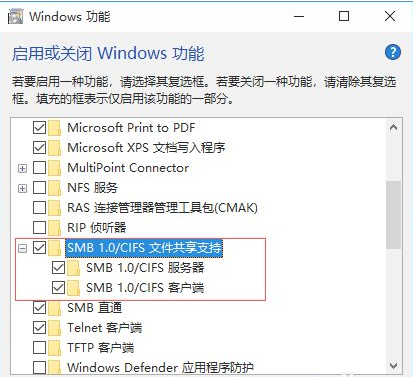Warning: Use of undefined constant title - assumed 'title' (this will throw an Error in a future version of PHP) in /data/www.zhuangjiba.com/web/e/data/tmp/tempnews8.php on line 170
win10更新后无法共享打印机怎么办
装机吧
Warning: Use of undefined constant newstime - assumed 'newstime' (this will throw an Error in a future version of PHP) in /data/www.zhuangjiba.com/web/e/data/tmp/tempnews8.php on line 171
2021年11月10日 09:45:00
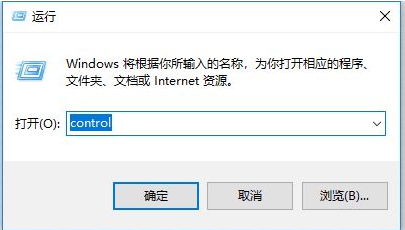
有网友在更新了win10最新的安全补丁后,遇到了win10更新后无法共享打印机的情况怎么办.导致这个问题的原因可能有多种,下面小编就给大家分享下win10更新后无法共享打印机的解决方法.
1.打开控制面板,按"Win+R"键并在弹出的框内输入control,Entrol打开控制面板。
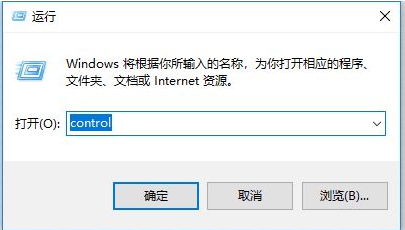
2.找到“SMB1.0/CIFS文件共享支持”功能,打开“卸载程序”,然后打开“启用或关闭windows功能”,找到SMB1.0/CIFS文件共享支持功能。
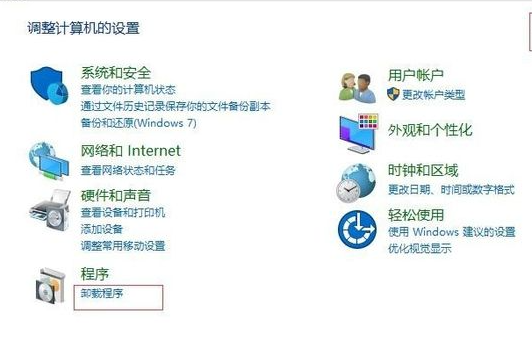
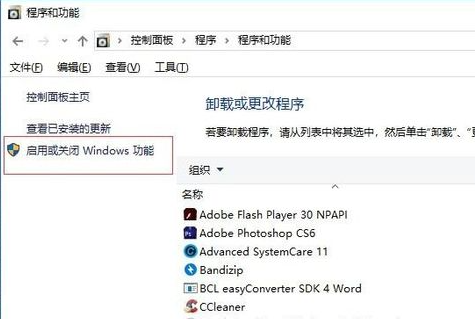
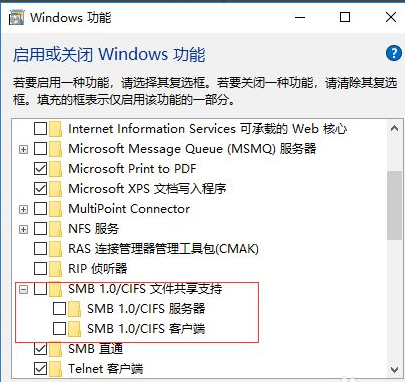
3.选择“SMB1.0/CIFS文件共享支持”特性,并点确认。
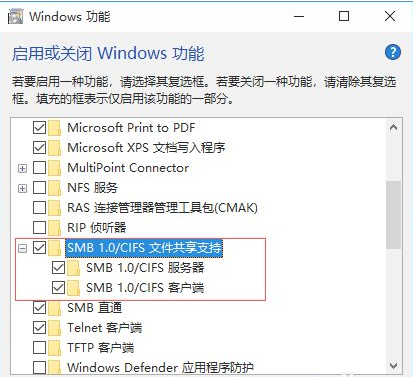
以上就是win10更新后无法共享打印机怎么办,希望能帮助到大家。