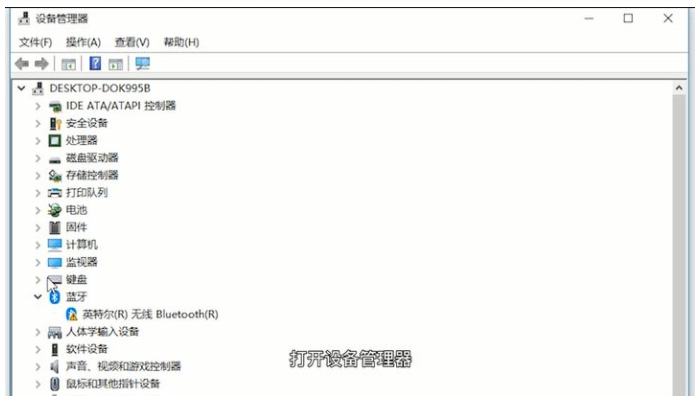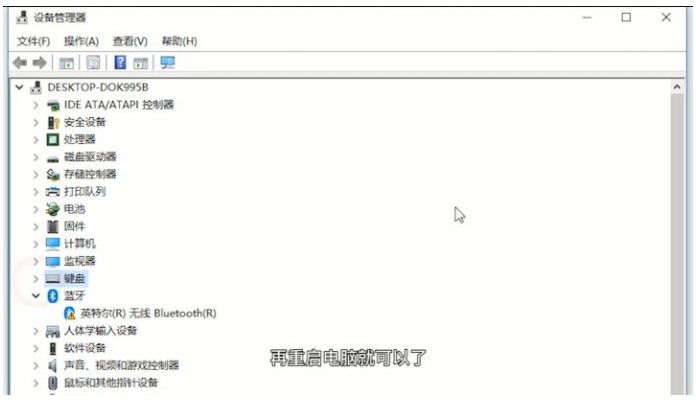Warning: Use of undefined constant title - assumed 'title' (this will throw an Error in a future version of PHP) in /data/www.zhuangjiba.com/web/e/data/tmp/tempnews8.php on line 170
电脑键盘锁了怎么把它解开呢
装机吧
Warning: Use of undefined constant newstime - assumed 'newstime' (this will throw an Error in a future version of PHP) in /data/www.zhuangjiba.com/web/e/data/tmp/tempnews8.php on line 171
2021年07月25日 13:50:00

对于办公族们来说,电脑绝对是我们工作的好帮手,我们每天都需要用它来接收邮件、整理工作文档,因为办公族的工作对电脑的依赖性非常的高,不过当我们在办公过程中碰到像是键盘被锁了这种情况该怎么办呢?小编这就带来解决办法,教你们如何解锁键盘。
方法一
1、按一下键盘上的“Num Lock”键。

2、使“Num Lock”指示灯亮着即可。

方法二
1、打开设备管理器。
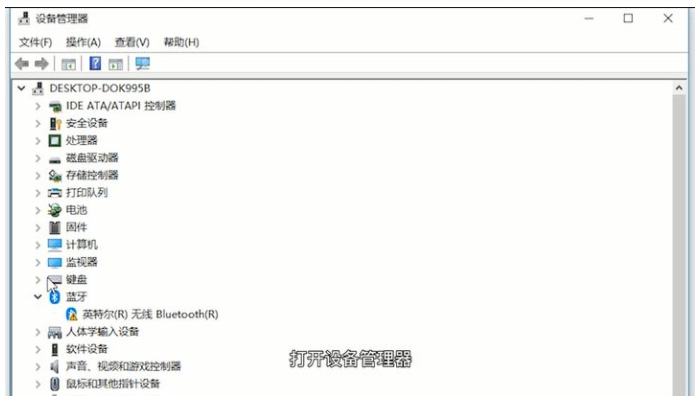
2、找到你当前使用的键盘驱动。

3、右键点击“卸载设备”。

4、一般的,再重启电脑就可以了。
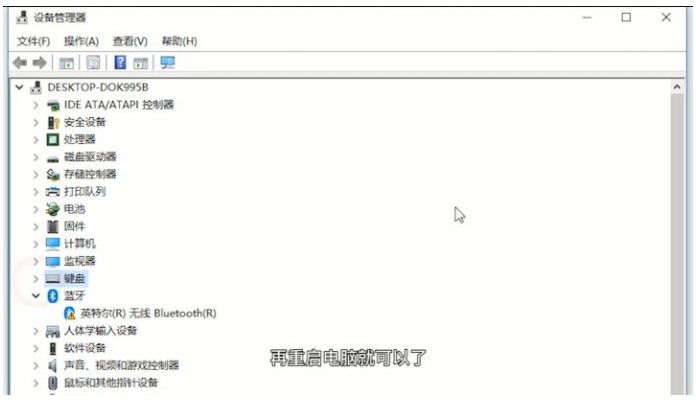
以上就是电脑键盘锁了怎么解开的方法,要是也遇到键盘被锁住了的用户,可以参照以上步骤进行解锁。