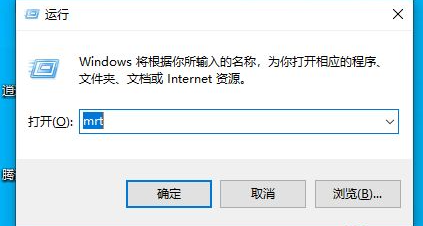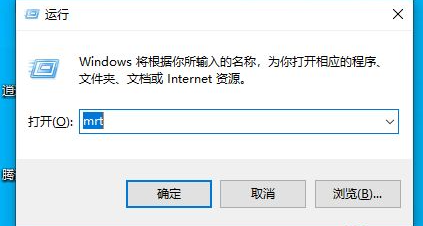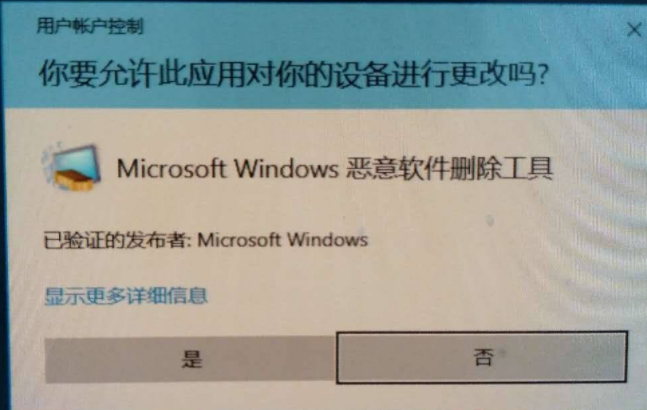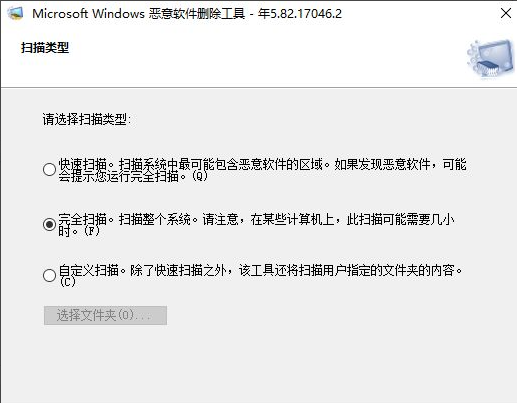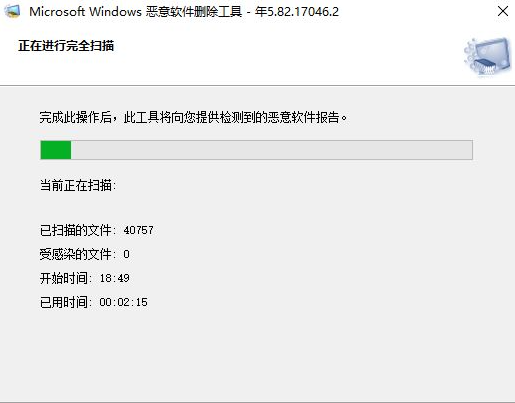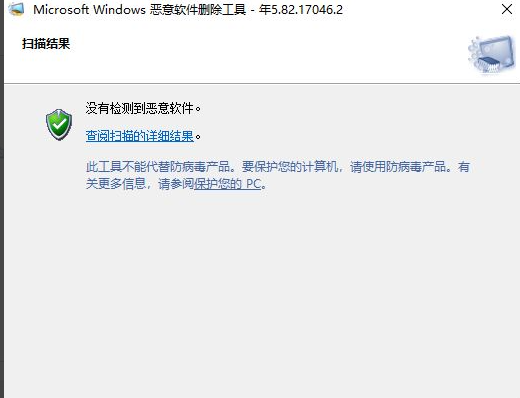Warning: Use of undefined constant title - assumed 'title' (this will throw an Error in a future version of PHP) in /data/www.zhuangjiba.com/web/e/data/tmp/tempnews8.php on line 170
电脑怎么找到隐藏的流氓软件
装机吧
Warning: Use of undefined constant newstime - assumed 'newstime' (this will throw an Error in a future version of PHP) in /data/www.zhuangjiba.com/web/e/data/tmp/tempnews8.php on line 171
2021年06月16日 09:10:00
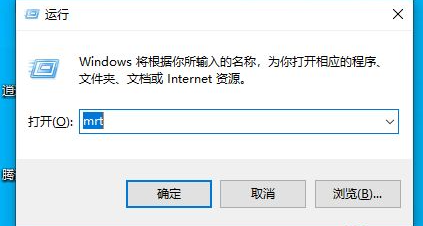
电脑在下载软件或者浏览页面信息的时候总是会下载到一些垃圾软件,有的又藏得很深找不到怎么办,下面就和大家分享找到电脑隐藏的垃圾软件的方法吧。
一、按住windows键+R键打开运行窗口,输入mrt字母点击确定。
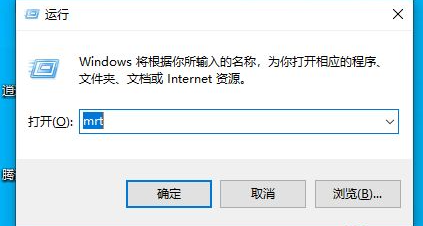
二、确定后会弹出这样的一个窗口,我们点击选择是。
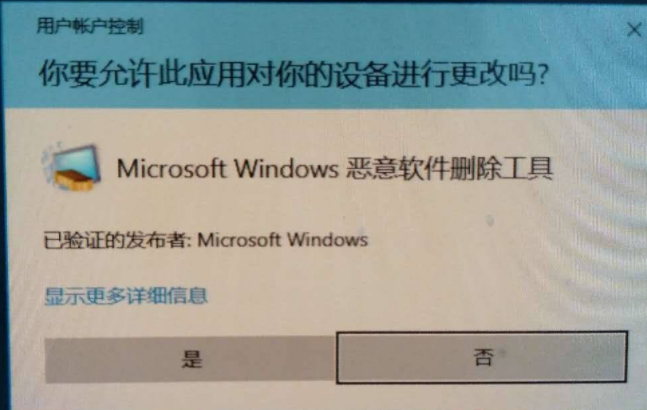
三、到这直接点击下一步。

四、在窗口里选择到完全扫描,能保证扫描的你电脑里的每一个软件,然后点击下一步。
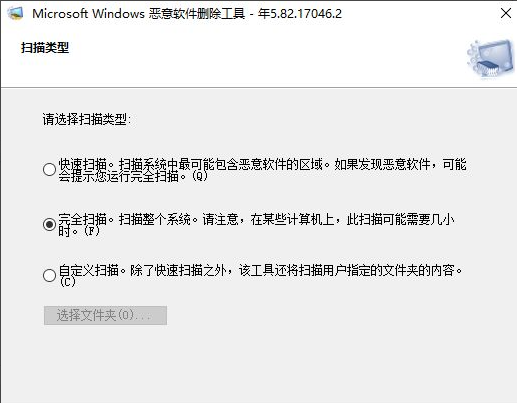
五、之后电脑就开始扫描了,这一阶段可能会比较久。
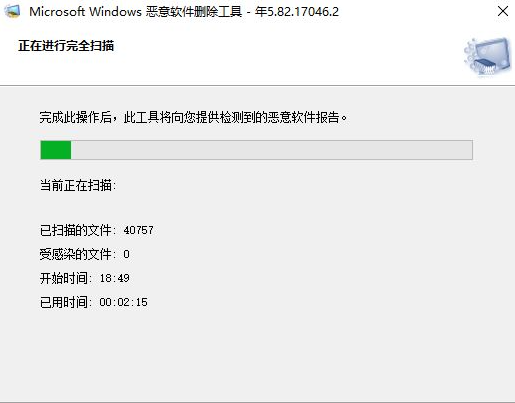
六、扫描完后就会自动给你扫描结果,小编这里是没有扫描出什么恶意软件出来的,如果有它会直接显示出来示意你删除的。
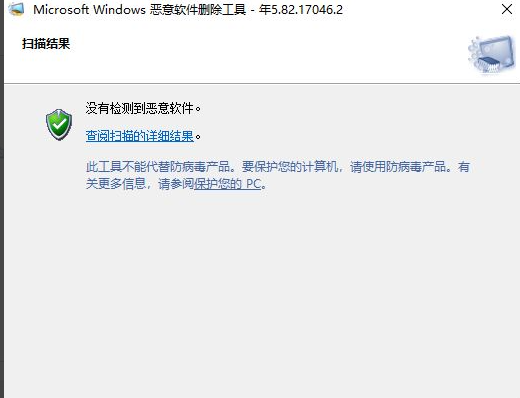
以上就是在电脑找到隐藏的流氓软件的方法了,希望对大家有帮助。