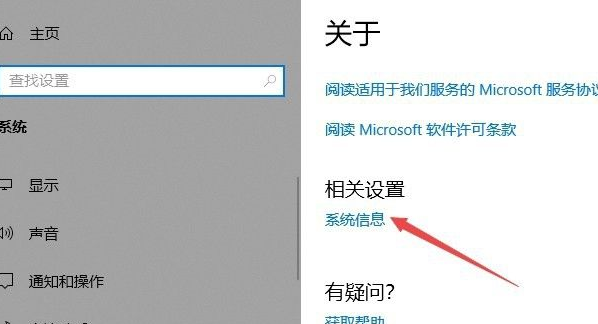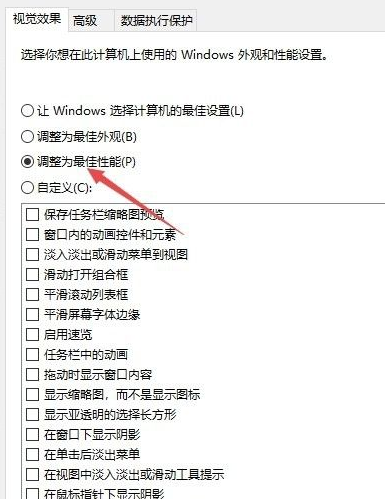Warning: Use of undefined constant title - assumed 'title' (this will throw an Error in a future version of PHP) in /data/www.zhuangjiba.com/web/e/data/tmp/tempnews8.php on line 170
win10玩英雄联盟fps低怎么办
装机吧
Warning: Use of undefined constant newstime - assumed 'newstime' (this will throw an Error in a future version of PHP) in /data/www.zhuangjiba.com/web/e/data/tmp/tempnews8.php on line 171
2021年06月05日 20:50:00

在我们的工作或者学习之余,很多用户都会玩一下英雄联盟。相信很多玩家也都非常喜欢,最近就有用户私信问小编win10玩英雄联盟fps低怎么办。那么今天小编就来跟大家分享一下win10玩英雄联盟fps低怎么解决。下面就让我们一起来看看吧!
win10玩英雄联盟fps低的解决方法:
1、右击开始,点击系统。

2、点击系统信息。
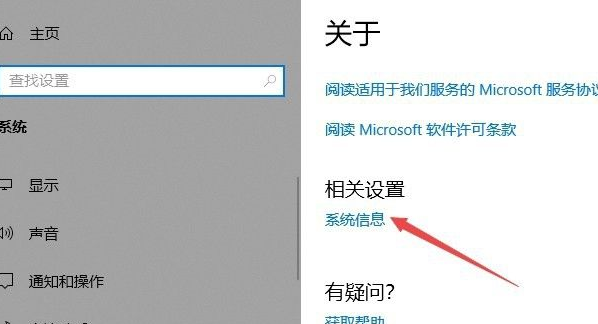
3、点击更改设置。

4、点击高级,点击性能后的设置。

5、点击选择调整为最佳性能,之后点击应用和确定即可,这样也就可以玩lol出现fps低的问题了。
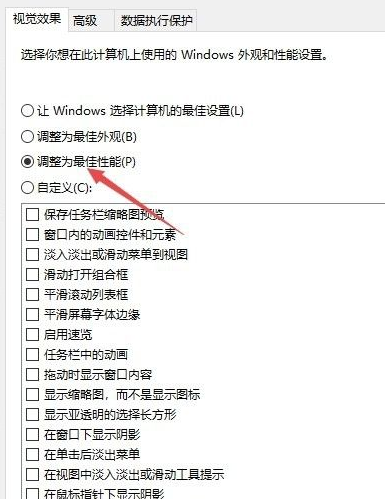
以上就是关于win10玩英雄联盟fps低怎么办的解决方法啦!希望能够帮助到大家!