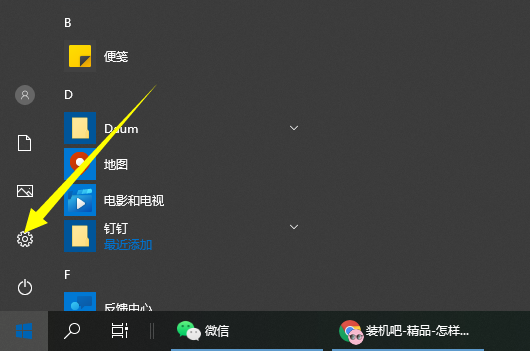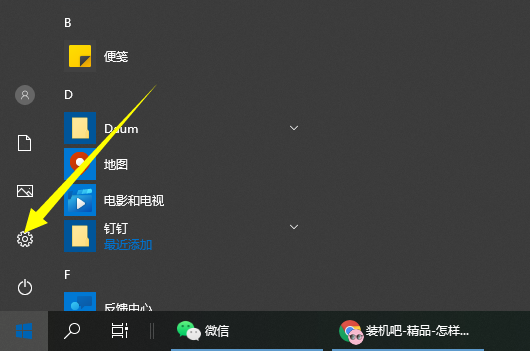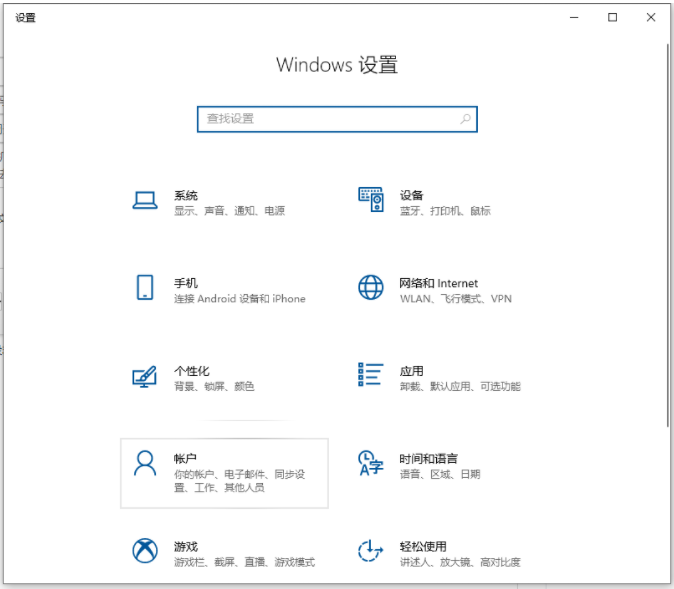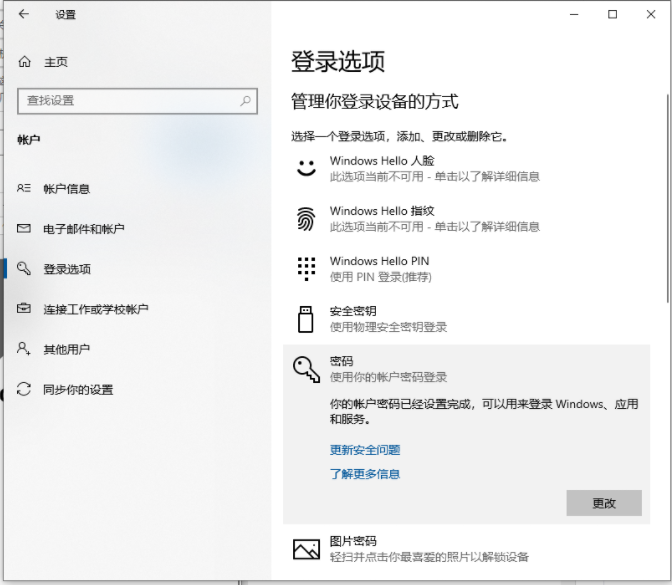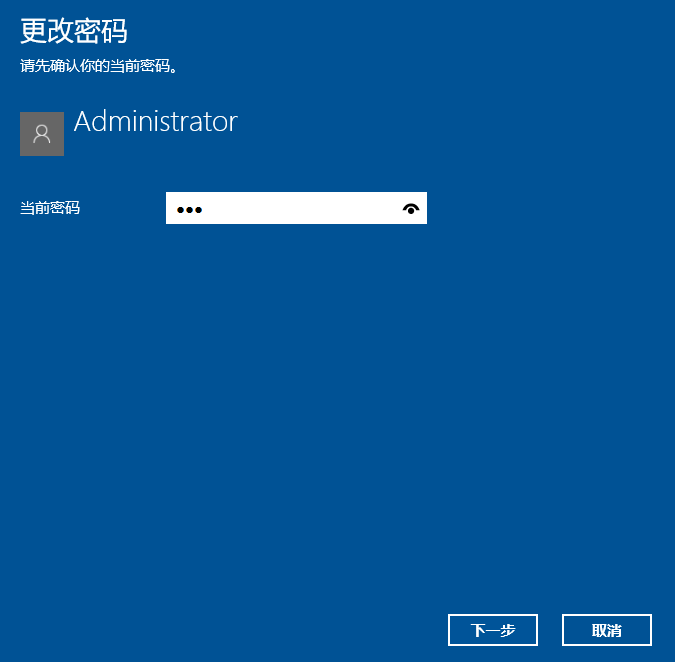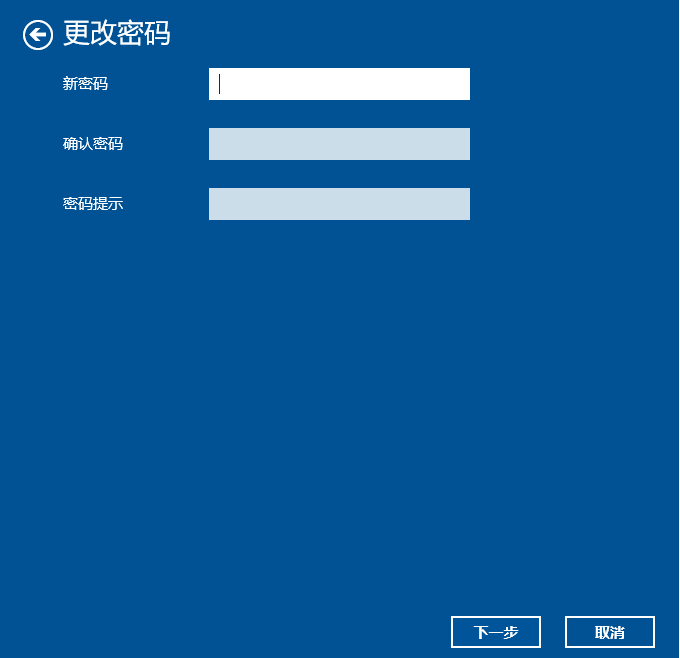Warning: Use of undefined constant title - assumed 'title' (this will throw an Error in a future version of PHP) in /data/www.zhuangjiba.com/web/e/data/tmp/tempnews8.php on line 170
教你win10怎样跳过电脑开机密码
装机吧
Warning: Use of undefined constant newstime - assumed 'newstime' (this will throw an Error in a future version of PHP) in /data/www.zhuangjiba.com/web/e/data/tmp/tempnews8.php on line 171
2021年05月24日 10:20:02
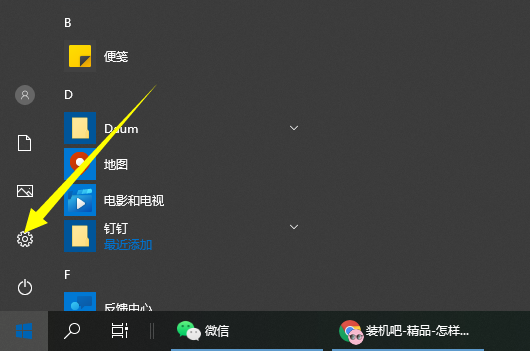
在一些经常用的办公电脑,如果设置了开机密码的话,每次都要输入开机密码会比较麻烦,因此我们可以采用方法来跳过电脑开机密码。有网友想了解win10怎样跳过电脑开机密码,下面小编就教下大家win10关闭开机密码的方法。
具体的步骤如下:
1、点击左下角开始,点击“设置”。
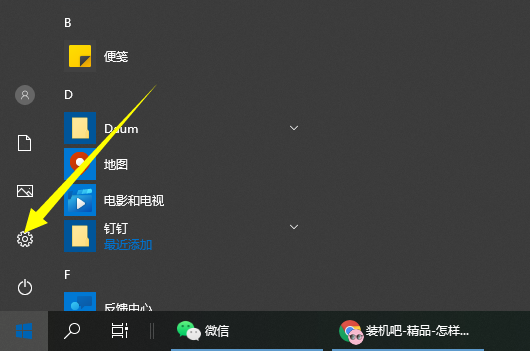
2、在windows设置中点击“账户”。
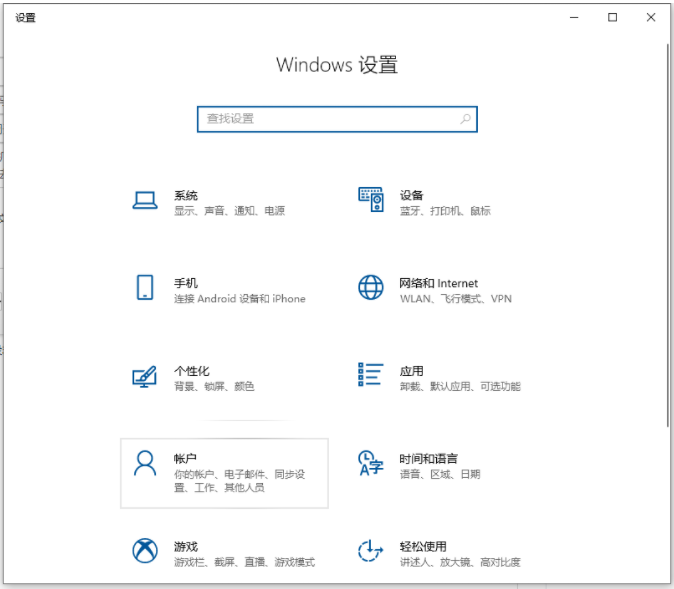
3、接着点击左侧任务栏中的“登录选项”。

4、在右侧下滑找到“密码”,点击下面的“更改”。
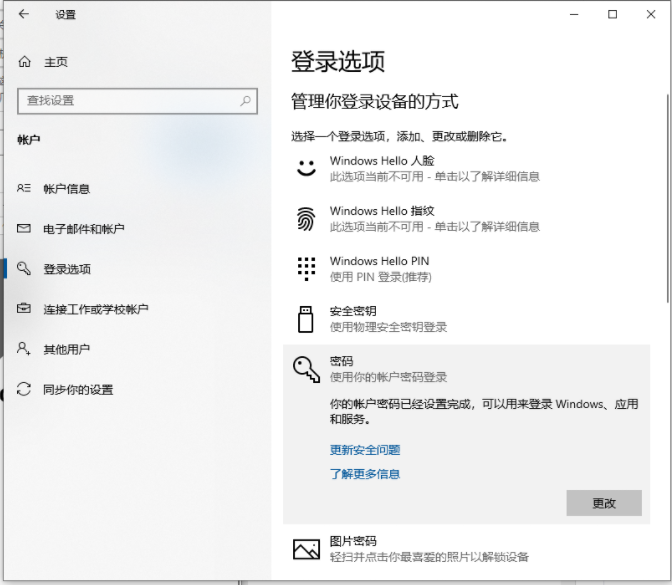
5、输入当前密码后点击“下一步”。
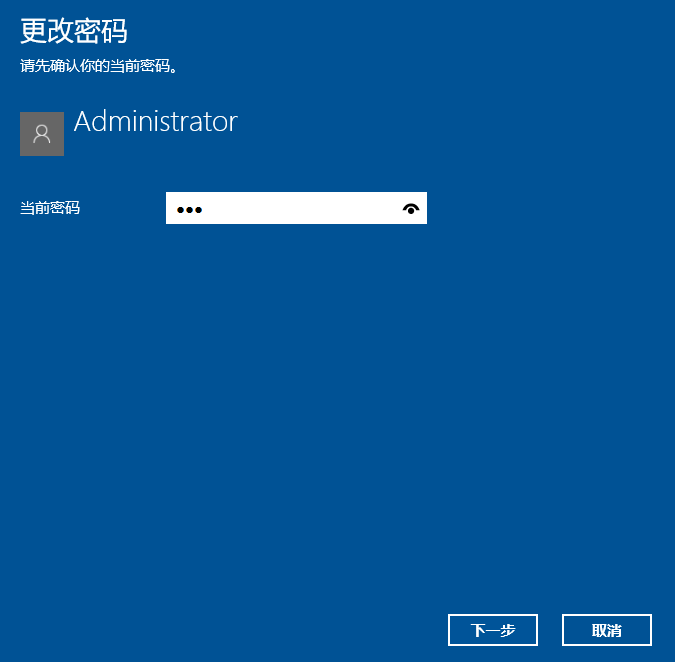
6、不输入密码直接点击“下一步”即可。
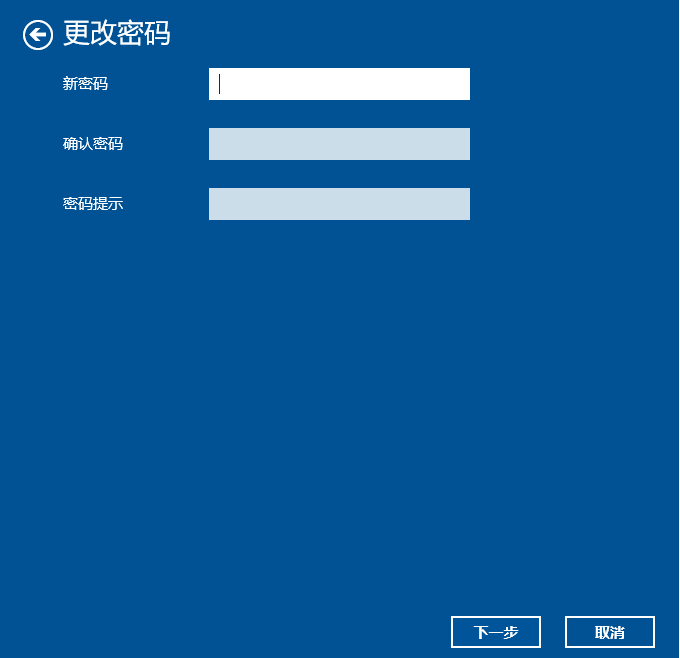
以上便是关闭win10开机密码的方法,这样下次开机的时候就不需要输入密码就可以直接登录系统啦。