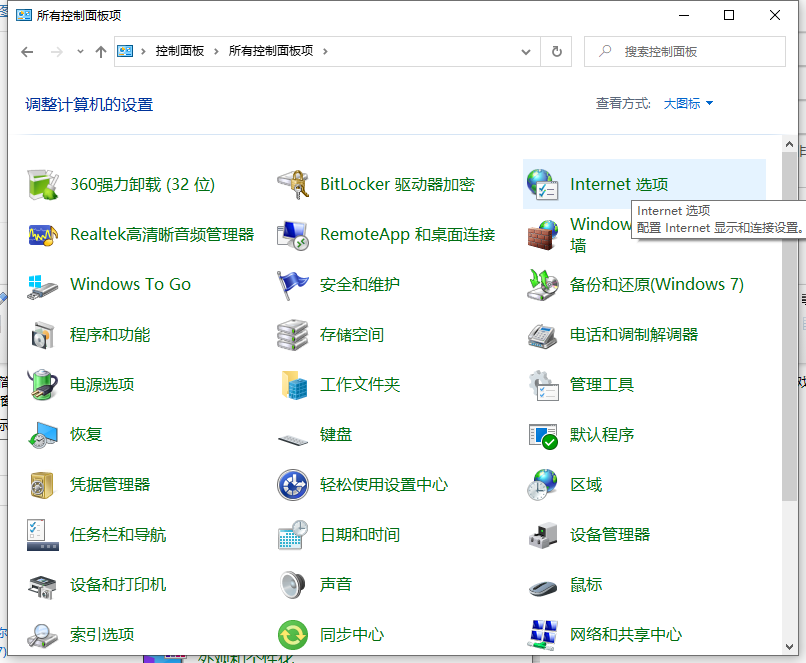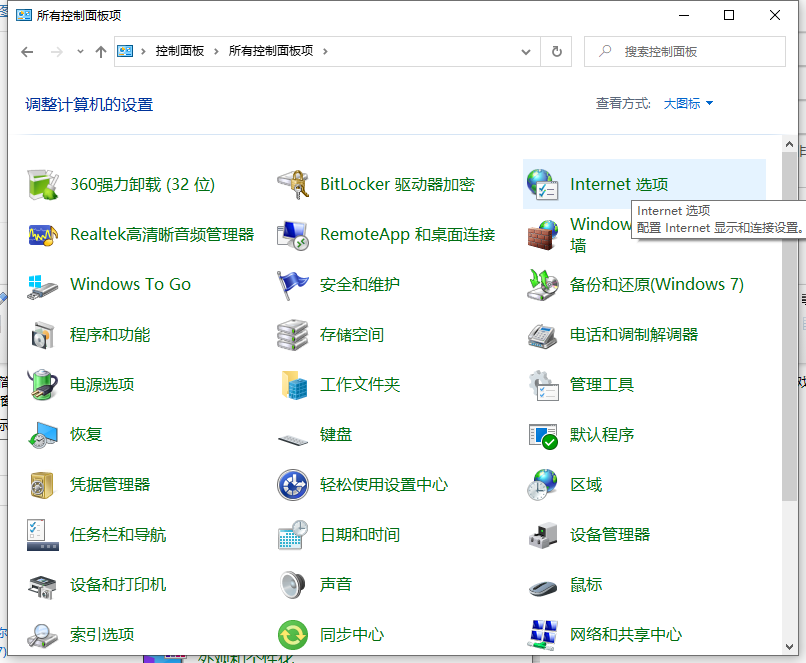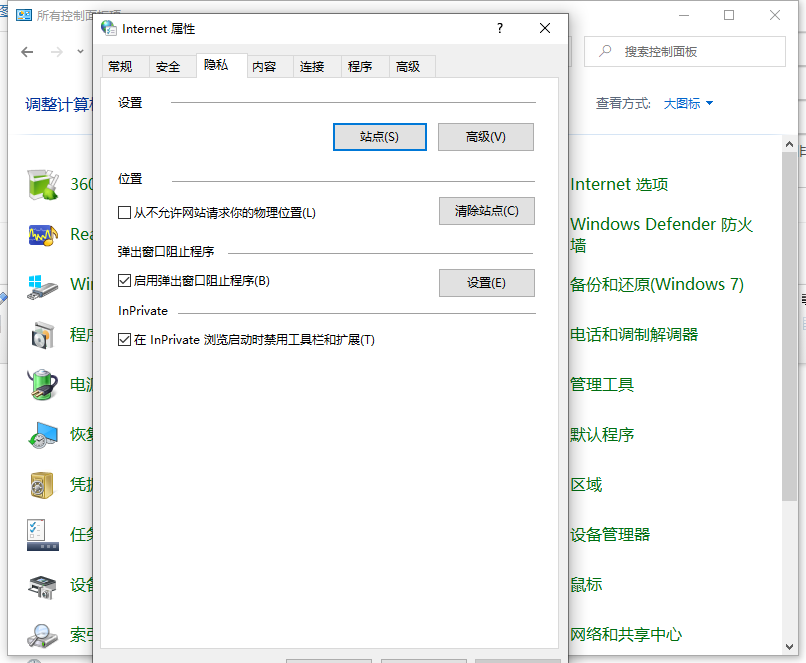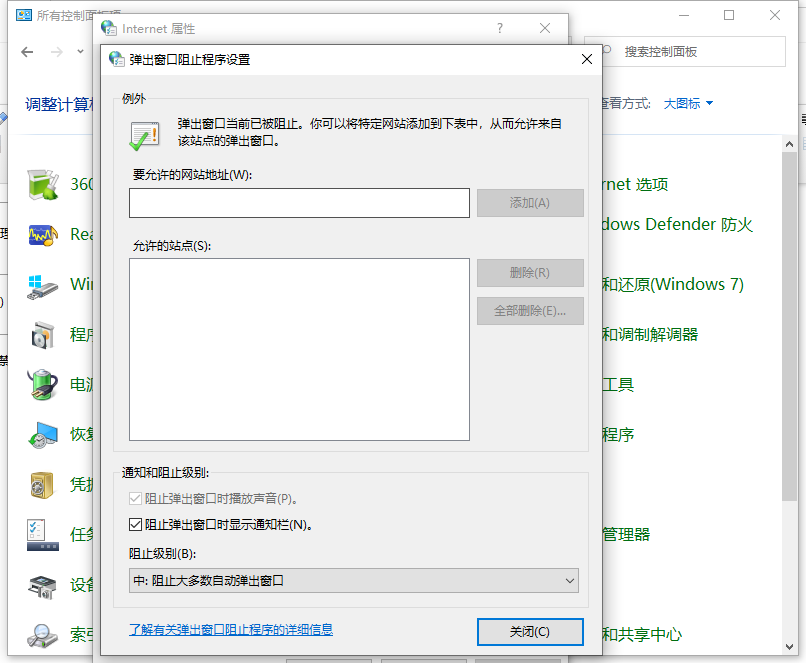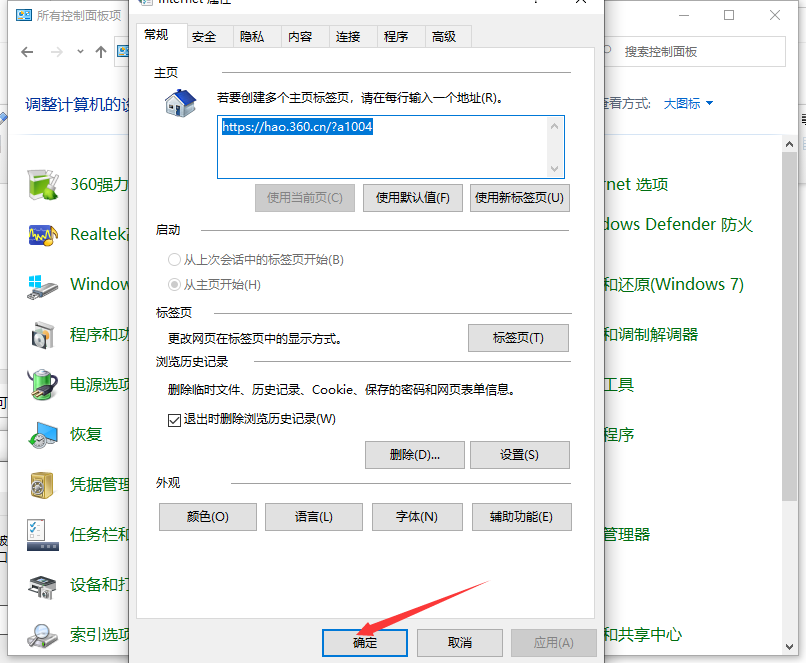Warning: Use of undefined constant title - assumed 'title' (this will throw an Error in a future version of PHP) in /data/www.zhuangjiba.com/web/e/data/tmp/tempnews8.php on line 170
win10电脑弹窗广告怎么彻底删除的步骤教程
装机吧
Warning: Use of undefined constant newstime - assumed 'newstime' (this will throw an Error in a future version of PHP) in /data/www.zhuangjiba.com/web/e/data/tmp/tempnews8.php on line 171
2021年05月15日 21:25:03
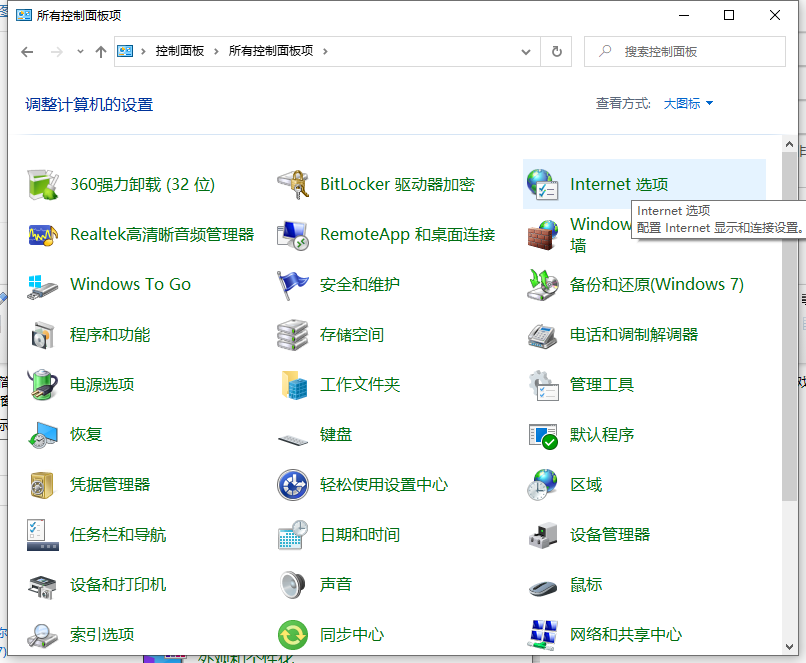
在使用win10系统的时候总弹出广告窗口,简直令人烦恼不已,到底怎么回事?这是因为我们在一些不正规的网站上卸载了东西,捆绑着另一些不必要的软件,当我们在玩游戏时就会弹出窗口广告,影响游戏体验,那么如何删除所有弹窗广告?这里小编告诉大家一招有效的解决方法。
1、打开控制面板,将查看方式设置为大图标,点击“Internet选项”;
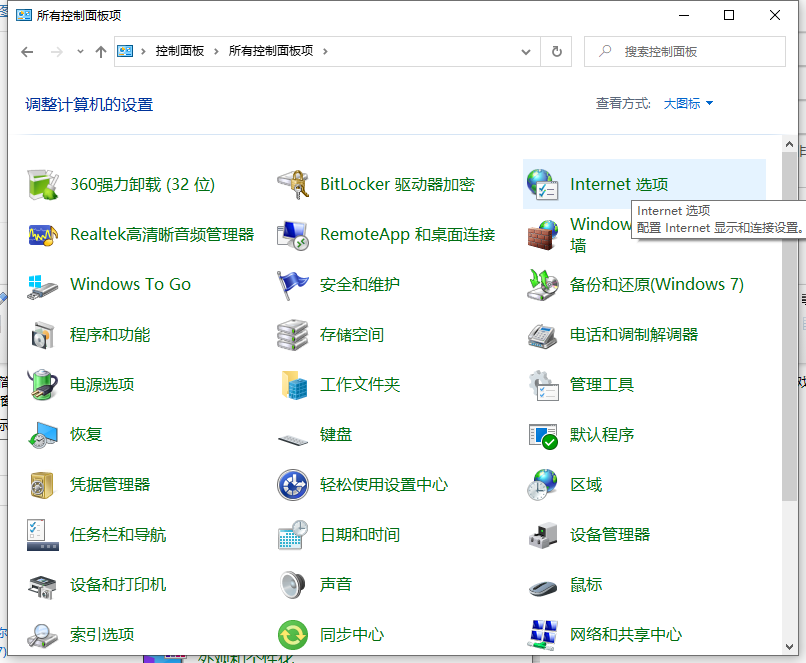
2、在弹出的Internet属性窗口中,切换至隐私项,勾选弹出窗口阻止程序下面的“启用弹出窗口阻止程序”,点击右边的“设置”按钮;
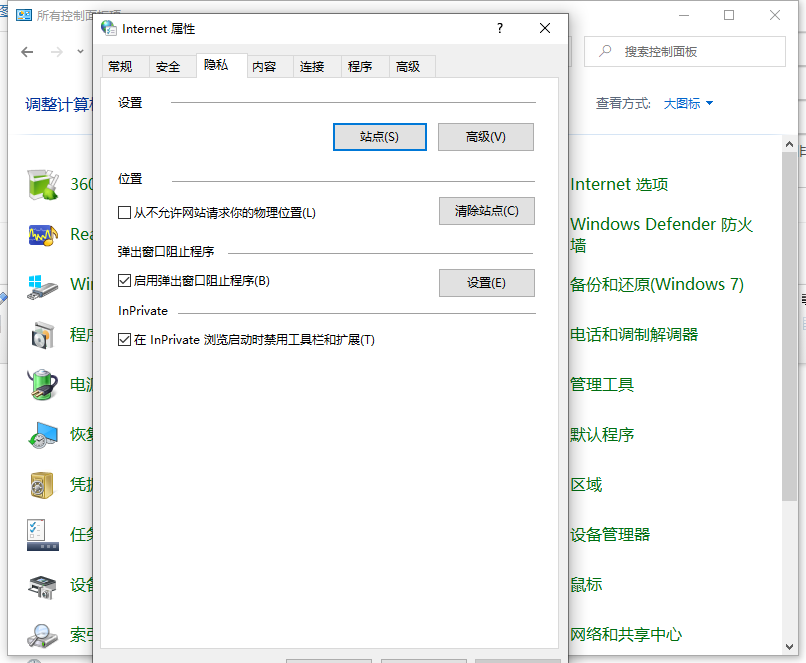
3、在打开的弹出窗口阻止程序设置窗口中可以看到:弹出窗口当前已被阻止。
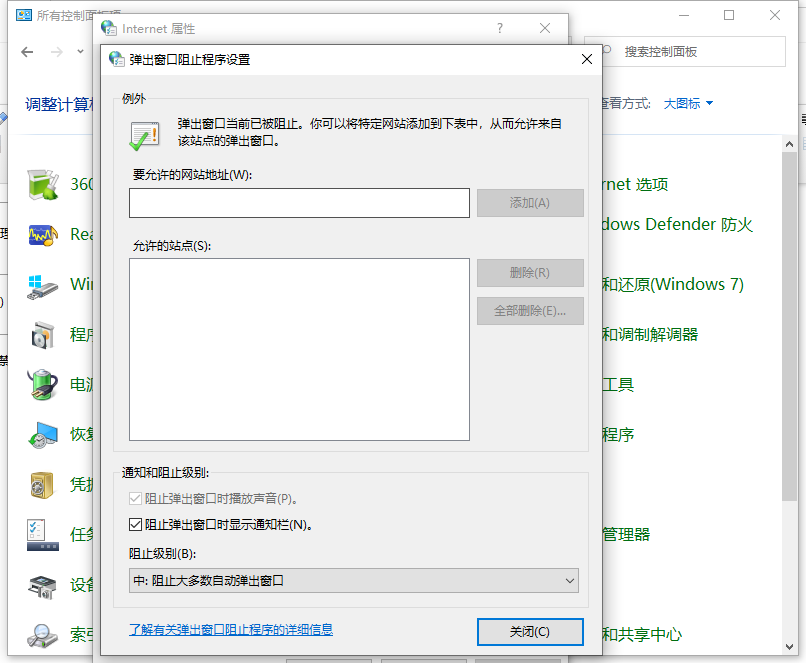
4、返回到Internet属性隐私项窗口,点击应用并确定。
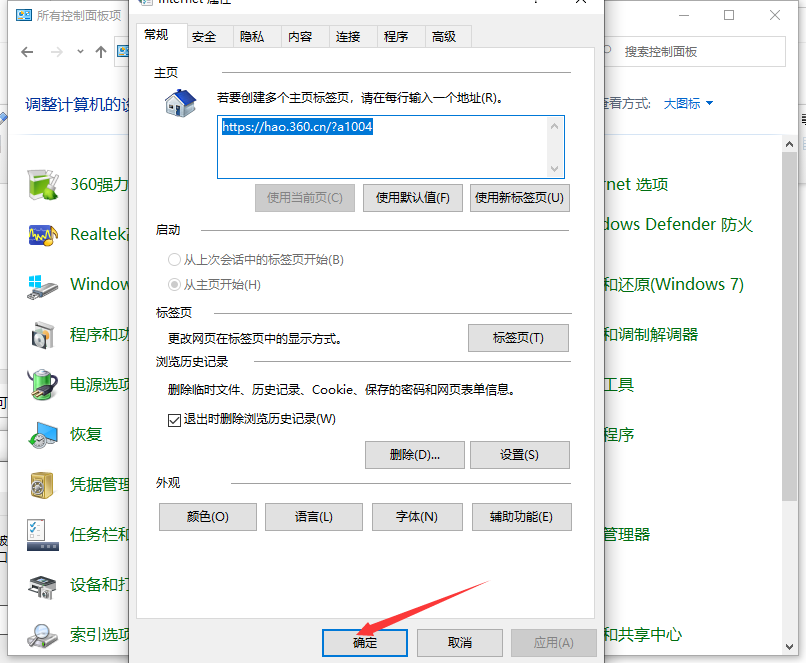
以上就是win10电脑弹窗广告怎么彻底删除的方法啦,希望能帮助到大家。