Warning: Use of undefined constant title - assumed 'title' (this will throw an Error in a future version of PHP) in /data/www.zhuangjiba.com/web/e/data/tmp/tempnews8.php on line 170
华硕电脑win10任务栏怎么设置成黑色
装机吧
Warning: Use of undefined constant newstime - assumed 'newstime' (this will throw an Error in a future version of PHP) in /data/www.zhuangjiba.com/web/e/data/tmp/tempnews8.php on line 171
2021年03月20日 19:05:00
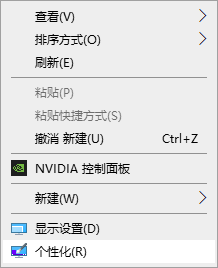
win10任务栏怎么设置成黑色?很多小伙伴经常询问小编有关于win10设置纯黑任务栏的方法,很多小伙伴想要设置但是不知道如何设置,接下来一起看看win10任务栏设置成黑色方法吧!
1、首先右键桌面选择个性化。如下图所示!
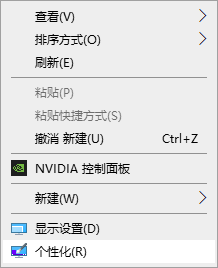
2、选择颜色。
3、选择深色把这个选上就可以啦!如下图所示!

怎么样是不是很不错?以上就是华硕电脑win10任务栏怎么设置成黑色的全部内容,希望对你有所帮助!更多相关内容欢迎关注装机吧官网哦!
喜欢22




