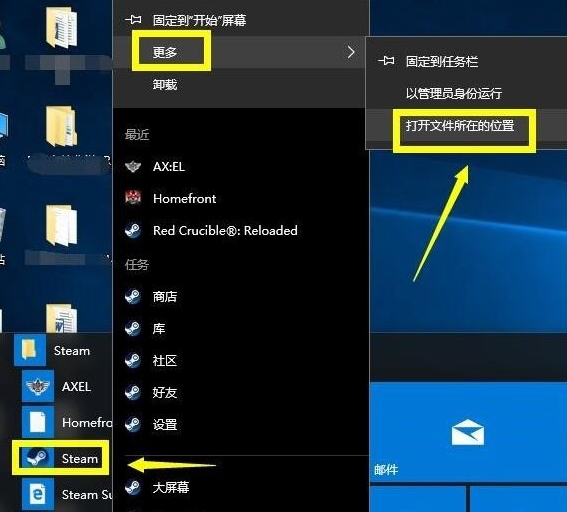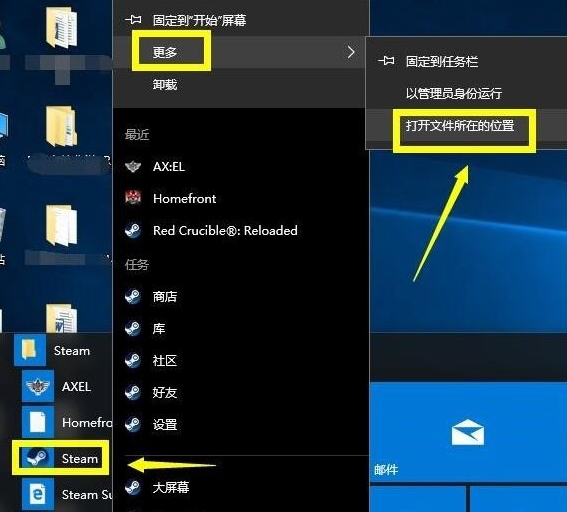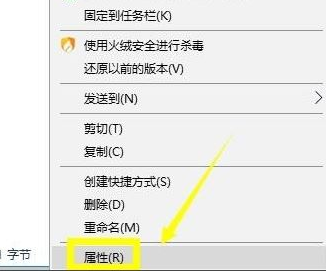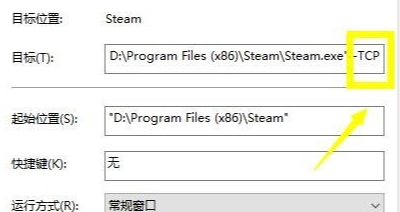Warning: Use of undefined constant title - assumed 'title' (this will throw an Error in a future version of PHP) in /data/www.zhuangjiba.com/web/e/data/tmp/tempnews8.php on line 170
win10禁止steam联网怎么解决
装机吧
Warning: Use of undefined constant newstime - assumed 'newstime' (this will throw an Error in a future version of PHP) in /data/www.zhuangjiba.com/web/e/data/tmp/tempnews8.php on line 171
2021年03月17日 10:55:00
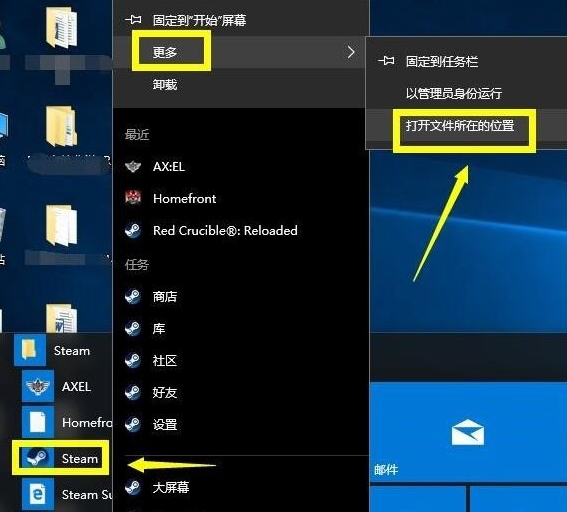
steam是小伙伴们很喜欢的一个平台。很多小伙伴喜欢在上面跟一样的游戏爱好者交流。不过最近就有小伙伴发现,在使用win10的时候,出现了win10禁止steam联网的问题。那么今天小编就来教教大家win10禁止steam联网怎么解决。下面就让我们一起来看看吧!
win10禁止steam联网的解决方法:
1.点击菜单栏的steam,选择更多——打开文件所在位置。
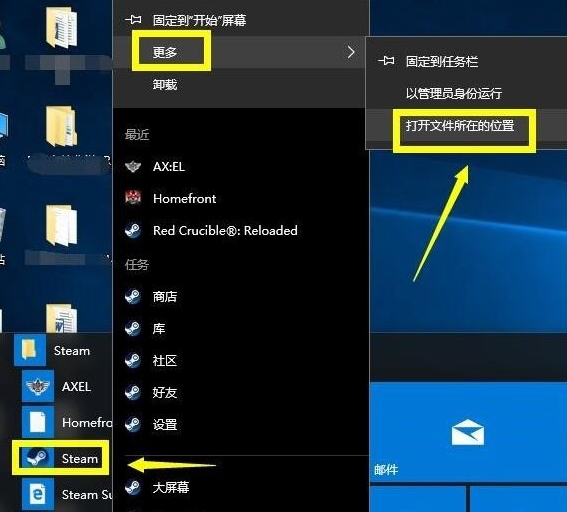
2.找到了steam快捷方式文件夹,右击选择属性。
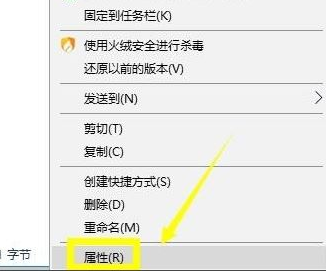
3.在属性界面我们找到目标里的路径。在路径的最后先输入一个空格,再输入-TCP,然后点击应用即可。
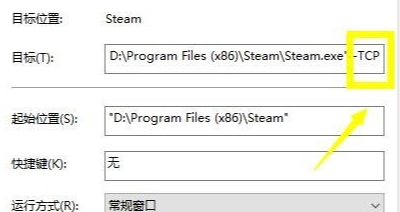
4.如果以上方法没能解决打开steam安装文件夹,在里面找到【package】的文件夹,将其全部删除即可。

以上就是win10禁止steam联网怎么解决的方法啦!希望能够帮助到大家!