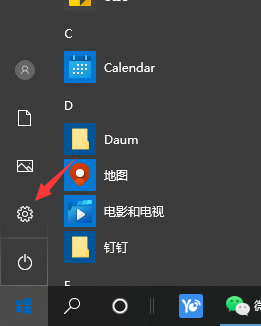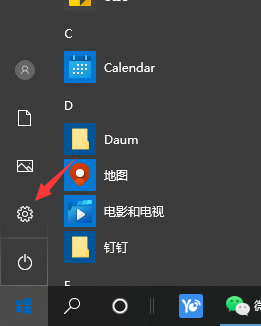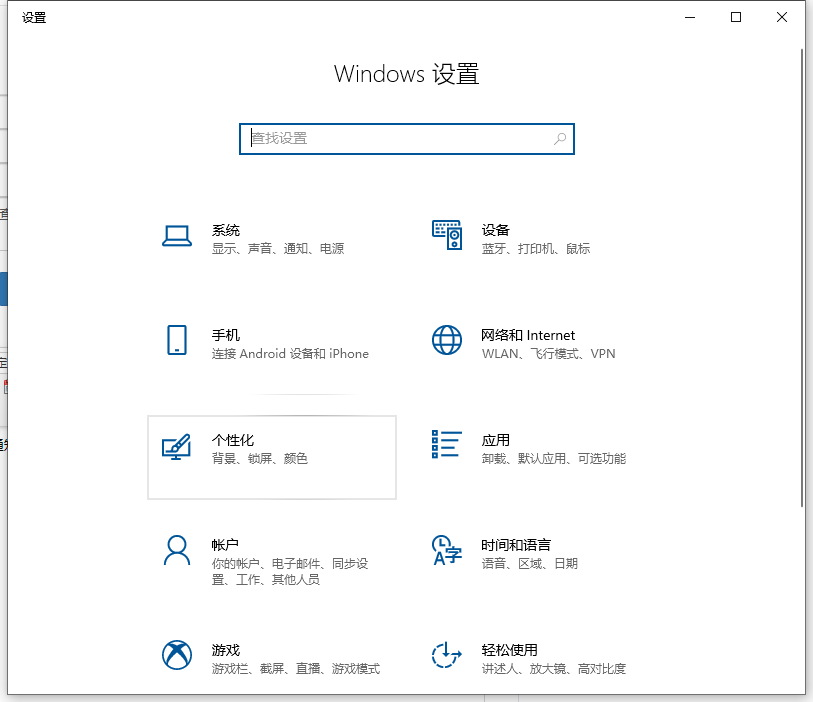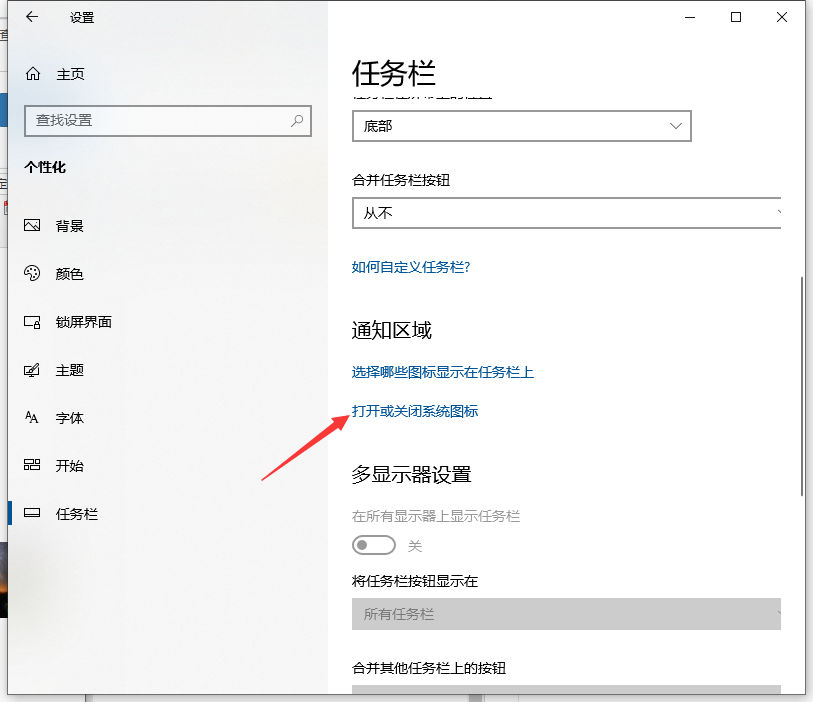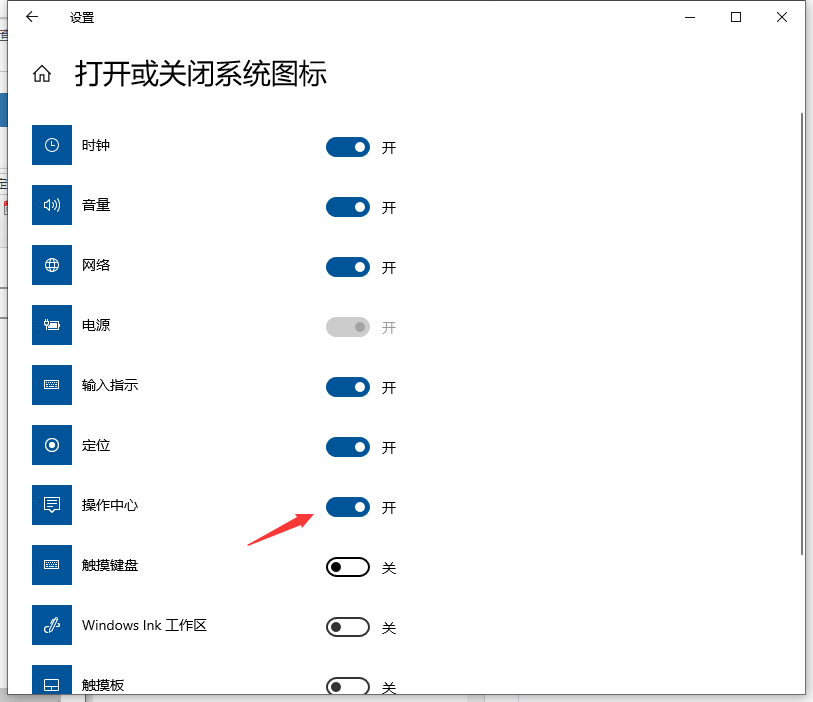Warning: Use of undefined constant title - assumed 'title' (this will throw an Error in a future version of PHP) in /data/www.zhuangjiba.com/web/e/data/tmp/tempnews8.php on line 170
电脑右下角win10通知中心不见了怎么办
装机吧
Warning: Use of undefined constant newstime - assumed 'newstime' (this will throw an Error in a future version of PHP) in /data/www.zhuangjiba.com/web/e/data/tmp/tempnews8.php on line 171
2021年02月25日 12:05:00
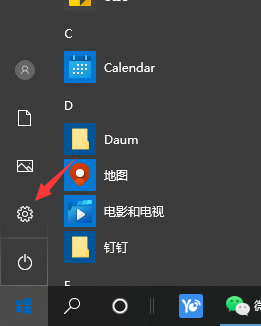
有部分网友在操作win10系统的时候,由于误操作导致电脑右下角win10通知中心不见了怎么办?看不到一些相关的通知信息。其实不见了的话那就是隐藏掉了。下面小编教下大家win10通知中心找回方法。
1、首先可以点击左下角的一个win开始菜单选项,选择设置。
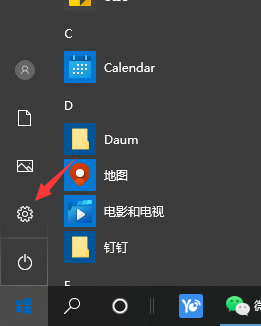
2、设置中找到个性化打开。
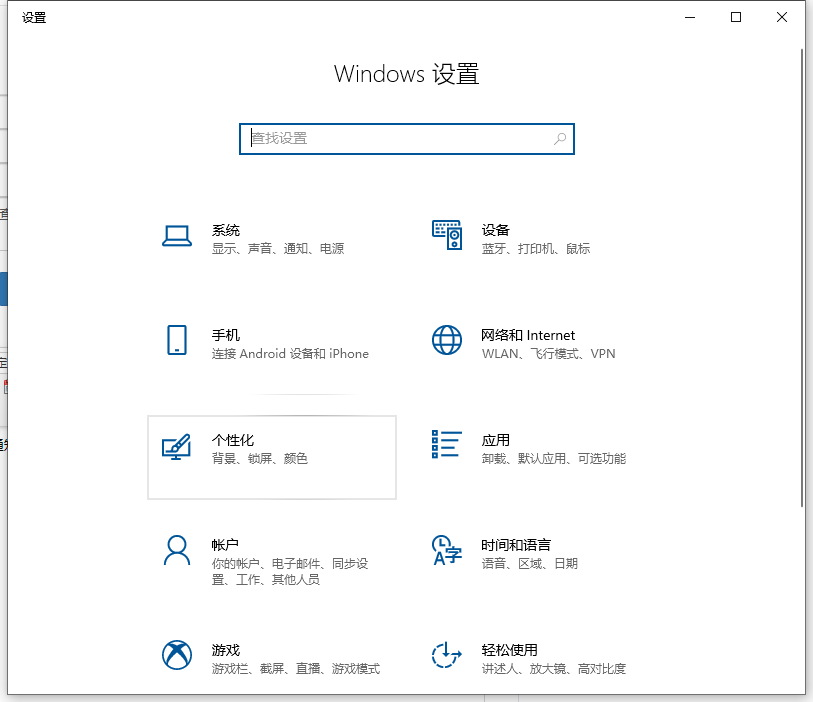
3、个性化菜单中,选择任务栏打开。

4、找到一个打开或者关闭系统图标打开。
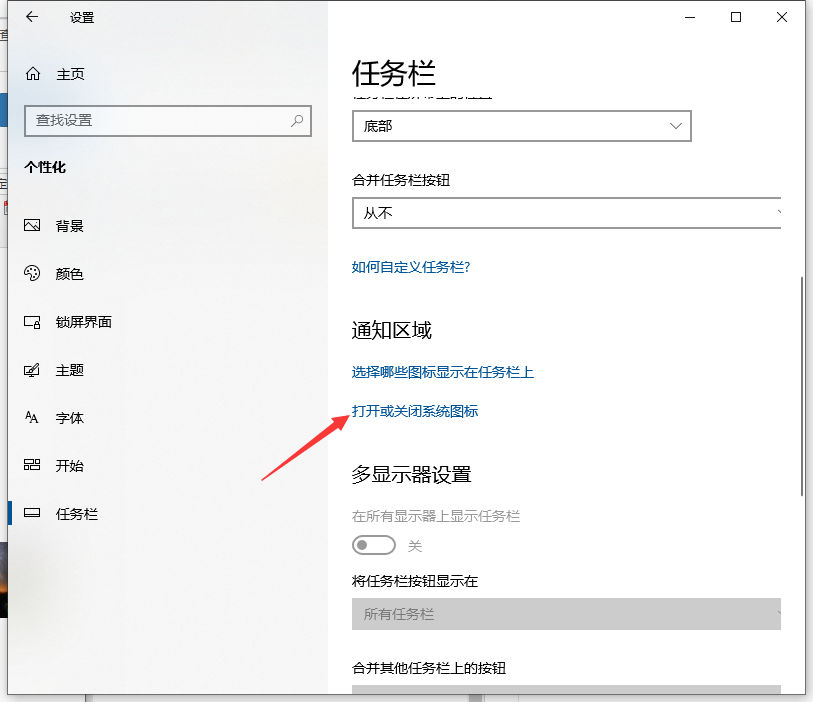
5、这里我们在系统图标的地方我们找到操作中心,后面的按钮我们设置为打开即可。
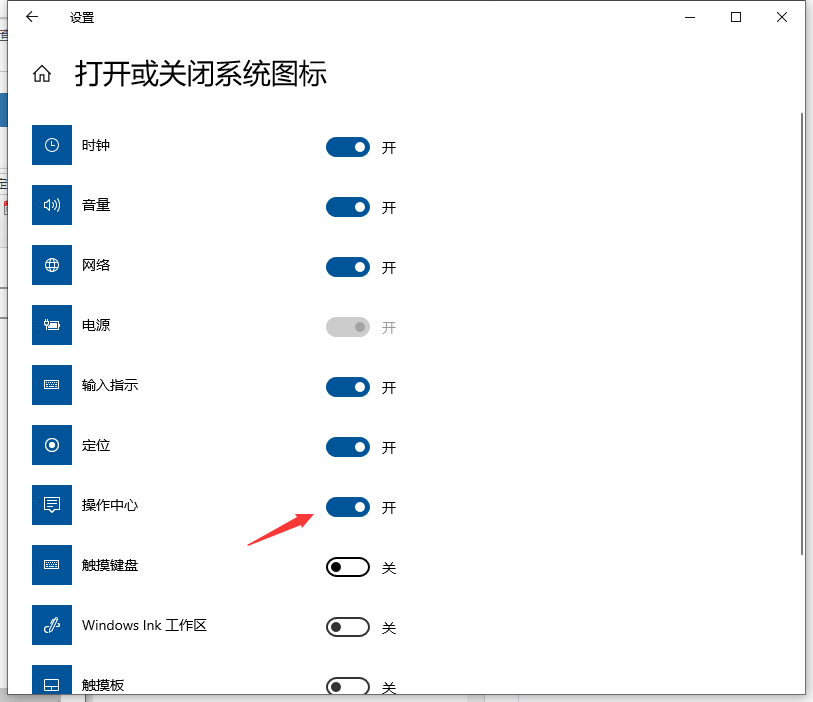
6、这样win10通知中心就又显示在桌面右下角啦。

以上便是电脑右下角win10通知中心不见了的解决方法,希望能帮到大家。