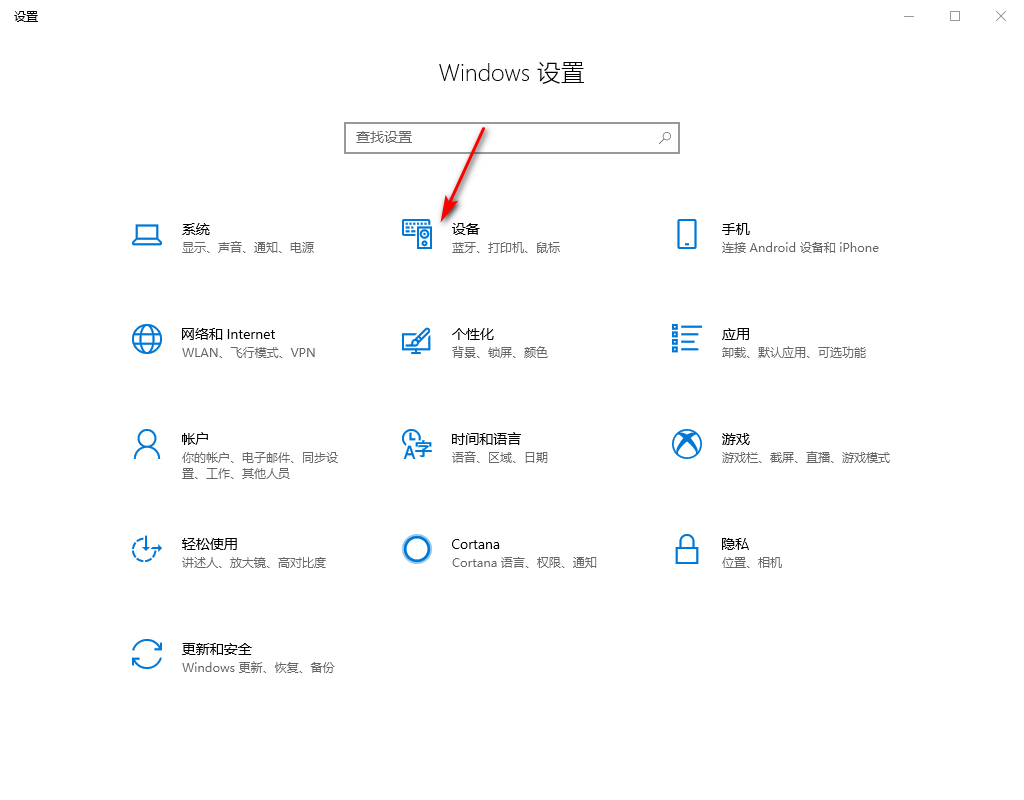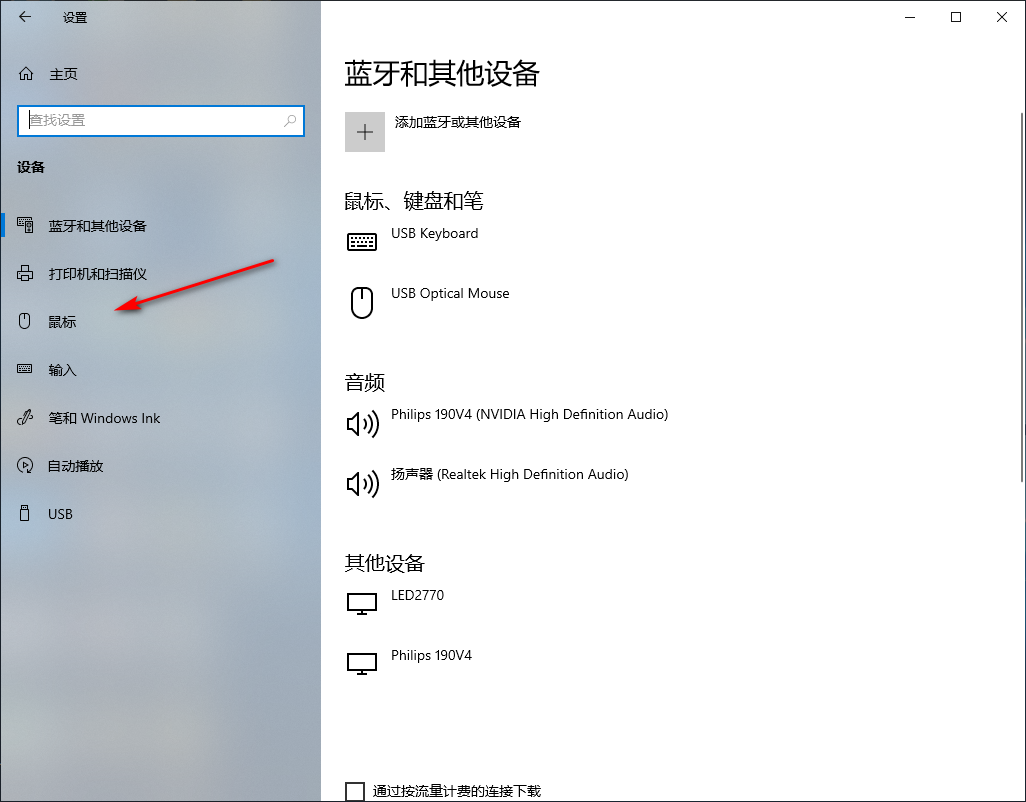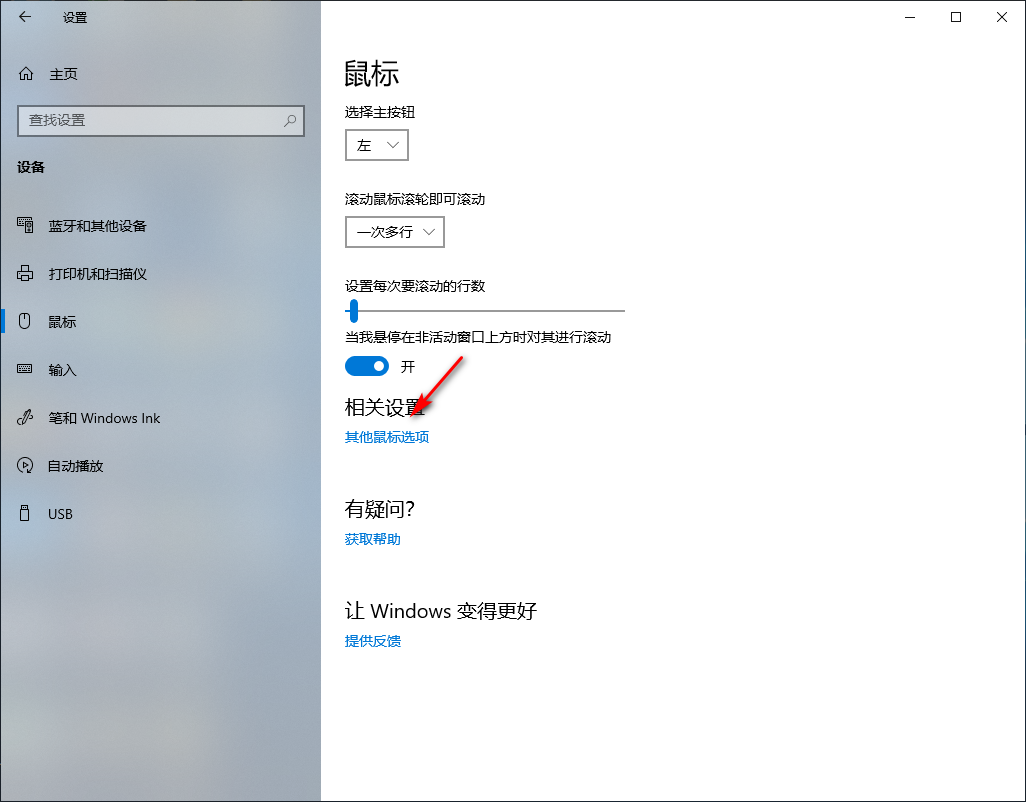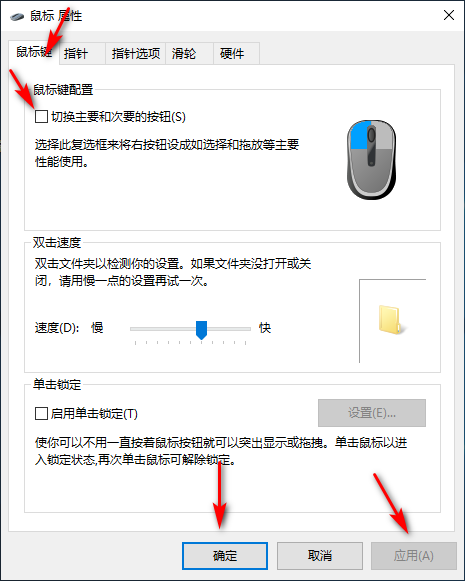Warning: Use of undefined constant title - assumed 'title' (this will throw an Error in a future version of PHP) in /data/www.zhuangjiba.com/web/e/data/tmp/tempnews8.php on line 170
win10 1909系统设置鼠标左右键功能互换教程
装机吧
Warning: Use of undefined constant newstime - assumed 'newstime' (this will throw an Error in a future version of PHP) in /data/www.zhuangjiba.com/web/e/data/tmp/tempnews8.php on line 171
2020年09月24日 18:30:00

小白我最近收到很多朋友反馈,说鼠标左右键反了怎么办呢,前来咨询此事。想必很多朋友根本就不知道如何操作,不过也没关系的,这不小白在这嘛,我为大家准备了win10 1909系统设置鼠标左右键功能互换教程,一起学下吧~
1、首先同时按下win+i键打开windows设置窗口,点击设置选项。

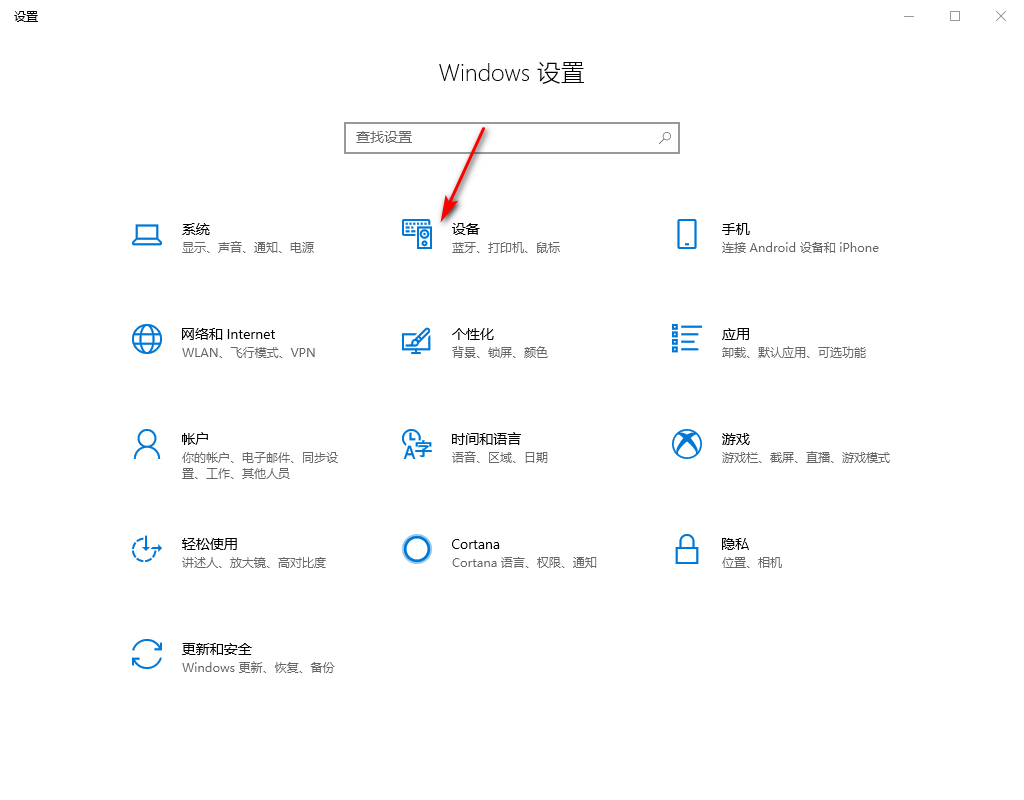
2、再点击左侧的鼠标选项,在相关设置中点击其他鼠标选项。
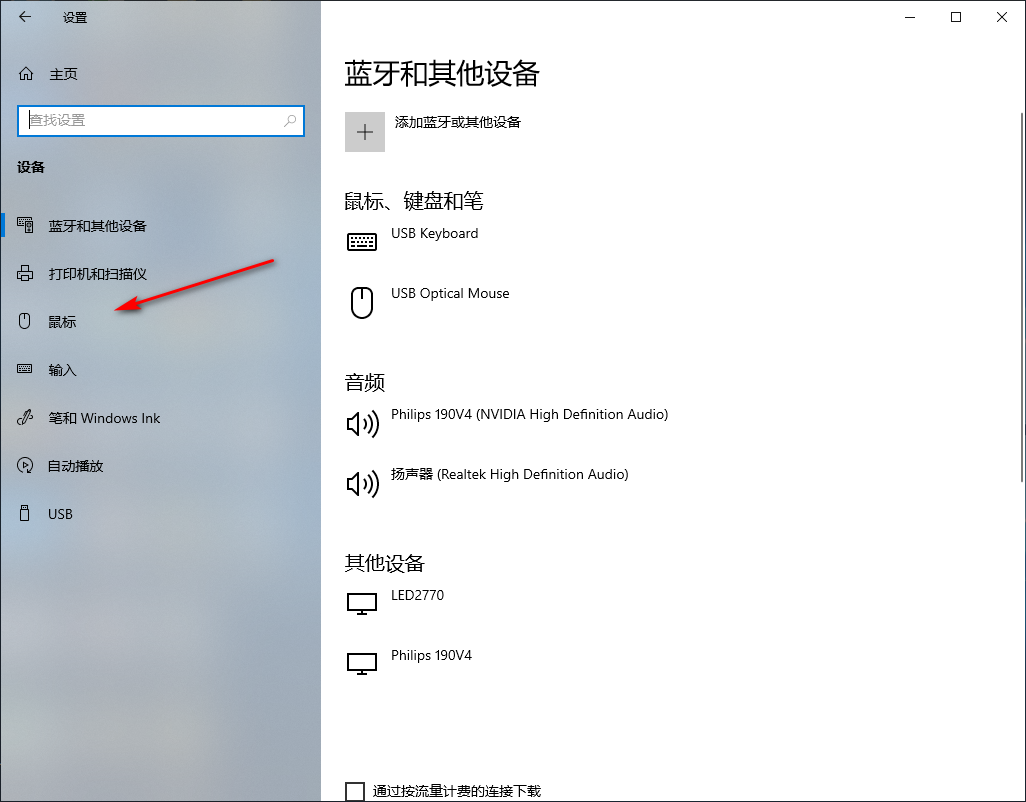
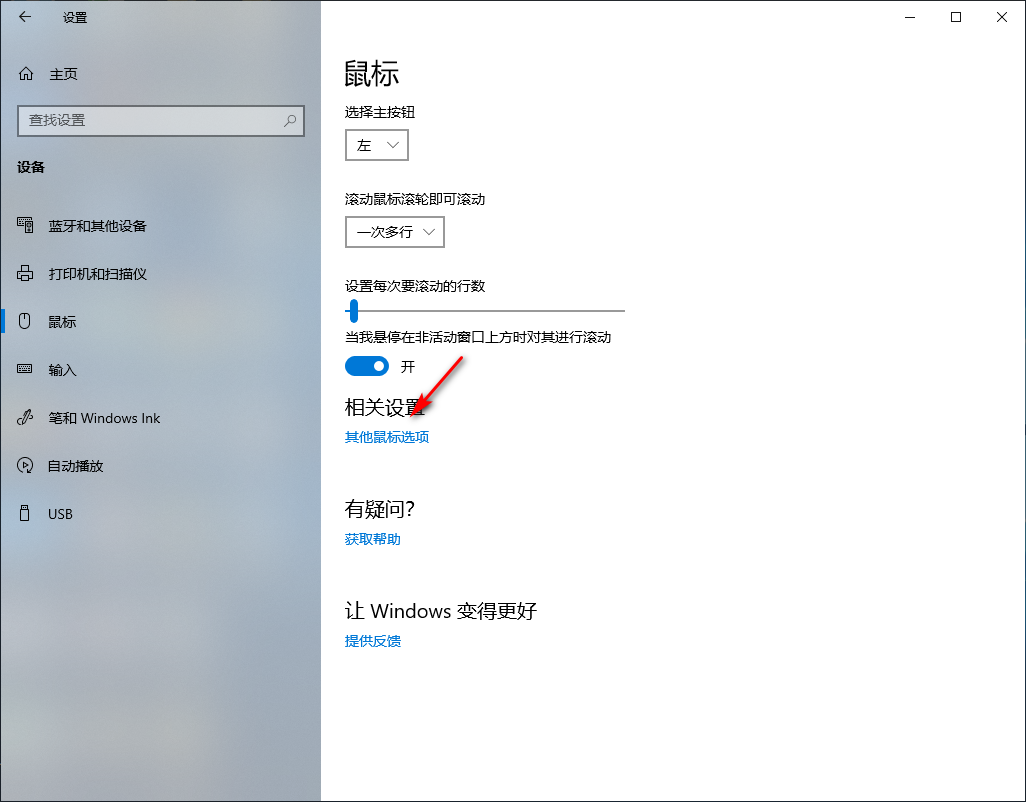
3、进入后切换为鼠标键选项,勾选切换主要和次要的按钮,最后点击应用-确定即可。
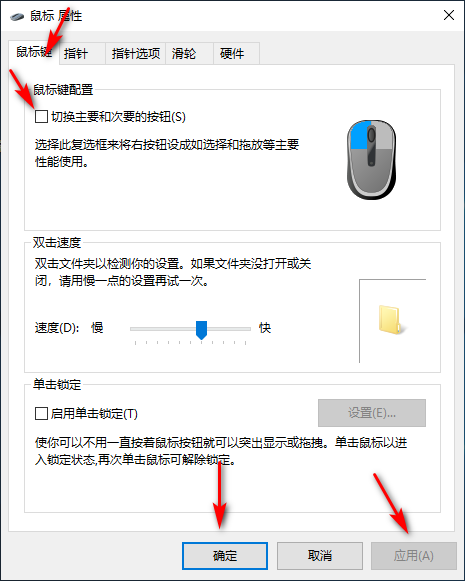
综上所述,以上内容就是关于如何将鼠标左右键交换的操作方法,你学会了吗?学会了,赶紧分享给你身边的朋友吧!