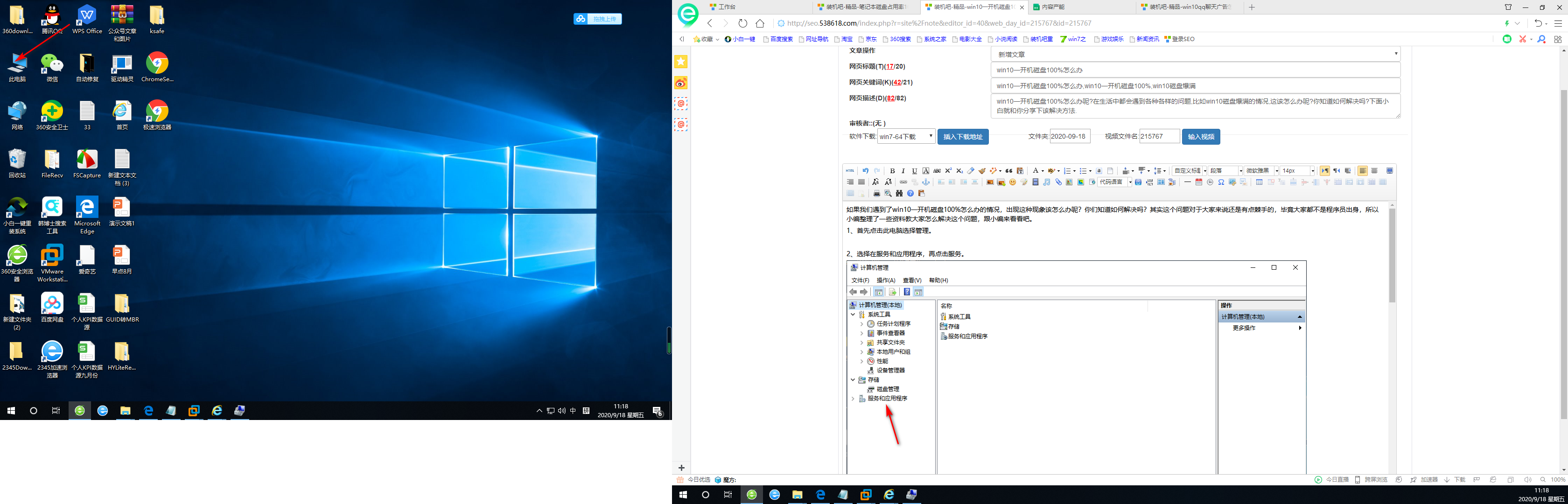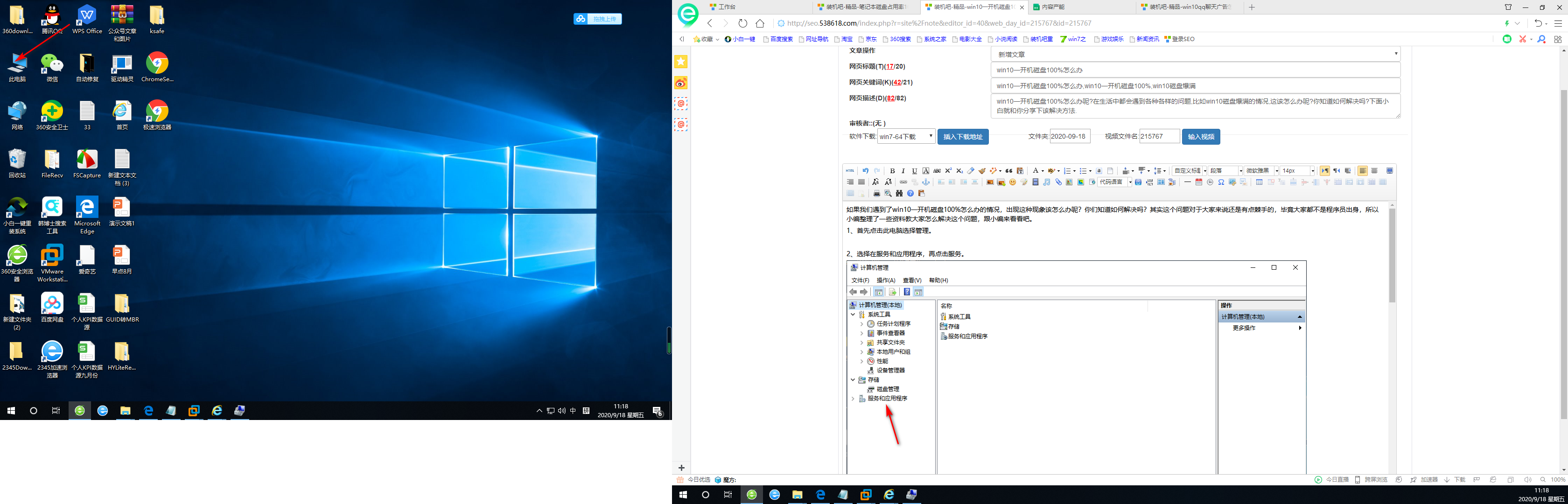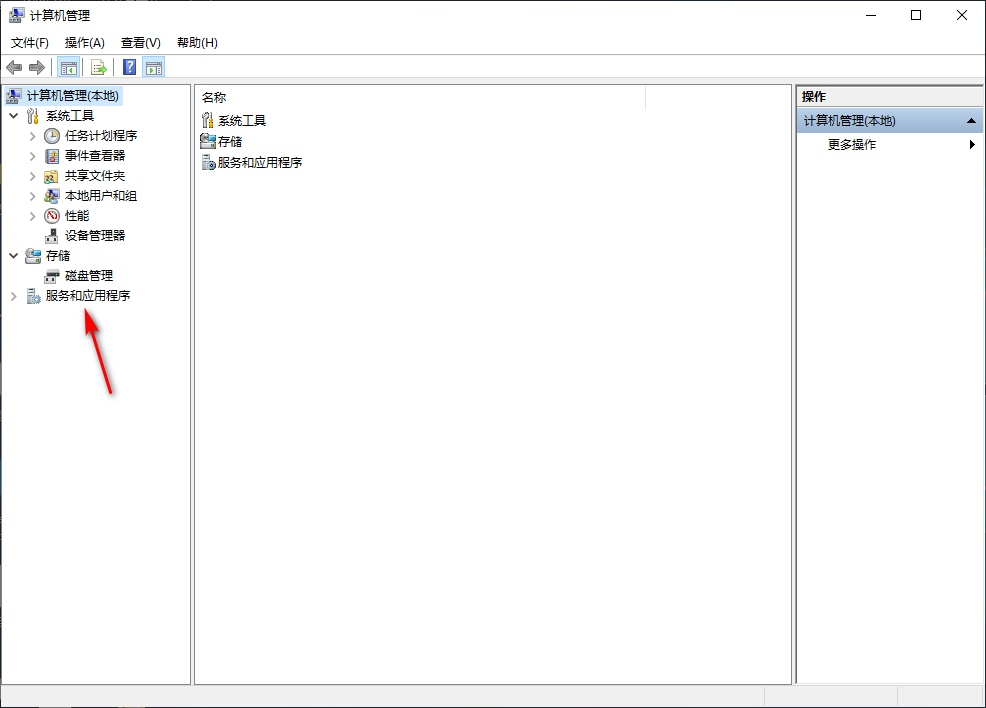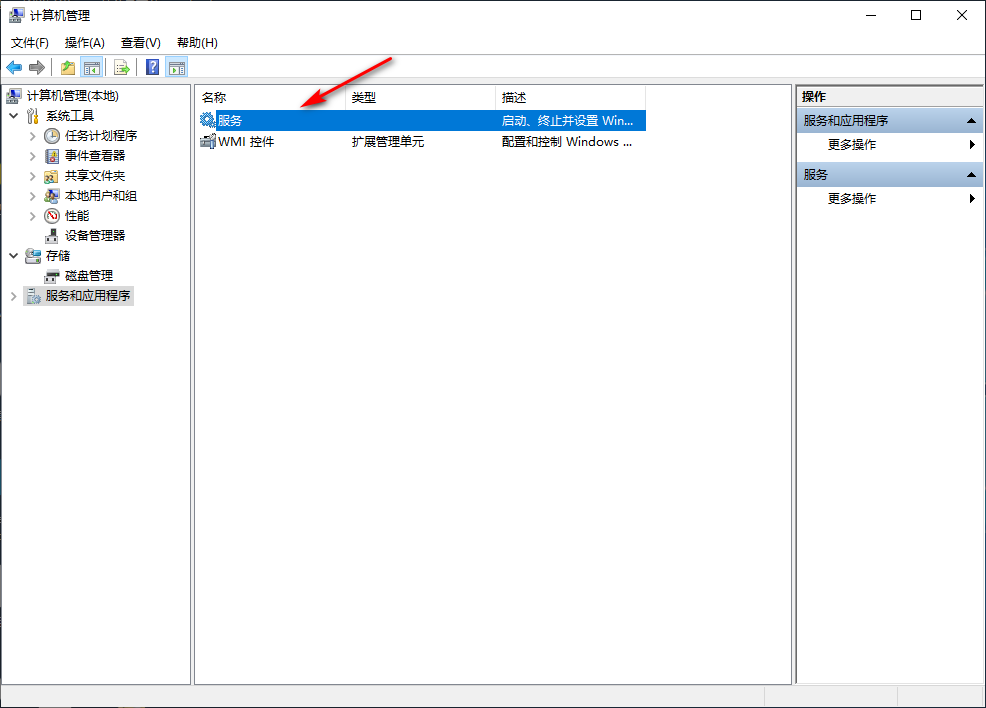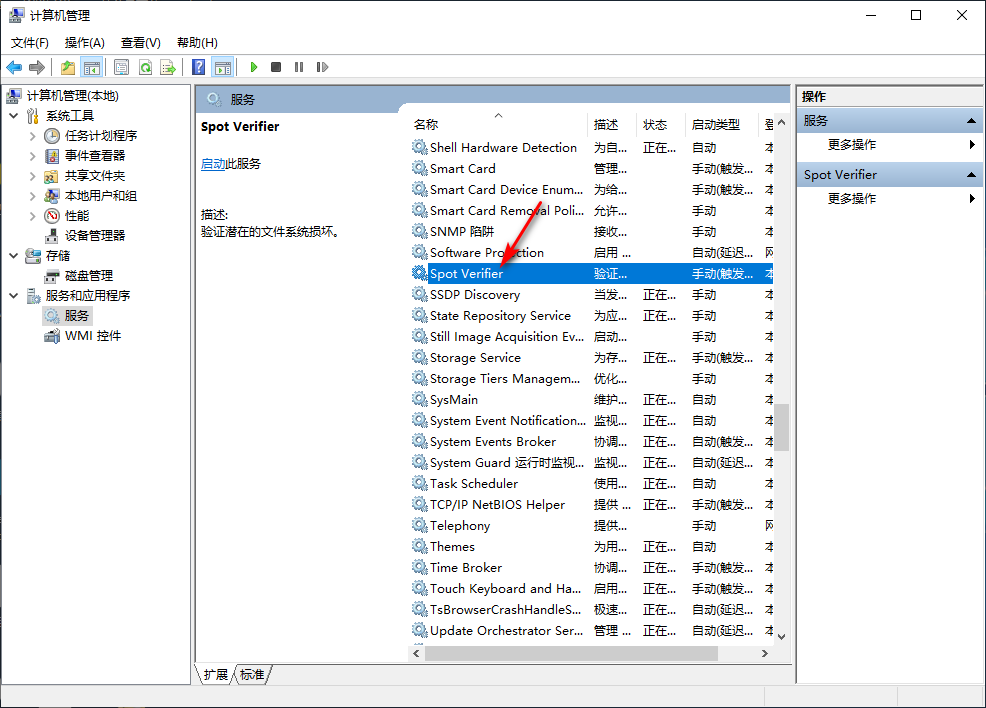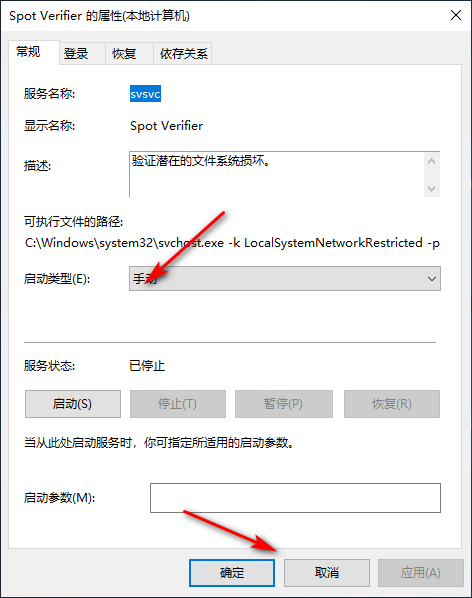Warning: Use of undefined constant title - assumed 'title' (this will throw an Error in a future version of PHP) in /data/www.zhuangjiba.com/web/e/data/tmp/tempnews8.php on line 170
win10一开机磁盘100%怎么办
装机吧
Warning: Use of undefined constant newstime - assumed 'newstime' (this will throw an Error in a future version of PHP) in /data/www.zhuangjiba.com/web/e/data/tmp/tempnews8.php on line 171
2020年09月22日 17:55:00
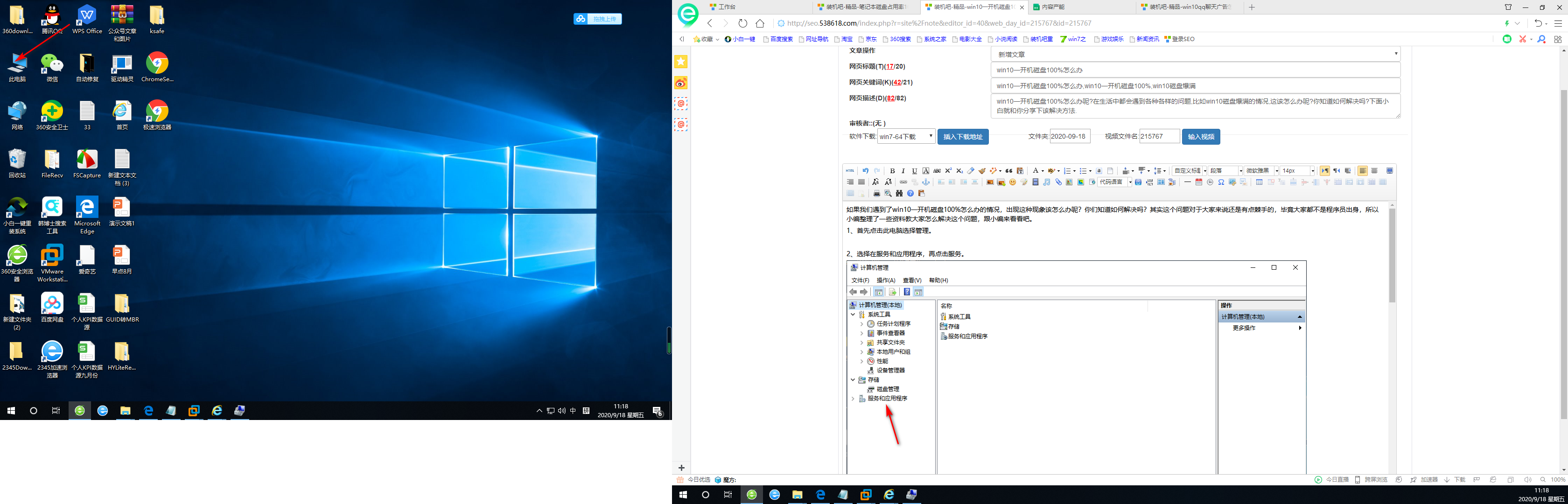
如果我们遇到了win10一开机磁盘100%怎么办的情况,出现这种现象该怎么办呢?你们知道如何解决吗?其实这个问题对于大家来说还是有点棘手的,毕竟大家都不是程序员出身,所以小编整理了一些资料教大家怎么解决这个问题,跟小编来看看吧。
1、首先点击此电脑选择管理。
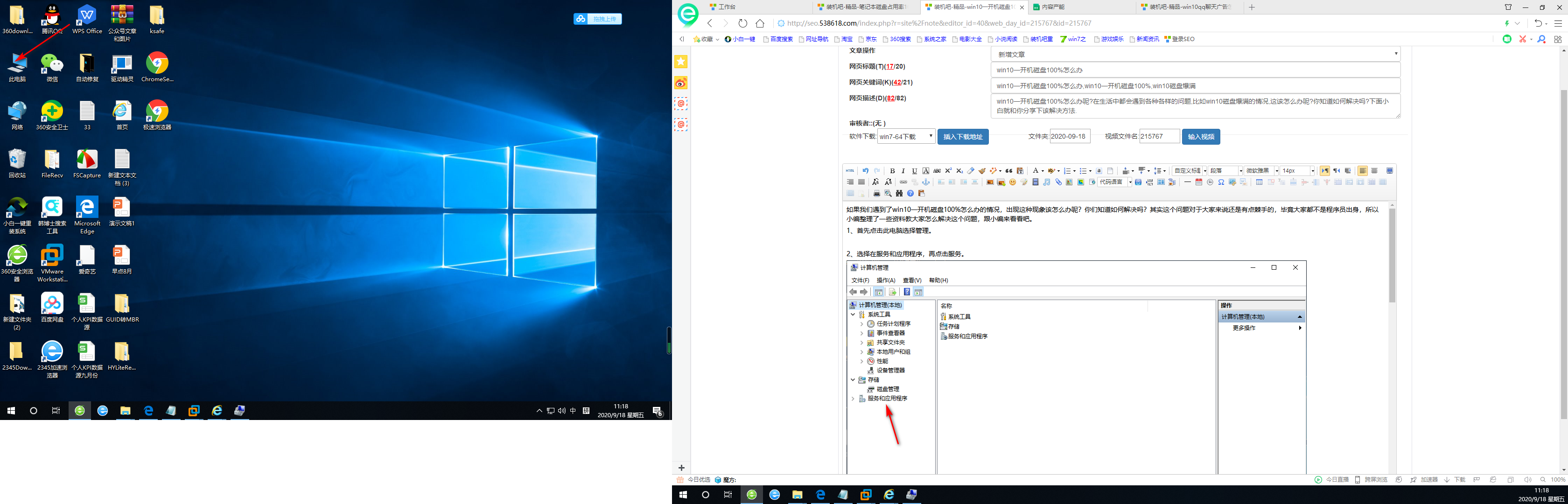
2、选择在服务和应用程序,再点击服务。
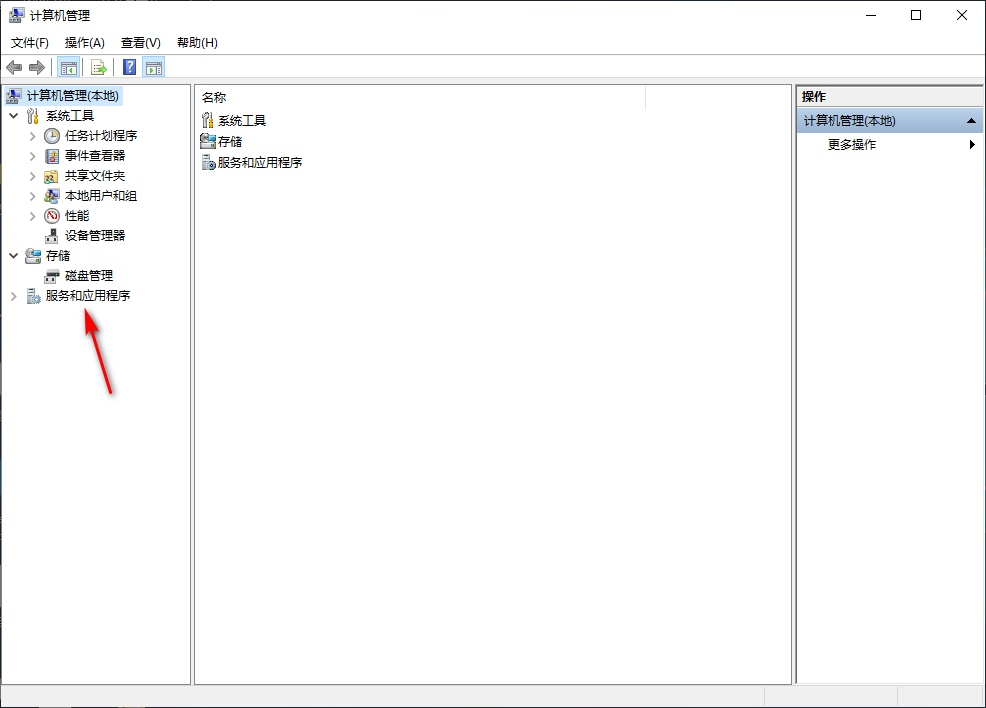
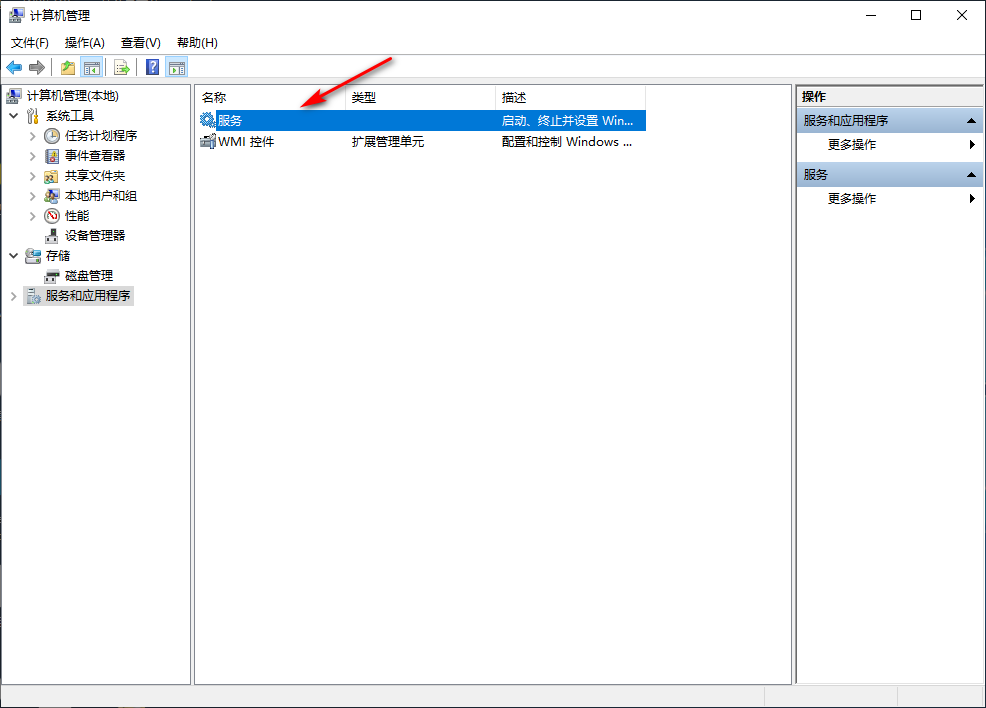
3、找到Spot Verifier,打开它,再点击属性。
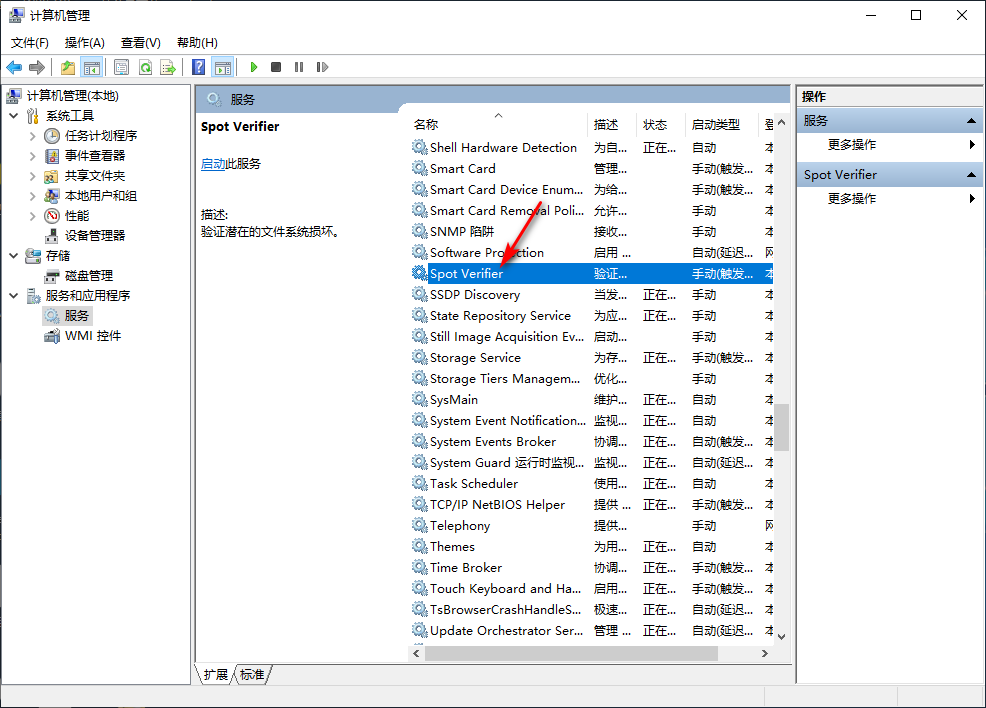
4、进入后将启动类型选择禁用,点击确定就可以了。
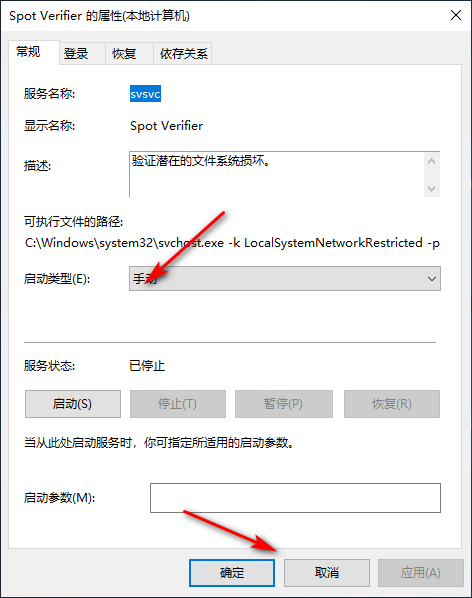
综上所述,以上内容就是关于win10一开机磁盘100%的解决方法,希望能够帮助到广大的用户们,谢谢阅读~