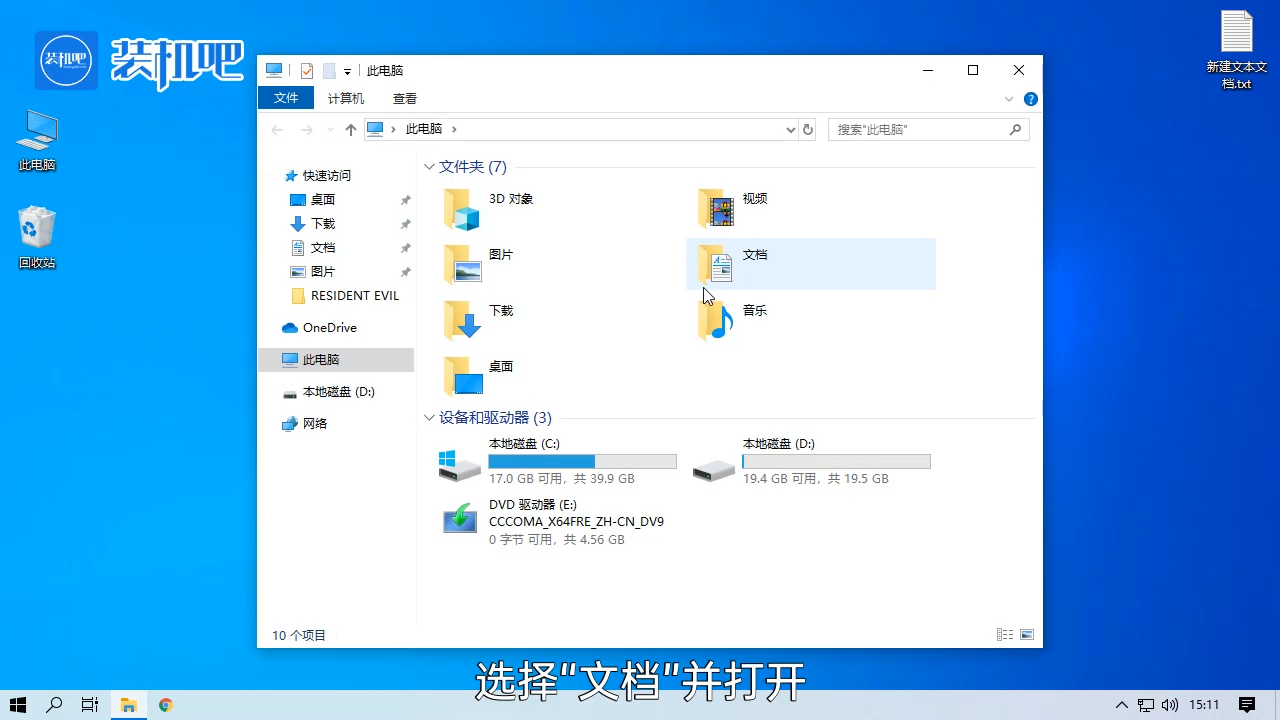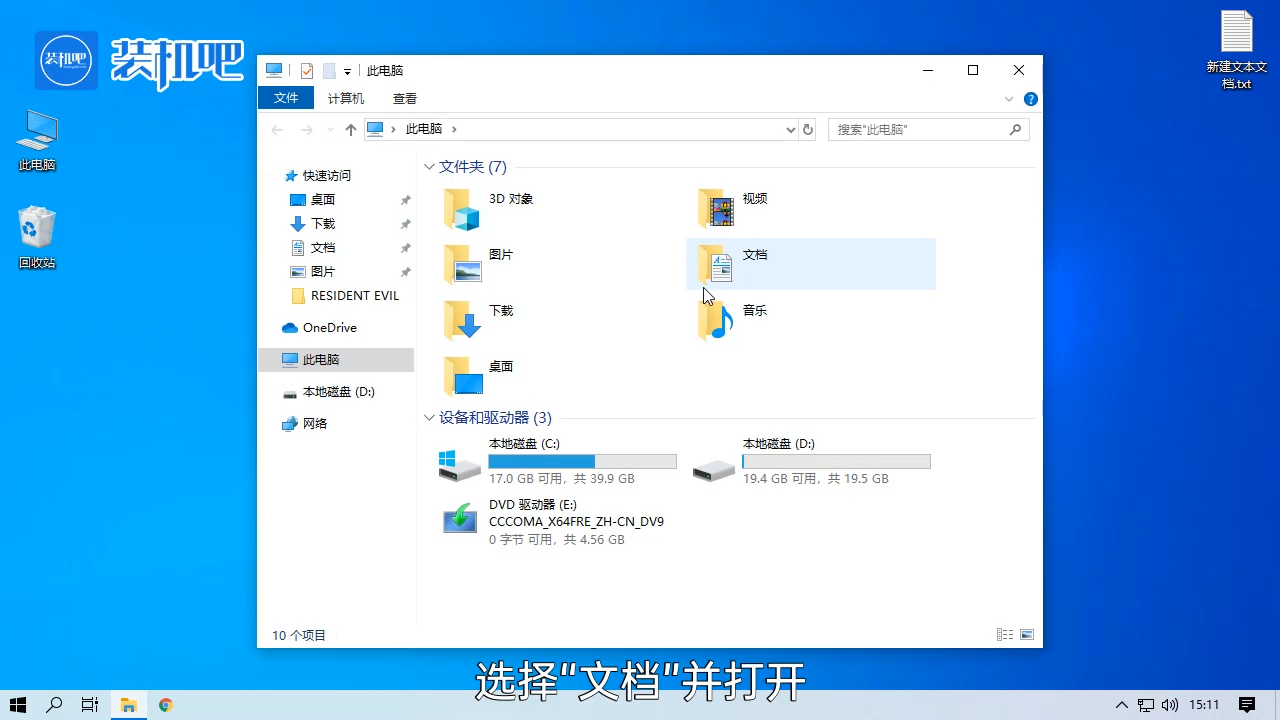Warning: Use of undefined constant title - assumed 'title' (this will throw an Error in a future version of PHP) in /data/www.zhuangjiba.com/web/e/data/tmp/tempnews8.php on line 170
生化危机游戏黑屏怎么办
装机吧
Warning: Use of undefined constant newstime - assumed 'newstime' (this will throw an Error in a future version of PHP) in /data/www.zhuangjiba.com/web/e/data/tmp/tempnews8.php on line 171
2020年04月07日 15:36:00
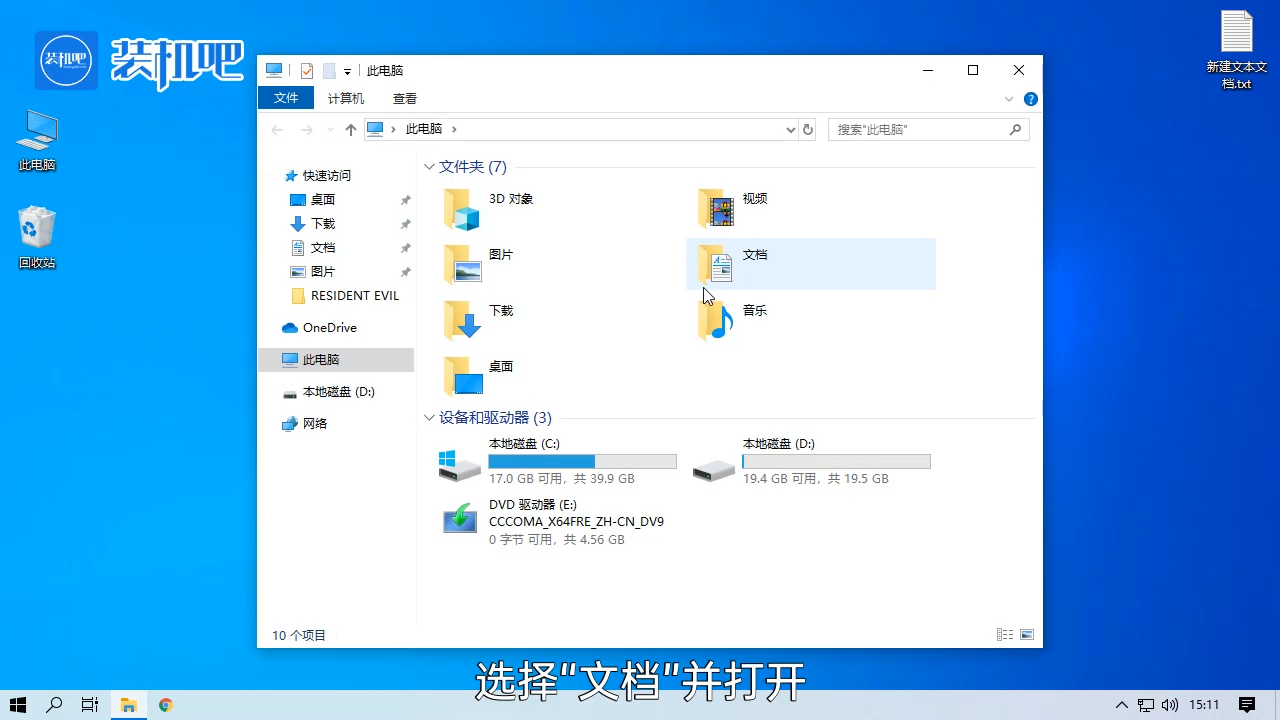
有些小伙伴将游戏生化危机下载到电脑后兴冲冲的打开游戏,准备体验刺激的游戏剧情,结果却发现游戏黑屏了,很是扫兴。下面就和大家分享一下游戏生化危机黑屏的解决方法,有遇到该问题的小伙伴们可以按照下面的步骤对问题进行解决。
生化危机游戏黑屏怎么办
1、打开此电脑,选择“文档”并打开。
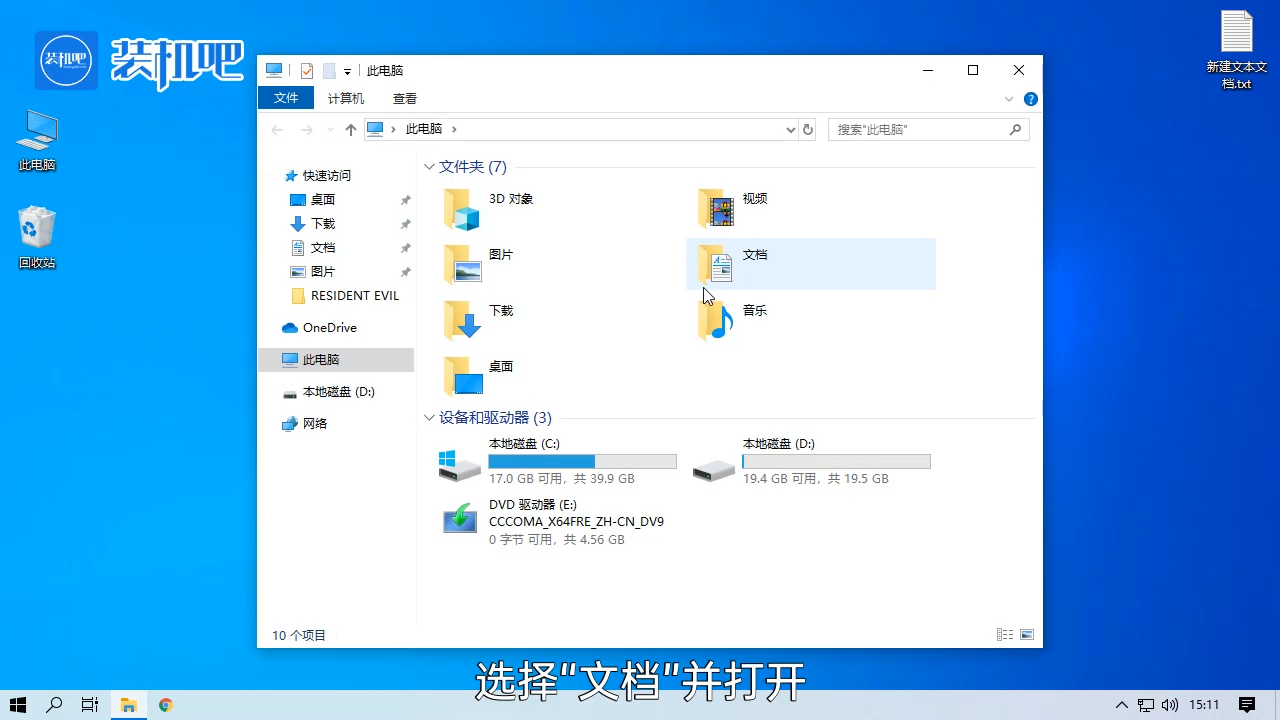
2、选择打开“CAPCOM”文件夹。

3、再打开“RESIDENT EVIL”文件夹。

4、右键“config”文件选择打开。

5、将“FullScreen=ON”更改为“FullScreen=OFF”并保存。

完成上面的操作后,再次进入游戏即可解决生化危机游戏黑屏的问题。