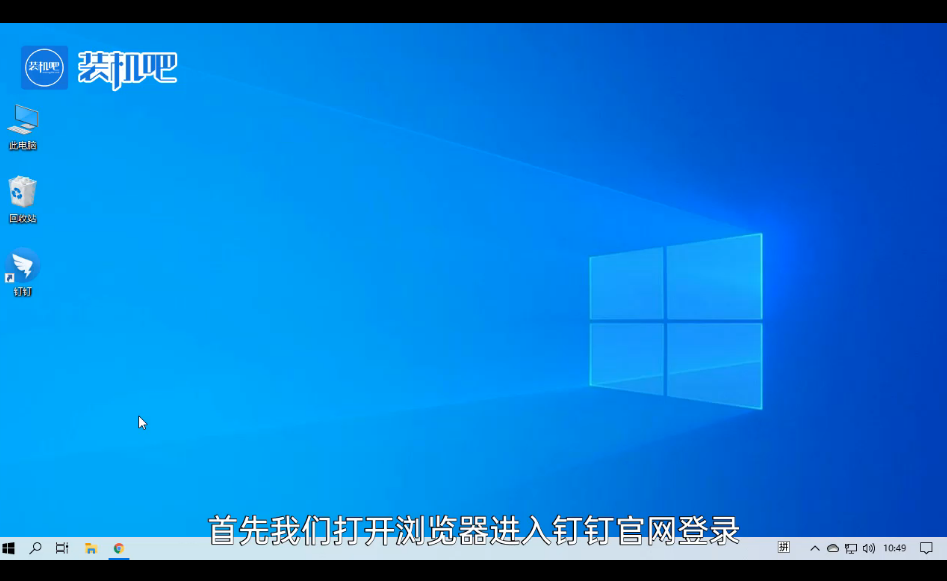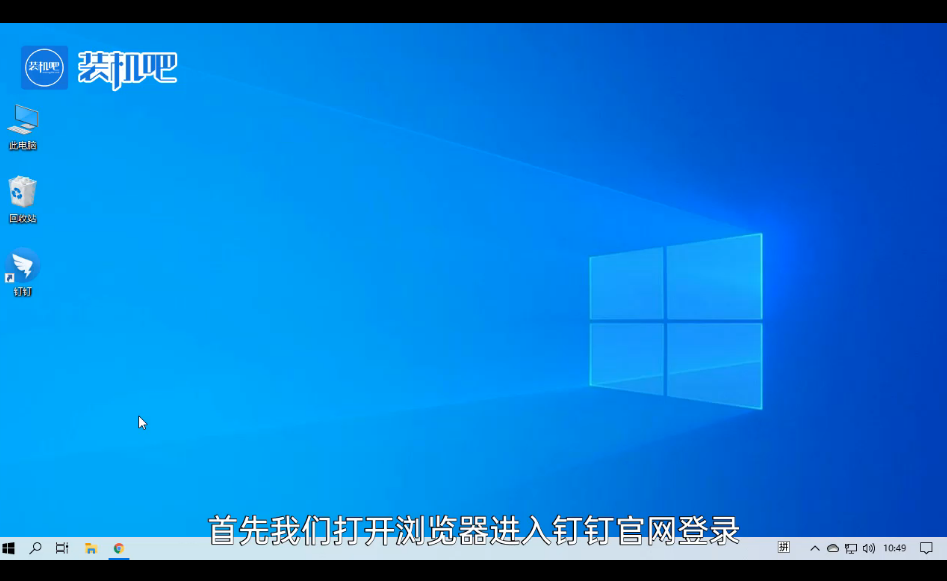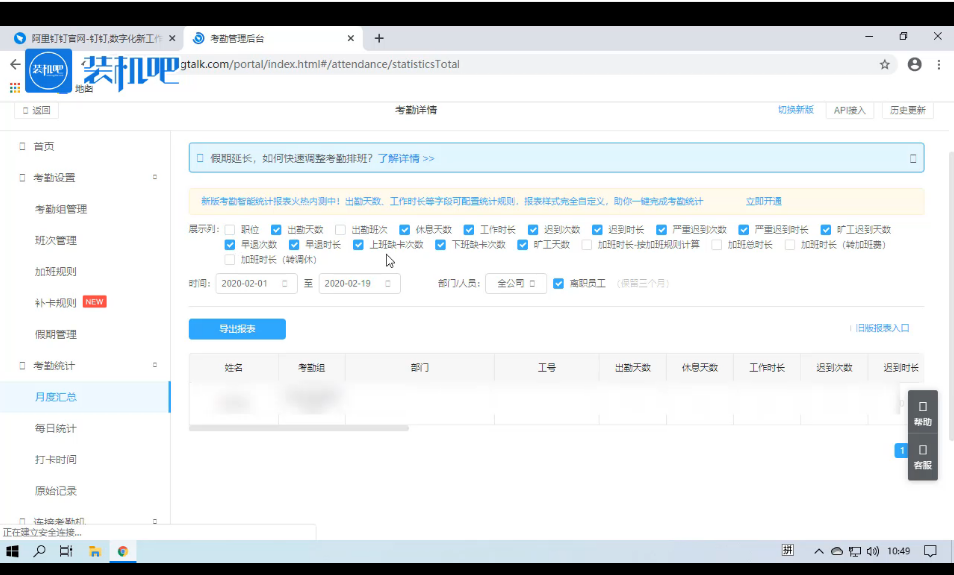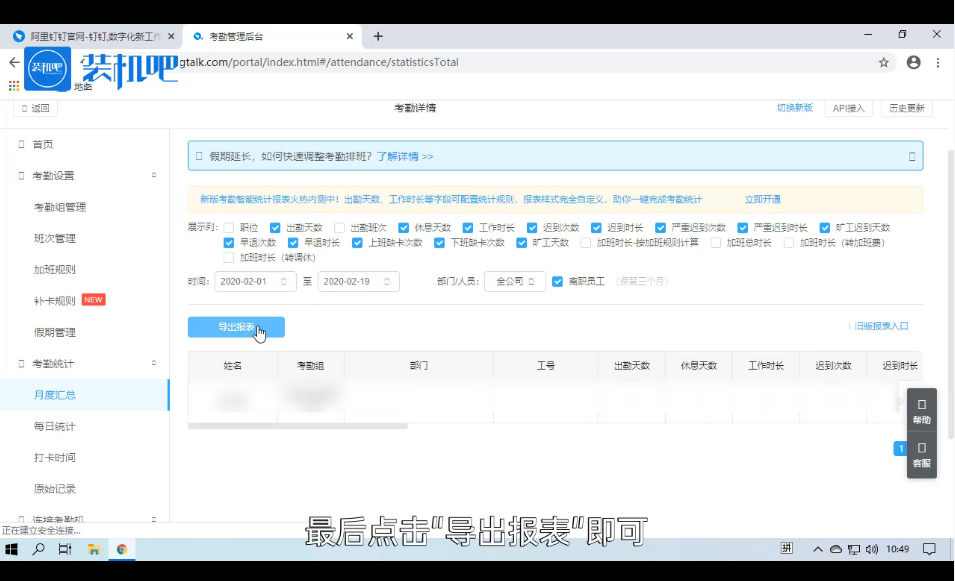Warning: Use of undefined constant title - assumed 'title' (this will throw an Error in a future version of PHP) in /data/www.zhuangjiba.com/web/e/data/tmp/tempnews8.php on line 170
手机钉钉打卡导出的表格有哪些数据
装机吧
Warning: Use of undefined constant newstime - assumed 'newstime' (this will throw an Error in a future version of PHP) in /data/www.zhuangjiba.com/web/e/data/tmp/tempnews8.php on line 171
2020年03月09日 10:24:00
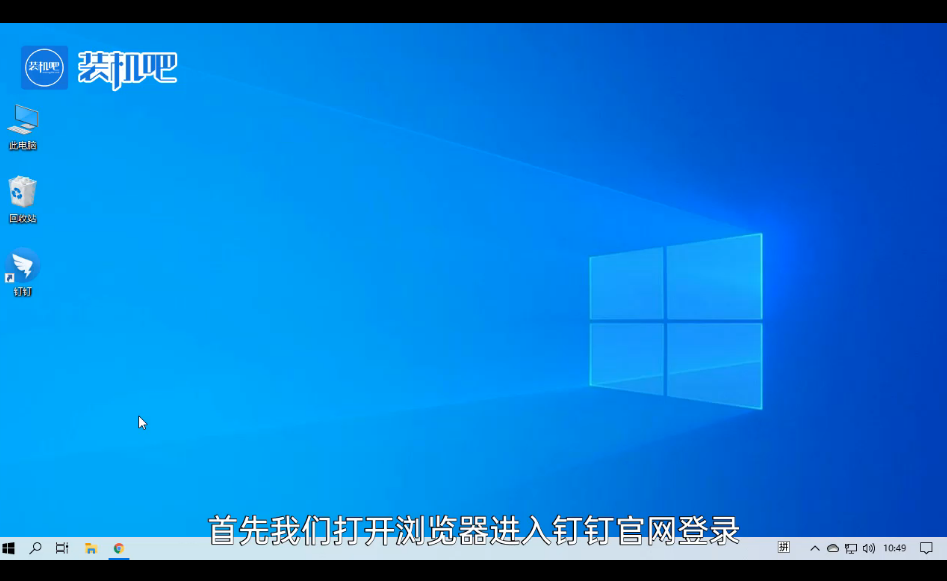
手机钉钉打卡导出的表格有哪些数据呢?钉钉软件已经成为大部分企业的办公软件,给我们考勤带来很多方便之处,那么钉钉打卡导出的表格都有什么呢?今天小编就给大家分享一下钉钉导出的打卡数据。
手机钉钉打卡导出的表格有哪些数据
1、打开浏览器进入钉钉官网登录。
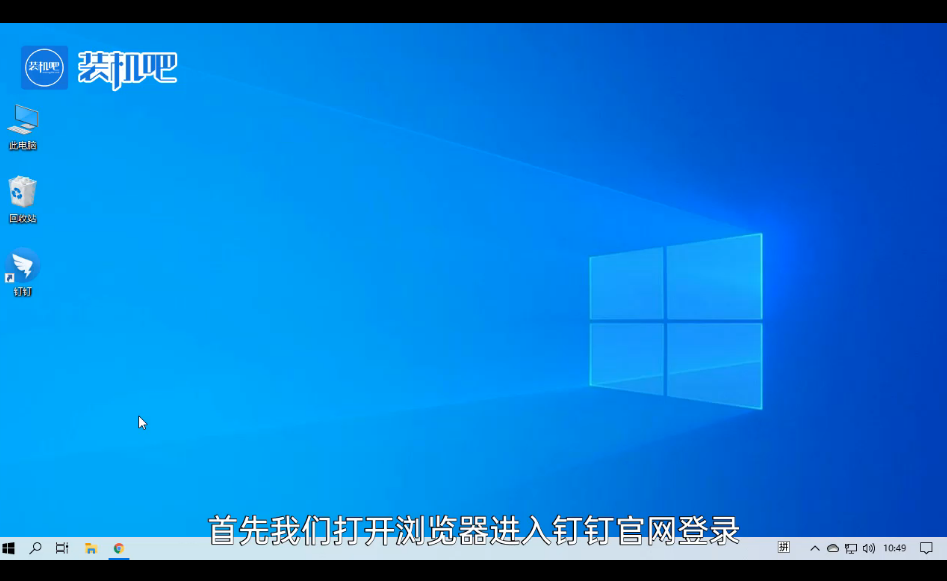
2、进入钉钉官网,点击右下角的考勤打卡。

3、点击左侧的月度汇总。

4、这时候就可以看到很多复选框了,有职位,出勤天数,休息天数等等,在展示列就可以勾选自己需要的数据。
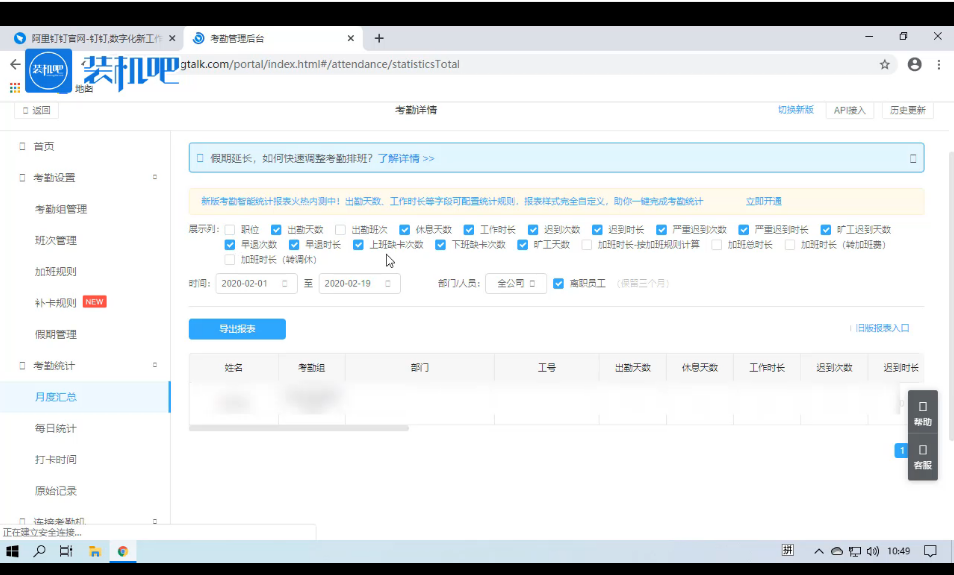
5、然后导出报表即可。
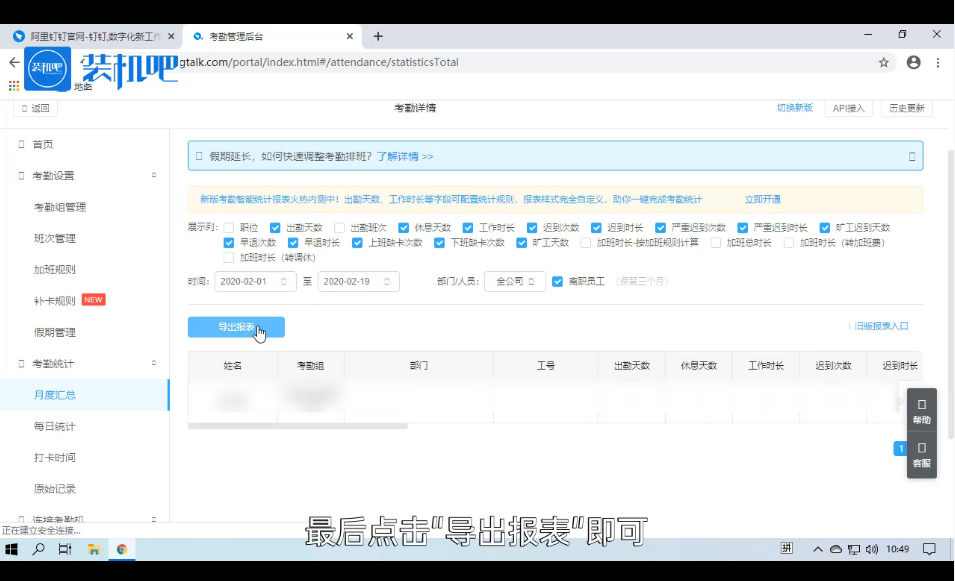
以上就是手机钉钉打卡导出的表格有哪些数据的介绍啦,希望能帮助到你们。